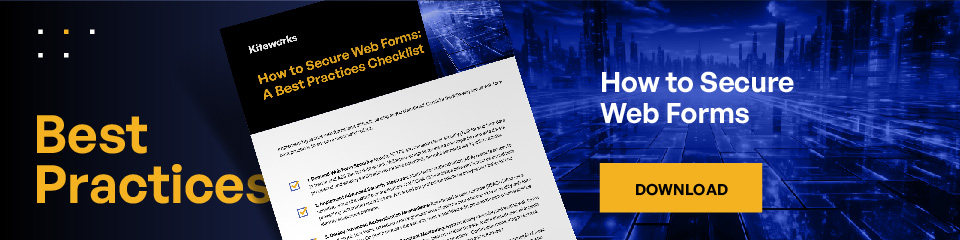How to Protect PII in Online Web Forms: A Checklist for Businesses
Online web forms have revolutionized the way businesses collect information, making processes more efficient and user–friendly. By leveraging web forms, organizations can quickly gather vital data from customers, employees, and other stakeholders, enhancing their overall operational effectiveness.
However, this convenience comes with significant challenges, particularly in safeguarding Personally Identifiable Information (PII). A single vulnerability can expose sensitive PII, leading to severe consequences such as identity theft, financial loss, and reputational damage for businesses.
To maximize the benefits while mitigating risks of using online web forms, it’s critical for businesses to use secure web forms and adhere to web form best practices such as regular vulnerability assessments, timely software updates, and security awareness trainings for users.
Whether you are dealing with customer data, employee information, or sensitive business records, understanding the nuances of data protection for online web forms is essential. In this post, we’ll walk you through the steps and strategies necessary to secure your web forms against various cyber risks.
Online Web Forms: Rewards, Risks, and Repercussions
Online web forms have become indispensable tools for businesses across various industries. These forms streamline processes such as customer feedback, contact information collection, event registrations, and even e–commerce transactions. The utilization of secure web forms not only enhances operational efficiency but also significantly contributes to improving customer experience.
Businesses derive numerous benefits from using online web forms. Primarily, they facilitate the seamless collection and organization of data, enabling companies to better understand their customer base and make informed decisions. Additionally, web forms automate data entry processes, reducing the likelihood of human error while saving valuable time and resources. Moreover, the convenience and accessibility of online forms help in capturing leads and driving conversions, thereby increasing revenue.
The convenience of online web forms, however, comes with a downside. There are several notable risks associated with online web form usage. One of the most significant threats is the potential for cyberattacks or data breaches, which can expose customers’ personally identifiable Information and protected health information (PII/PHI).
Key Takeaways
-
Adopt Secure Web Form Practices
Use SSL/TLS encryption to protect data during transmission. Utilize authentication and access controls to ensure only authorized users can access or submit information. Perform regular security audits and updates.
-
Implement Advanced Security Measures
Employ multi–factor authentication (MFA). Use CAPTCHA and advanced bot protection to prevent automated attacks. Implement role–based access control (RBAC) to restrict data access.
-
Conduct Regular Audits and Monitoring
Perform consistent security audits to identify and resolve potential vulnerabilities. Engage in continuous monitoring to detect suspicious activities in real time.
-
Ensure Compliance with Data Protection Regulations
Follow GDPR, CCPA, PCI, and other relevant regulations to protect user privacy and avoid legal repercussions. Establish processes for responding to data subject requests, such as data access, correction, or deletion.
-
Foster a Security–aware Culture
Provide regular employee training on best practices for securing web forms and recognizing security threats. Designate security champions to promote security initiatives and maintain ongoing awareness.
The repercussions of PII exposure from a compromised online web form can be far–reaching and devastating. When customers’ sensitive data is compromised, their trust in the brand diminishes, often resulting in a loss of customer loyalty and future business. Additionally, businesses may face substantial revenue loss as they grapple with the immediate aftermath of a data breach, including system downtimes and the costs associated with breach response efforts.
Businesses may also find themselves embroiled in litigation, facing lawsuits from affected customers or regulatory bodies. Compliance violations can also occur if the breached data falls under the protection of laws such as the General Data Protection Regulation (GDPR) or the Health Insurance Portability and Accountability Act (HIPAA). Non–compliance penalties can be severe and further compound the financial strain on the affected business.To mitigate these risks, it is critical for businesses to adopt robust web form security best practices.
Secure Web Forms vs. Unsecure Web Forms
If given a choice between a secure web form and an unsecure web form, most will (naturally) choose a secure online web form. But what makes a secure online web form secure? Understanding the difference is critical, especially if your organization is considering an investment in secure web forms to serve customers.
Secure web forms are designed with data privacy in mind, ensuring the protection of PII/PHI. Conversely, unsecure web forms lack many/most/all data protection features or capabilities, exposing sensitive data to potential breaches and cyberattacks.
One key difference between secure and unsecure web forms is the use of encryption. Secure web forms utilize SSL/TLS encryption to protect data during transmission, ensuring that any information entered is converted into a secure code that only intended recipients can understand. Unsecure web forms, on the other hand, typically transmit data in plain text, making it vulnerable to interception.
Another significant feature of secure web forms is input validation. This process ensures that the data entered into the form meets certain criteria before it is accepted. By implementing input validation, secure web forms can effectively filter out malicious data that may lead to SQL injection or cross–site scripting (XSS) attacks. Unsecure web forms often lack this capability, making them susceptible to such exploits.
Authentication and access controls are also vital in secure web forms. These mechanisms ensure that only authorized users can access or submit information through the form. In contrast, unsecure web forms may not utilize robust authentication protocols, thus opening the door for unauthorized access and potential data leaks.
Lastly, secure web forms incorporate regular security audits and updates as part of their maintenance routine. This proactive approach helps identify and mitigate new vulnerabilities, ensuring ongoing data protection. Unsecure web forms often neglect this aspect, leading to outdated systems that are easily compromised. In summary, secure web forms prioritize data protection through encryption, input validation, authentication, and regular security updates, setting them apart from traditional or unsecure web forms.
How to Secure Web Forms: Best Practices for Web Form Security
Implementing secure web forms isn’t difficult, as long as you plan ahead. And like most things in life, the better you plan ahead, the more likely you are to succeed. We recommend cyber, risk, and IT professionals consider the following best practices to ensure a successful secure online web form solution rollout.
Demand Web Form Security
One of the foundational elements of web form security is ensuring that data is transmitted securely between the user’s browser and the server. Implementing HTTPS is a non–negotiable best practice for any web form collecting PII. HTTPS encrypts the data being transmitted, making it significantly more difficult for malicious actors to intercept and misuse the information.
Additionally, using strong encryption protocols for storing data is vital. Even if an attacker gains access to the database, encrypted information will be much harder to exploit. Security professionals should ensure that both transport layer security (TLS) and data–at–rest encryption are employed to protect web form data comprehensively.
Input validation and sanitization are crucial techniques for mitigating common web form security threats such as SQL injection and cross–site scripting (XSS). By validating user inputs at both the client–side and server–side, you can ensure that only expected and safe data is processed. This reduces the risk of malicious code being executed through web forms.
Sanitization further strengthens security by cleaning input data to remove potentially harmful elements. For example, escaping special characters can prevent them from being interpreted as code. These practices are essential to ensure that web forms are resilient against injection attacks and other forms of data manipulation.
Implement Advanced Security Measures
Much more goes into securing online webforms than encryption. Implementing multi–factor authentication (MFA) for web forms that handle sensitive data adds an extra layer of security. MFA requires users to provide multiple forms of identification before they can submit the form, making unauthorized access more difficult. This can include a combination of something the user knows (password), something they have (security token), and something they are (biometric verification).
MFA is particularly valuable for forms that grant access to sensitive areas of a website or application. By requiring additional verification steps, security professionals can significantly reduce the likelihood of unauthorized data access through compromised credentials.
Automated bots are a common threat to web form security, often used for spamming or launching brute–force attacks. Implementing CAPTCHA therefore is an effective way to differentiate between human users and bots, thereby preventing automated submissions. CAPTCHA can involve various forms of human verification, such as image recognition tasks or simple questions.
Beyond CAPTCHA, advanced bot protection solutions can analyze user behavior and identify suspicious patterns. These solutions use machine learning algorithms to detect and mitigate bot activity, providing an additional layer of defense for your web forms.
Deploy Advanced Authentication Mechanisms
Multi–factor authentication is just the start for controlling access to the content that is uploaded, stored, and shared on web forms. Implementing role–based access control (RBAC) is a crucial strategy for securing web forms. By assigning specific roles and permissions to users, organizations can ensure that only authorized personnel have access to sensitive data. This minimizes the risk of data exposure from unauthorized access and supports regulatory compliance. RBAC allows security professionals to define roles based on job functions and restrict access to PII accordingly, providing a more granular level of control over who can view or modify the data.
For web forms, RBAC can be integrated to limit form submissions, view permissions, and administrative controls. This approach prevents unauthorized users from accessing or tampering with sensitive information and ensures that data is only handled by individuals with the appropriate level of clearance.
Single Sign–On (SSO) is another option businesses should seriously consider for protecting PII in their online web forms. SSO reduces the security risks associated with multiple login credentials by allowing users to access multiple applications with a single set of credentials. This enhances user experience and reduces the likelihood of password–related vulnerabilities. SSO can be particularly beneficial for web forms that are part of a larger suite of applications, as it streamlines authentication processes and enhances security.
By centralizing authentication, SSO helps ensure that users are properly authenticated before accessing sensitive web forms. Security professionals should implement SSO using secure protocols and technologies, such as SAML or OAuth, to maintain the integrity and confidentiality of authentication processes.
Conduct Regular Audits and Constant Monitoring
Regular security audits are essential for maintaining the integrity of web forms and ensuring compliance with data protection regulations. Audits help identify potential vulnerabilities and weaknesses that could be exploited by malicious actors. By systematically reviewing and testing web forms, security professionals can proactively address issues before they become critical threats.
Security audits should be comprehensive, covering all aspects of web form security from input validation to encryption practices. Utilizing both automated tools and manual testing methods provides a thorough assessment of the form’s security posture, enabling timely remediation of identified vulnerabilities.
Continuous monitoring is a proactive approach to web form security, allowing for the real–time detection of suspicious activity. By implementing monitoring tools that track user interactions and system events, security teams can quickly identify and respond to potential threats. This includes detecting unusual patterns of form submissions, unauthorized access attempts, and other indicators of compromise.
Effective monitoring also involves setting up alerts and automated responses to mitigate threats as they arise. For instance, if an unusual number of form submissions are detected from a single IP address, an automated response could temporarily block that IP to prevent further attacks. Continuous monitoring is a key component of a robust web form security strategy.
Practice Data Minimization and Retention
Data minimization focuses on limiting access to data, helping to protect it from unauthorized access. The principle of least privilege (PoLP) is a fundamental security concept that involves granting users the minimum level of access necessary to perform their duties. Applying PoLP to web forms ensures that sensitive PII is only accessible to individuals who absolutely need it. This reduces the risk of data breaches by limiting the potential attack surface and minimizing inadvertent data exposure.
Implementing PoLP involves assessing the access needs of different user roles and configuring web form permissions accordingly. Security professionals should regularly review and update these permissions to ensure they remain aligned with current job functions and security requirements. By adhering to PoLP, organizations can enhance their web form security and protect PII more effectively.
Effective data retention policies are also essential for managing the lifecycle of PII collected through web forms. These policies dictate how long data should be retained and when it should be securely deleted. Adhering to data retention policies helps organizations comply with data protection regulations and mitigate the risks associated with storing outdated or unnecessary information.
Security professionals should collaborate with legal and compliance teams to establish data retention policies that align with regulatory requirements and business needs. Regular audits of data retention practices can ensure that PII is handled appropriately throughout its lifecycle, reducing the risk of unauthorized access or data breaches.
Ensure Compliance with Data Protection Regulations
Compliance with data protection regulations such as the General Data Protection Regulation (GDPR) and the California Consumer Privacy Act (CCPA) is crucial for organizations handling PII through web forms. These regulations impose strict requirements on how personal data is collected, processed, and stored, with significant penalties for non–compliance. Security and compliance professionals must ensure that web forms adhere to these regulations to protect users’ privacy and avoid legal repercussions.
Key practices for GDPR and CCPA compliance include obtaining explicit user consent for data collection, providing clear privacy notices, and implementing robust security measures to protect PII. Additionally, organizations should establish processes for responding to data subject requests, such as requests for data access, correction, or deletion, to maintain compliance with regulatory requirements.
For organizations that process payment card information through web forms, compliance with the Payment Card Industry Data Security Standard (PCI DSS) is essential. PCI DSS outlines a set of security standards designed to protect payment card data and prevent fraud. Ensuring PCI DSS compliance involves implementing a range of security controls, including encryption, access controls, and regular security testing.
Security professionals should conduct regular assessments of their web forms to ensure they meet PCI DSS requirements. This includes validating that encryption protocols are in place for data transmission and storage, implementing access controls to restrict access to payment data, and conducting vulnerability scans to identify and address potential security weaknesses. By adhering to PCI DSS guidelines, organizations can protect payment card information and maintain customer trust.
Commit to Auditing and Incident Response
Comprehensive logging and incident reporting are critical components of a proactive web form security strategy. By maintaining detailed logs of web form interactions and system events, security professionals can detect and investigate suspicious activities more effectively. Logs should capture information such as form submission times, user IP addresses, and error messages to provide a clear audit trail for security incidents.
Incident reporting processes should be established to ensure that potential security breaches are promptly identified and addressed. This includes defining clear procedures for escalating incidents, notifying affected parties, and conducting post–incident analyses to identify root causes and prevent future occurrences. Effective logging and incident reporting enhance an organization’s ability to respond swiftly and mitigate the impact of security incidents on web forms.
Disaster recovery and business continuity planning are also essential for ensuring that web forms remain operational and secure in the event of a security breach or other disruptive incidents. These plans should outline strategies for quickly restoring web form functionality and protecting PII in the aftermath of an incident. Key elements of disaster recovery and business continuity planning include data backups, system redundancy, and clear communication protocols.
Security professionals should regularly test and update their disaster recovery and business continuity plans to ensure they remain effective and aligned with organizational needs. By preparing for potential disruptions and establishing robust recovery processes, organizations can minimize downtime and maintain the security and integrity of their web forms.
Ensure Security Awareness With Employee Training
Employee training programs are essential for fostering a security–aware culture within an organization. Security professionals should implement comprehensive training programs that educate employees on best practices for securing web forms and protecting PII. These programs should cover topics such as recognizing phishing attempts, understanding secure coding practices, and following data protection policies.
Regular training sessions and refresher courses can reinforce key security concepts and keep employees informed about emerging threats and evolving security practices. By empowering employees with the knowledge and skills needed to secure web forms, organizations can reduce the risk of human error and enhance their overall security posture.
Designating security champions within the organization can further enhance web form security by promoting best practices and advocating for security initiatives. Security champions are typically employees with a strong understanding of security principles and a commitment to promoting security awareness. They can serve as advisors and mentors to their peers, helping to identify and address security concerns related to web forms.
Security professionals should support and collaborate with security champions to ensure that security initiatives are effectively communicated and implemented across the organization. By leveraging the expertise and influence of security champions, organizations can foster a culture of security and improve the protection of PII in web forms.
Kiteworks Helps Organizations Protect Their PII With Secure Web Forms
Securing web forms is a critical responsibility for security, risk, compliance, and IT professionals. By implementing web form best practices and web form security best practices, organizations can effectively protect PII and mitigate the risks associated with online data collection. Key strategies include encryption, input validation, multi–factor authentication, and regular security audits. Additionally, ensuring compliance with data protection regulations, conducting thorough incident response planning, and fostering a security–aware culture are essential components of a robust web form security strategy.
By prioritizing data protection and adopting a comprehensive approach to security, organizations can safeguard sensitive information, maintain user trust, and achieve regulatory compliance. The ongoing commitment to securing web forms will ultimately contribute to a more secure digital landscape and protect against the ever–evolving threats posed by cyber attackers.
The Kiteworks Private Content Network, a FIPS 140-2 Level validated secure file sharing and file transfer platform, consolidates email, file sharing, web forms, SFTP, managed file transfer, and next-generation digital rights management solution so organizations control, protect, and track every file as it enters and exits the organization.
Kiteworks’ secure web forms protects the PII, PHI, and other sensitive content customers, partners, and other stakeholders provide organizations. Once this sensitive data is submitted, it is imported into the Kiteworks system and securely stored within your organization (Kiteworks does not have access to any of your content). With secure web forms, you set your own security and governance policies. In addition, all form submissions are logged so you can track them in the Kiteworks CISO Dashboard to see where the data is stored, who accesses it and with whom do they share it. This visibility lets you demonstrate compliance with data privacy regulations, investigate anomalous behavior, and respond to eDisovery requests.
And Kiteworks’ secure web forms are easy to use. Users can create custom forms with a wide range of item types, including text fields, drop–down selections, checkboxes, and more. The forms can be embedded into existing websites, allowing users to capture information quickly and securely from third–party sources that have no access to the Kiteworks system.
Kiteworks deployment options include on-premises, hosted, private, hybrid, and FedRAMP virtual private cloud. With Kiteworks: control access to sensitive content; protect it when it’s shared externally using automated end-to-end encryption, multi-factor authentication, and security infrastructure integrations; see, track, and report all file activity, namely who sends what to whom, when, and how. Finally demonstrate compliance with regulations and standards like GDPR, HIPAA, PCI, Cyber Essentials Plus, IRAP, and many more.
To learn more about Kiteworks, schedule a custom demo today.
Additional Resources