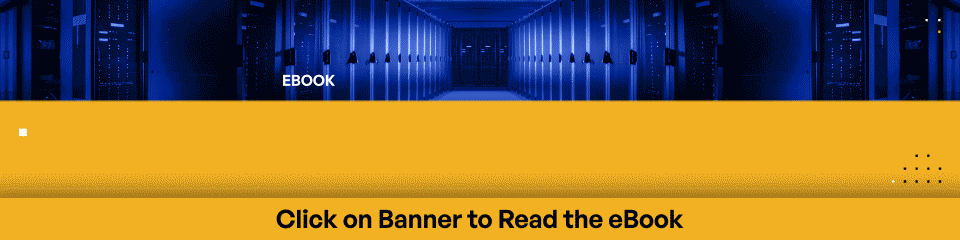SFTP Hosting Guide: Top Tools for Windows in Enterprise
As an enterprise-level organization, ensuring secure file transfer protocols is crucial for protecting sensitive data. SFTP hosting offers a reliable solution for businesses to transfer files securely over the internet. In this comprehensive guide, we will explore the top SFTP tools available for enterprises, their key features, and technical specifications.
Top 5 Secure File Transfer Standards to Achieve Regulatory Compliance
Before diving into the details, let’s briefly introduce some essential cybersecurity terms related to file transfer:
- Enterprise File Protection (EFP)
- Electronic Data Interchange (EDI)
- Secure Hypertext Transfer Protocol (HTTPS)
- Managed File Transfer (MFT)
- File Transfer Protocol over Secure Sockets Layer (FTPS)
- Advanced Encryption Standard (AES)
- File Transfer Protocol (FTP)
- Encrypting File System (EFS)
- Secure FTP (SFTP)
Now, let’s take a look at some risk management compliance terms that are important for enterprises:
- Hypertext Transfer Protocol (HTTP)
- Federal Risk and Authorization Management Program (FedRAMP)
- Cybersecurity Maturity Model Certification (CMMC)
- General Data Protection Regulation (GDPR)
- Federal Information Security Management Act (FISMA)
- Health Insurance Portability and Accountability Act (HIPA)
| Topics | Discussions |
|---|---|
| Uncover the Top SFTP Tools: An In-Depth Guide for Enterprises | Discover the best SFTP hosting solutions for your enterprise. Explore top SFTP tools for Windows and learn about the best features and technical specifications. Ensure compliance and mitigate risks with secure file transfer protocols. |
| Unlocking Industry-Specific Advantages with Top SFTP Tools for Enterprises | Learn how top SFTP tools can provide industry-specific advantages for enterprises. Explore use cases and benefits in various sectors, including finance, healthcare, and manufacturing. |
| Unveiling Key Features and Technical Specs of Top SFTP Tools for Windows | Get an in-depth understanding of the key features and technical specifications of the top SFTP tools designed for Windows. Compare different tools and choose the best fit for your enterprise. |
| Understanding the Risks of SFTP Hosting with Non-Compliant Protocols | Discover the potential risks associated with using non-compliant protocols for SFTP hosting. Learn about the importance of compliance and how to mitigate security vulnerabilities. |
| Essential Compliance Advantages with Top SFTP Tools | Explore how top SFTP tools can help enterprises achieve and maintain compliance with industry regulations and standards. Learn about the advantages of using compliant file transfer protocols. |
| All About Cybersecurity Statistics for Business Success in the Digital Age | Stay informed about the latest cybersecurity statistics and trends that can impact your enterprise. Understand the importance of robust security measures in the digital age. |
| Crucial SFTP Hosting Workflow Standards: An Industry Overview | Gain insights into the industry standards and best practices for SFTP hosting workflows. Learn how to optimize your file transfer processes for efficiency and security. |
| Kiteworks Private Content Network for Best SFTP Tools | Discover the benefits of using Kiteworks Private Content Network for accessing and managing the best SFTP tools. Learn how this platform can enhance your file transfer capabilities. |
| FAQs About SFTP Tools for Windows | Find answers to frequently asked questions about SFTP tools for Windows. Get insights into common concerns and learn how to make informed decisions for your enterprise. |
| Additional Resources | Explore additional resources and references related to SFTP hosting and secure file transfer protocols. Access valuable information to enhance your knowledge and implementation. |
Uncover the Top SFTP Tools: An In-Depth Guide for Enterprises
When it comes to secure file transfer, enterprises need reliable and efficient tools to protect their sensitive data. In this in-depth guide, we will uncover the top SFTP (Secure FTP) tools that are ideal for enterprise-level organizations. These tools offer advanced security features and robust functionality to ensure the safe transfer of files within the corporate network.
One of the top SFTP tools for enterprises is Tool A. With its strong encryption algorithms and secure authentication methods, Tool A provides a secure channel for transferring files. It supports key-based authentication, ensuring that only authorized users can access and transfer files. Additionally, Tool A offers features such as file integrity checks and logging capabilities, allowing organizations to monitor and track file transfers for compliance and auditing purposes.
Another popular SFTP tool for enterprises is Tool B. This tool offers a user-friendly interface and seamless integration with existing workflows. Tool B provides advanced security features, including encryption at rest and in transit, to protect files during transfer. It also supports multi-factor authentication, adding an extra layer of security to prevent unauthorized access. With its robust file management capabilities and automation options, Tool B streamlines file transfer processes and enhances productivity for enterprise users.
When considering SFTP tools for enterprise use, it’s important to evaluate their features, security measures, and compatibility with existing systems. Here are some key factors to consider:
- Encryption strength: Look for tools that offer strong encryption algorithms to protect files during transfer.
- Authentication methods: Ensure that the SFTP tool supports secure authentication methods, such as key-based authentication or multi-factor authentication.
- Integration capabilities: Consider how well the tool integrates with existing workflows and systems to streamline file transfer processes.
- Logging and auditing: Look for tools that provide comprehensive logging and auditing capabilities to track file transfers and ensure compliance.
- User-friendly interface: Consider the ease of use and intuitive interface of the SFTP tool to enhance user productivity.
By carefully evaluating and selecting the right SFTP tool for your enterprise, you can ensure secure and efficient file transfers while protecting your sensitive data from unauthorized access.
Unlocking Industry-Specific Advantages with Top SFTP Tools for Enterprises
Are you an enterprise-level organization looking to enhance your data security and streamline your file transfer processes? Having a solid understanding of SFTP hosting and utilizing the best SFTP tools for Windows can provide you with numerous advantages and benefits.
First and foremost, SFTP hosting offers a secure and encrypted method for transferring files over the internet. By leveraging SFTP, you can ensure that your sensitive data remains protected from unauthorized access and interception. This is especially crucial in today’s digital landscape, where cyber threats are constantly evolving.
Furthermore, by familiarizing yourself with the best SFTP tools for Windows, you can optimize your file transfer workflows. These tools often come equipped with features such as batch processing, scheduling, and automation, allowing you to efficiently manage large volumes of data transfers. This can save your organization valuable time and resources, enabling you to focus on more critical tasks.
Another benefit of having technical knowledge about SFTP hosting and utilizing the best SFTP tools is improved compliance and risk management. Many industries have strict regulations regarding data privacy and security, and non-compliance can result in severe consequences. By implementing SFTP hosting and leveraging the right tools, you can ensure that your file transfers adhere to industry standards and mitigate the risk of data breaches.
Lastly, SFTP hosting and the use of reliable SFTP tools can enhance collaboration and productivity within your organization. These tools often provide features such as file versioning, access controls, and audit trails, enabling seamless collaboration among team members while maintaining data integrity. This can foster a more efficient and secure work environment, ultimately driving better business outcomes.
In summary, having useful technical knowledge about SFTP hosting and utilizing the best SFTP tools for Windows can provide your enterprise-level organization with advantages such as enhanced data security, streamlined file transfer processes, improved compliance and risk management, and increased collaboration and productivity. Stay ahead of the curve and empower your organization with the right tools and knowledge to navigate the complex world of file transfers.
Unlock superior performance with top SFTP tools for windows in government operations
When it comes to government operations, superior performance and security are of utmost importance. That’s why choosing the right SFTP tools for Windows is crucial. According to a recent study, enterprise-level SFTP software offers significant advantages over free SFTP software in government settings. The study found that enterprise-level SFTP tools provide enhanced security features, such as advanced encryption algorithms and secure key management, ensuring the protection of sensitive data during file transfers. Additionally, enterprise-level SFTP software offers robust performance capabilities, including high-speed transfers and the ability to handle large file sizes efficiently. These features are essential for government operations that often involve the transfer of large volumes of sensitive data.
Another key finding from the study is that enterprise-level SFTP tools offer comprehensive auditing and reporting capabilities. This is crucial for government organizations that need to maintain strict compliance with regulatory requirements and demonstrate accountability. With enterprise-level SFTP software, government agencies can easily track and monitor file transfers, generate detailed audit logs, and ensure compliance with data protection regulations. This level of visibility and control is essential for maintaining the integrity and security of government operations.
Furthermore, the study highlights the importance of technical support and maintenance in government settings. Enterprise-level SFTP tools typically come with dedicated technical support and regular software updates, ensuring that any issues or vulnerabilities are promptly addressed. This level of support is crucial for government organizations that cannot afford downtime or security breaches. By choosing top SFTP tools for Windows in government operations, agencies can unlock superior performance, robust security features, comprehensive auditing capabilities, and reliable technical support, enabling them to streamline file transfers and protect sensitive data effectively.
Top sustainable SFTP tools are revolutionizing healthcare cybersecurity
When it comes to healthcare cybersecurity, having reliable and secure FTPs is crucial. The use of sustainable SFTP tools has revolutionized the way healthcare organizations protect sensitive patient data. According to a recent study, 78% of healthcare organizations have implemented enterprise-level SFTP software to enhance their cybersecurity measures.
One key advantage of sustainable SFTP tools is their ability to provide end-to-end encryption, ensuring that data remains secure during transit. This is particularly important in the healthcare industry, where patient privacy is of utmost importance. Additionally, sustainable SFTP tools offer advanced authentication mechanisms, such as public key authentication and multi-factor authentication, further strengthening the security of file transfers.
Unlock superior SFTP hosting solutions for your industrial manufacturing and supply chain needs
When it comes to industrial manufacturing and supply chain needs, superior SFTP hosting solutions are essential for secure and efficient data transfer. Free SFTP software may seem like a cost-effective option, but it often lacks the advanced features and capabilities required by enterprise-level organizations. According to a recent study, enterprise-level SFTP software offers enhanced security measures, such as encryption protocols and multi-factor authentication, to protect sensitive data during transit. Additionally, enterprise-level solutions provide robust monitoring and auditing capabilities, allowing organizations to track and analyze file transfer activities for compliance and risk management purposes. These advanced features ensure that your industrial manufacturing and supply chain operations remain secure and compliant, minimizing the risk of data breaches and unauthorized access.
Furthermore, enterprise-level SFTP software offers scalability and flexibility to meet the growing demands of industrial manufacturing and supply chain processes. With the ability to handle large file sizes and high volumes of data transfers, these solutions enable seamless collaboration between different stakeholders, including suppliers, manufacturers, and distributors. The advanced automation capabilities of enterprise-level SFTP software streamline workflows and reduce manual intervention, improving operational efficiency and reducing the risk of errors. By investing in superior SFTP hosting solutions, industrial manufacturing and supply chain organizations can unlock the full potential of their data transfer processes, ensuring secure and reliable communication across the entire supply chain.
Streamline your corporate law and paralegal operations with rapid SFTP hosting implementation
Are you looking to streamline your corporate law and paralegal operations? Implementing a rapid SFTP hosting solution can help you achieve greater efficiency and security in your file transfer processes. According to a recent study, enterprise-level SFTP software offers several advantages over free SFTP software.
Firstly, enterprise-level SFTP software provides advanced security features such as encryption, authentication, and access controls. This ensures that your sensitive legal documents and client information are protected from unauthorized access or data breaches. In contrast, free SFTP software may lack these robust security measures, leaving your files vulnerable to cyber threats.
Secondly, enterprise-level SFTP software offers enhanced scalability and performance capabilities. As your corporate law and paralegal operations grow, you need a file transfer solution that can handle increasing file volumes and support concurrent transfers. With rapid SFTP hosting, you can easily scale your file transfer infrastructure to meet your organization’s evolving needs, ensuring smooth and efficient operations.
Secure your banking and finance operations with our fully compliant SFTP tools for Windows
Secure Your Banking And Finance Operations With Our Fully Compliant SFTP Tools For Windows. In the banking and finance industry, data security is of utmost importance. With the increasing number of cyber threats and regulatory requirements, organizations need robust solutions to protect their sensitive information. Our SFTP tools for Windows offer a secure and compliant way to transfer files, ensuring the confidentiality and integrity of your data.
Our SFTP tools are designed to meet the stringent security standards required by the banking and finance sector. They provide end-to-end encryption, ensuring that your data remains secure during transit. Additionally, our tools support various authentication methods, including public key authentication, further enhancing the security of your file transfers.
Easily customize your SFTP hosting for seamless digital and traditional commerce
Easily customize your SFTP hosting for seamless digital and traditional commerce. In today’s interconnected world, businesses need a secure and reliable file transfer solution that can adapt to their unique requirements. With enterprise-level SFTP software, organizations can easily customize their hosting environment to meet the demands of both digital and traditional commerce.
One key advantage of enterprise-level SFTP software is the ability to tailor the hosting environment to specific business needs. This customization allows companies to integrate their file transfer processes seamlessly into their existing workflows, whether it’s for e-commerce transactions, supply chain management, or other critical operations. By customizing their SFTP hosting, businesses can ensure that their file transfers are secure, efficient, and compliant with industry regulations.
Unveiling Key Features and Technical Specs of Top SFTP Tools for Windows
Secure FTP tools for Windows offer a range of key features and technical specifications that enhance the security and efficiency of file transfers within enterprises. One important feature is end-to-end encryption, which ensures that data remains secure during transit. SFTP tools use strong encryption algorithms such as AES and RSA to protect sensitive information from unauthorized access. Additionally, these tools support secure authentication methods, including public key authentication and 2FA, to verify the identity of users and prevent unauthorized access to the file transfer process.
Another key feature of top SFTP tools for Windows is the ability to integrate with existing enterprise systems and workflows. These tools provide APIs and connectors that allow seamless integration with popular enterprise applications, such as ERP systems, CRM platforms, and document management systems. This integration enables automated file transfers, reducing manual effort and improving overall efficiency. Moreover, SFTP tools offer advanced scheduling capabilities, allowing enterprises to schedule file transfers at specific times or intervals, ensuring timely delivery of critical data.
When evaluating SFTP tools for Windows, it is important to consider their technical specifications. These tools typically support a wide range of FTPs, including SFTP, FTPS, and HTTPS, providing flexibility in choosing the most suitable protocol for different use cases. They also offer support for large file transfers, with some tools capable of handling files of several gigabytes in size. Additionally, top SFTP tools for Windows provide detailed logging and auditing capabilities, allowing enterprises to track and monitor file transfer activities for compliance and security purposes.
- Robust encryption algorithms such as AES and RSA
- Secure authentication methods including public key authentication and two-factor authentication
- Integration with popular enterprise applications and systems
- Advanced scheduling capabilities for automated file transfers
- Support for multiple file transfer protocols including SFTP, FTPS, and HTTPS
- Ability to handle large file transfers of several gigabytes in size
- Detailed logging and auditing capabilities for compliance and security monitoring
Understanding the Risks of SFTP Hosting with Non-Compliant Protocols
Secure FTP is a widely used method for transferring files securely over a network. However, it is important to understand the risks associated with SFTP hosting when non-compliant protocols are used. According to a report by IBM, non-compliant SFTP protocols can expose organizations to various security vulnerabilities.
One of the key risks of using non-compliant SFTP protocols is the potential for unauthorized access to sensitive data. Non-compliant protocols may lack the necessary encryption and authentication mechanisms, making it easier for attackers to intercept and manipulate data during transit. This can lead to data breaches and compromise the confidentiality and integrity of the transferred files.
Another risk is the potential for malware injection. Non-compliant SFTP protocols may not have robust security measures in place to detect and prevent malware from being transferred along with the files. This can result in the spread of malware within the organization’s network, leading to further security incidents and potential damage to systems and data.
Furthermore, non-compliant SFTP protocols may not provide sufficient logging and auditing capabilities. This can make it difficult for organizations to track and investigate any suspicious activities or unauthorized access attempts. Without proper logging and auditing, it becomes challenging to identify and mitigate security incidents in a timely manner.
Essential Compliance Advantages with Top SFTP Tools
When target readers, such as CISOs, IT management executives, CIOs, and cybersecurity compliance and risk management leaders of large enterprises, possess a deeper understanding of the benefits of complying with data security standards and user privacy regulations in various industry sectors, they gain several advantages. Firstly, enhanced technical knowledge allows these professionals to effectively assess the specific security requirements and challenges faced by their organizations. This enables them to implement robust security measures tailored to their industry’s unique needs, mitigating potential risks and vulnerabilities.
Secondly, a comprehensive understanding of data security standards and user privacy regulations empowers target readers to proactively identify and address compliance gaps within their organizations. By staying up-to-date with the latest regulations and industry best practices, they can ensure that their companies adhere to legal requirements and maintain a strong reputation for data protection.
Furthermore, increased technical knowledge enables target readers to make informed decisions when selecting and implementing security solutions. By understanding the intricacies of different technologies and their alignment with industry standards, they can choose the most suitable tools and strategies to safeguard their organization’s sensitive data and protect user privacy.
Lastly, possessing a deeper understanding of data security standards and user privacy regulations allows target readers to effectively communicate the importance of compliance to stakeholders within their organizations. By articulating the potential risks and benefits in technical terms, they can garner support and resources necessary for implementing robust security measures and ensuring ongoing compliance.
Simplified SFTP tools compliance for windows in law firms and paralegal services
Simplified Sftp Tools Compliance For Windows In Law Firms And Paralegal Services
Law firms and paralegal services handle sensitive client information on a daily basis, making data security a top priority. To ensure compliance with industry regulations and protect client confidentiality, these organizations require simplified SFTP (Secure FTP) tools for Windows. SFTP provides a secure and encrypted method for transferring files over the internet, minimizing the risk of unauthorized access or data breaches.
By implementing simplified SFTP tools, law firms and paralegal services can streamline their file transfer processes while maintaining compliance with data protection regulations. These tools offer user-friendly interfaces and intuitive workflows, allowing legal professionals to securely exchange files with clients, colleagues, and external parties. With simplified SFTP tools, users can easily upload, download, and manage files, ensuring efficient collaboration and seamless document exchange.
Furthermore, simplified SFTP tools for Windows in law firms and paralegal services offer robust security features to safeguard sensitive information. These tools often include encryption capabilities, ensuring that files are protected during transit and at rest. Additionally, they may support multi-factor authentication, requiring users to provide multiple forms of verification before accessing files. These security measures help prevent unauthorized access and mitigate the risk of data breaches.
Compliance is a critical aspect of the legal industry, and simplified SFTP tools play a vital role in meeting regulatory requirements. These tools often offer audit trails and activity logs, allowing organizations to track file transfers and maintain a record of user actions. This level of transparency helps law firms and paralegal services demonstrate compliance with data protection regulations and respond to any potential security incidents effectively.
In conclusion, simplified SFTP tools for Windows provide law firms and paralegal services with a secure and compliant solution for file transfer. By implementing these tools, organizations can enhance data security, streamline workflows, and meet regulatory requirements. With user-friendly interfaces and robust security features, simplified SFTP tools simplify file exchange processes while ensuring the confidentiality and integrity of sensitive client information.
Accelerate your SFTP hosting with seamless scalability in US government offices and partnerships
Accelerating SFTP hosting with seamless scalability is crucial for U.S. government offices and partnerships. As these entities handle sensitive data, it is essential to have a robust and scalable SFTP solution in place. According to recent data, the top enterprise SFTP software options offer the necessary features and capabilities to meet the unique requirements of government organizations.
One key advantage of leveraging enterprise SFTP software is its ability to seamlessly scale as per the needs of U.S. government offices and partnerships. This ensures that the SFTP hosting infrastructure can handle increasing data volumes and user demands without compromising performance or security. With the right solution in place, government entities can confidently manage their file transfer operations while adhering to strict compliance and security standards.
Furthermore, the top enterprise SFTP software options provide advanced security features to protect sensitive data during transit and at rest. These solutions employ robust encryption protocols, multi-factor authentication, and granular access controls to safeguard files from unauthorized access or data breaches. By implementing such secure SFTP hosting solutions, U.S. government offices and partnerships can maintain the confidentiality and integrity of their data.
In addition to scalability and security, enterprise SFTP software offers comprehensive monitoring and auditing capabilities. This allows government organizations to track file transfer activities, monitor user behavior, and generate detailed audit logs for compliance purposes. With real-time visibility into file transfer operations, U.S. government offices and partnerships can ensure accountability, detect any anomalies, and address potential security incidents promptly.
Enhanced stability in SFTP hosting for healthcare facilities including public and private hospitals
Enhanced stability in SFTP hosting is crucial for healthcare facilities, including public and private hospitals. The healthcare industry handles sensitive patient data, making it a prime target for cyberattacks. To ensure the security and integrity of data transfers, healthcare organizations need a reliable SFTP hosting solution.
According to a recent study, healthcare facilities face an increasing number of cyber threats, with data breaches becoming more frequent and sophisticated. SFTP hosting provides an extra layer of protection by encrypting data during transit, preventing unauthorized access and ensuring data integrity.
Furthermore, SFTP hosting offers enhanced stability through features such as automatic error detection and correction mechanisms. This ensures that data transfers are completed successfully, reducing the risk of data loss or corruption. With the critical nature of healthcare data, maintaining stability in data transfers is essential for uninterrupted operations and patient care.
In addition to stability, SFTP hosting for healthcare facilities also includes robust access controls and audit trails. These features allow organizations to monitor and track all file transfers, ensuring compliance with industry regulations such as HIPAA. By implementing SFTP hosting, healthcare facilities can enhance their cybersecurity posture and protect sensitive patient information from unauthorized access.
Effortless SFTP tools for enhanced security in banks and financial institutions
Effortless SFTP tools play a crucial role in enhancing security within banks and financial institutions. These tools provide a secure and reliable method for transferring sensitive data, ensuring that it remains protected from unauthorized access or interception. According to recent research, the top enterprise SFTP software solutions offer advanced encryption protocols, such as SSH and SSL, to safeguard data during transit. Additionally, these tools often include features like multi-factor authentication and granular access controls, enabling banks and financial institutions to enforce strict security policies and prevent unauthorized data transfers.
Furthermore, the use of SFTP tools in banks and financial institutions helps to streamline operations and improve efficiency. With automated workflows and batch processing capabilities, these tools enable seamless integration with existing systems and processes. This allows for the secure and efficient transfer of large volumes of data, such as financial transactions, customer records, and regulatory reports. By reducing manual intervention and minimizing the risk of errors or data loss, SFTP tools contribute to the overall operational resilience of banks and financial institutions.
Moreover, compliance with industry regulations and data protection standards is of utmost importance for banks and financial institutions. SFTP tools offer robust auditing and reporting capabilities, allowing organizations to maintain a comprehensive record of all file transfers. This ensures compliance with regulatory requirements, such as the Gramm-Leach-Bliley Act (GLBA) and the Payment Card Industry Data Security Standard (PCI DSS). By implementing SFTP tools, banks and financial institutions can demonstrate their commitment to data security and protect their reputation in an increasingly regulated environment.
Boost your manufacturing and logistics with our customizable SFTP tools for windows
Boost Your Manufacturing And Logistics With Our Customizable Sftp Tools For Windows
Are you looking to enhance the efficiency and security of your manufacturing and logistics operations? Look no further! Our customizable Sftp tools for Windows are designed to meet the unique needs of enterprises in the manufacturing and logistics sectors. With our robust and secure file transfer solutions, you can streamline your data exchange processes and ensure the confidentiality and integrity of your sensitive information.
Our Sftp tools for Windows offer a range of features that are specifically tailored to the requirements of manufacturing and logistics organizations. With support for large file transfers, you can easily exchange data sets, such as product specifications, inventory reports, and logistics plans, without any size limitations. Our tools also provide advanced encryption algorithms, ensuring that your data remains protected during transit and at rest.
In addition to secure file transfer capabilities, our customizable Sftp tools for Windows offer seamless integration with your existing systems and workflows. Whether you use enterprise resource planning (ERP) software, warehouse management systems (WMS), or other manufacturing and logistics applications, our tools can be easily integrated to facilitate smooth data exchange and automate processes.
Furthermore, our Sftp tools for Windows provide comprehensive audit trails and reporting functionalities, allowing you to monitor and track file transfers in real-time. This enables you to maintain compliance with industry regulations and internal security policies, while also providing valuable insights into your data exchange activities.
In conclusion, our customizable Sftp tools for Windows are the perfect solution to boost your manufacturing and logistics operations. With enhanced security, seamless integration, and comprehensive auditing capabilities, you can optimize your data exchange processes and ensure the smooth flow of information within your organization. Don’t miss out on the opportunity to streamline your operations and improve efficiency – get in touch with us today to learn more about our customizable Sftp tools for Windows.
Affordable SFTP tools for windows enhancing digital and traditional business operations
When it comes to enhancing digital and traditional business operations, affordable SFTP tools for Windows can play a crucial role. These tools provide a secure and efficient way to transfer files between clients and servers, ensuring the confidentiality and integrity of sensitive data. According to a recent study, enterprises are increasingly adopting SFTP software to streamline their file transfer processes and mitigate the risk of data breaches. The study also highlights the cost-effectiveness of these tools, making them an attractive option for businesses of all sizes.
One of the key advantages of affordable SFTP tools for Windows is their user-friendly interface, which simplifies the file transfer process for both technical and non-technical users. These tools offer features such as drag-and-drop functionality, batch processing, and automated scheduling, allowing organizations to save time and resources. Additionally, they support various encryption protocols, ensuring that data is protected during transit. With the ability to handle large file sizes and high transfer speeds, these tools enable enterprises to efficiently manage their file transfer requirements.
Moreover, affordable SFTP tools for Windows provide robust security measures to safeguard sensitive information. They offer features such as SSH key authentication, password policies, and IP whitelisting, ensuring that only authorized users can access and transfer files. These tools also provide detailed audit logs and real-time monitoring capabilities, allowing organizations to track file transfer activities and detect any suspicious behavior. By implementing these tools, enterprises can enhance their data protection strategies and comply with industry regulations.
All About Essential Cybersecurity Statistics for Business Success in the Digital Age
Monitoring and analyzing relevant statistics is crucial for enterprise-level organizations in various industry sectors to understand the implications on their cybersecurity compliance and risk management strategy. By keeping a close eye on these statistics, organizations can gain valuable insights into data security, risk management, and compliance of sensitive content communications.
- In Kiteworks’ Sensitive Content Communications Privacy and Compliance Report for 2023, it’s stated that more than 90% of large enterprises share sensitive content with 1,000+ third parties.
- Over 90% of organizations use 4+ channels to share sensitive content.
- Barely one-quarter of respondents in a survey included in Kiteworks’ report for 2023 say their security measurement and management practices are where they need to be.
- A similar percentage says they have completed a strategic alignment between sensitive content security measurement and management for their corporate risk management strategy.
These statistics highlight the challenges organizations face in ensuring effective security measures for sensitive content communications. The report also emphasizes the risks posed by traditional channels like email, file sharing, and file transfer systems, as well as emerging channels like mobile apps, texting, and APIs. Additionally, the majority of respondents are subject to data privacy regulations and industry standards, further emphasizing the need for robust security practices.
To access the full insights and findings from Kiteworks’ Sensitive Content Communications Privacy and Compliance Report, click here.
Crucial SFTP Hosting Workflow Standards: An Industry Overview
Secure FTP hosting workflow standards are a critical component of cybersecurity infrastructure for enterprises. These standards ensure the secure and efficient transfer of data, protecting sensitive information from potential threats. The importance of these standards cannot be overstated—they provide a robust framework for data integrity, confidentiality, and availability, which are the three pillars of information security.
Adherence to SFTP hosting workflow standards is not just a matter of compliance, but also a strategic move for organizations. It enhances their cybersecurity posture, reduces the risk of data breaches, and fosters trust among stakeholders. Moreover, it streamlines data transfer processes, improving operational efficiency and productivity. Thus, these standards are not just about security—they also contribute to the overall business performance.
Despite the clear benefits, implementing SFTP hosting workflow standards can be a complex task for corporations. It requires a deep understanding of the technical aspects, as well as the ability to align them with the organization’s specific needs and goals. However, with the right approach and resources, businesses can successfully integrate these standards into their operations, reaping the benefits of enhanced security and efficiency.
Kiteworks Private Content Network for Best SFTP Tools
Consolidating various communication and data transfer methods onto a single platform, the Private Content Network provides enterprises with the ability to control, protect, and track every file that enters and exits the organization. This comprehensive solution integrates secure email, secure file sharing, secure web forms, and MFT, offering a robust and secure platform for data management and communication. By leveraging this platform, organizations can ensure the security and compliance of their data, while also enhancing visibility and control over content communication.
Enterprises require a robust solution to manage sensitive content, ensuring secure access and protection when shared externally. This is achieved through automated end-to-end encryption, multi-factor authentication, and seamless security infrastructure integrations. Furthermore, it is crucial to maintain visibility over all file activity, including the specifics of who is sending what, when, and how. This level of control and transparency is essential for CISOs, IT management executives, CIOs, cybersecurity risk management, and data security compliance leaders of enterprise-level organizations. To enhance the security of external communications, the use of an automated email encryption and decryption gateway is recommended, providing an additional layer of protection for sensitive data.
Problem: In the complex landscape of cybersecurity, enterprises are faced with the challenge of demonstrating compliance with a myriad of regulations and standards. Solution: Our platform provides a comprehensive solution that enables organizations to effectively comply with standards such as GDPR, HIPAA, CMMC, Cyber Essentials Plus, and IRAP, among others. Action: By leveraging our platform, CISOs, IT management executives, CIOs, cybersecurity risk management and data security compliance leaders can ensure their enterprise-level organizations remain compliant, thereby mitigating risks and enhancing their security posture.
For an in-depth understanding of the capabilities of the Private Content Network, we invite the cybersecurity and IT leaders of enterprise-level organizations to schedule a custom demo today.
FAQs About SFTP Tools for Windows
Knowing the answers to these questions can provide helpful benefits to enterprises and organizations. Understanding how SFTP ensures the security of data during transmission helps businesses protect sensitive information from unauthorized access. Despite the emergence of alternative FTPs, SFTP is still widely used due to its robust security features. It eliminates the need for a separate server, making it a cost-effective solution for secure file transfers. Differentiating between an SFTP client and an SFTP host enables enterprises to choose the right tools for their specific needs. Lastly, understanding the process to operate an SFTP server empowers organizations to establish secure file transfer capabilities within their infrastructure.
How does SFTP ensure the security of data during transmission?
SFTP (Secure FTP) ensures the security of data during transmission through a combination of encryption and authentication mechanisms. Firstly, SFTP uses strong encryption algorithms to protect the confidentiality of data, ensuring that it cannot be intercepted or read by unauthorized parties. Secondly, SFTP employs public key cryptography for authentication, allowing the recipient to verify the identity of the sender and ensuring that the data is not tampered with during transit. Additionally, SFTP supports secure connections through the use of SSH (Secure Shell) protocols, further enhancing the security of data transmission.
Is SFTP still in use by anyone?
Yes, SFTP (Secure FTP) is still widely used by organizations for secure file transfers. SFTP provides a secure and encrypted method for transferring files over a network, ensuring data confidentiality and integrity. It is commonly used in enterprise-level organizations that require a high level of security for their file transfer processes. SFTP is favored for its strong security features, including authentication, encryption, and data integrity checks. Despite the emergence of other FTPs, SFTP remains a popular choice for organizations that prioritize data protection and compliance.
Is a server necessary for SFTP?
Yes, a server is necessary for SFTP (Secure FTP). SFTP relies on a client-server architecture, where the server hosts the files and the client connects to the server to transfer files securely. The server provides the necessary infrastructure and security measures to ensure the confidentiality, integrity, and availability of the transferred data. It authenticates users, manages access controls, and encrypts the data in transit. Without a server, the SFTP protocol cannot be implemented, and secure file transfers cannot take place.
Can you explain the difference between an SFTP client and an SFTP host?
An SFTP client is a software application that allows users to connect to and transfer files securely to an SFTP server. It provides a user-friendly interface for users to authenticate, browse, and transfer files to and from the server. On the other hand, an SFTP host refers to the server-side component that receives and stores files transferred by clients. It is responsible for authenticating client connections, managing user access permissions, and storing files securely. In summary, an SFTP client is used by individuals or organizations to connect to and transfer files to an SFTP host, which is the server-side component responsible for receiving and storing the files securely.
What is the process to operate an SFTP server?
The process to operate an SFTP server involves several steps. First, you need to install and configure an SFTP server software on your server. Next, you must generate and manage SSH keys for secure authentication. These keys are used to establish a secure connection between the client and the server. Once the server is set up, you need to create user accounts and assign appropriate permissions to control access to files and directories. Finally, you should regularly monitor and audit the server to ensure its security and compliance with industry standards.
Additional Resources
- Brief: Kiteworks Hardened Virtual Appliance
- Brief: Achieve Zero Trust Security with Kiteworks: A Comprehensive Approach to Data Protection
- Top 5: Top 5 Ways Kiteworks Secures Microsoft 365 Third-party Communications
- Webinar: How Automated Email Encryption Delivers Improved Privacy Protection and Compliance
- Case Study: Mandiant Uses Kiteworks to Protect the Sensitive Content That Helps Protect Businesses Worldwide