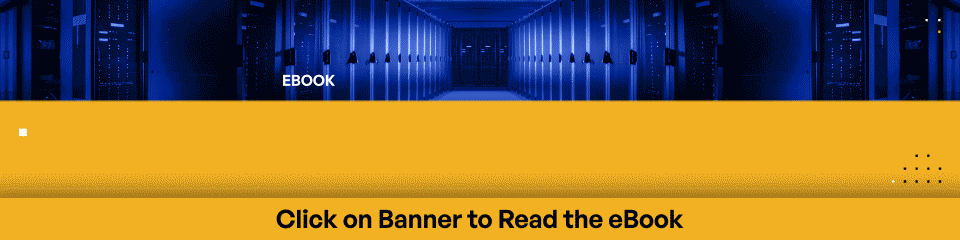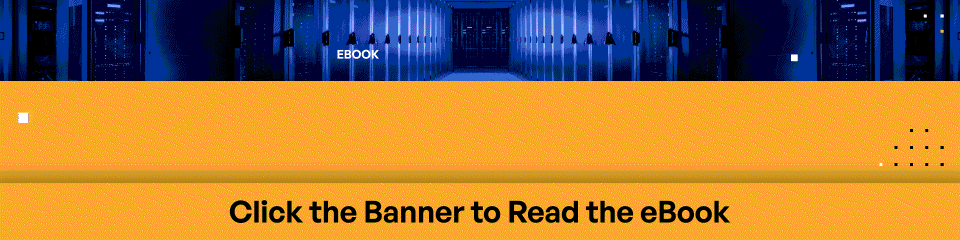What Is SFTP Hosting? How to Find the Best Provider
How do you decide if SFTP hosting is right for you? If you don’t have the time or money to build and maintain a server, it may be an option to consider.
What is SFTP hosting? SFTP hosting is using a Software-as-a-Service (SaaS) provider to host your files. This SaaS will build, maintain, and provide the server for the client’s business while the business receives the protection of SFTP.
What Is SFTP and Why Is It Important for Enterprise Use?
File transfer is an essential technology for most enterprise businesses. Organizations need to exchange volumes of data rapidly with their business partners to execute shared business processes, yet maintain solid security and compliance. It integrates with processes like batch processing, audit logging, and others on both sides of the connection.
With that in mind, it’s essential to understand the difference between file transfers and other cloud-based storage options. Many consumer users are familiar with cloud storage systems like Dropbox or Google Drive, and enterprise users are usually used to Enterprise Content Management (ECM) tools like SharePoint. These, however, are not necessarily suitable for file transfers because they are geared towards individual or group file management rather than moving files throughout a system. That’s why tools like FTP and SFTP are still the cornerstone of much larger file-transfer or managed file transfer (MFT) solutions.
One of the original file transfer methods, FTP, made sharing files between two computers relatively easy. Built on a client/server model, FTP facilitated direct connections from a user (the client) accessing resources in a centralized computer (the server). FTP, however, was not built with security in mind. All transmissions are unencrypted, and data is also stored in an unencrypted format.
Many users wanted the ease and speed of FTP but couldn’t excuse the lack of security. To solve this problem, several secure alternatives were created, including Secure (or SSH) FTP. While not FTP per se, SFTP is an encrypted alternative built on the FTP model using secure SSH connections.
This type of security proves essential for enterprise users because it can, with the suitable configurations and integrations, support secure and compliant file transfer across an organization. That means fast and encrypted data transfers can also use capabilities like automated audit logs, reporting for analytics, and batch transfers and processing.
FTP vs. SFTP: What Is the Difference Between FTP and SFTP?
FTP and SFTP are two different protocols used for transferring files over a network. The main difference between FTP and SFTP is that FTP is an insecure protocol, while SFTP is a secure protocol.
FTP is a standard protocol for file transfer and is widely used for transferring files between computers. It uses plain-text passwords and data, which means that the data being transferred can be seen and stolen by any attacker who can intercept the communication.
SFTP, on the other hand, is a secure version of FTP that uses encryption to protect data during file transfer. It uses SSH to provide a secure connection between client and server, encrypting all data in transit, including passwords and data files.
In summary, the main differences between FTP and SFTP are:
- FTP is an insecure protocol, while SFTP is a secure protocol.
- FTP uses plain-text passwords and data, while SFTP encrypts all data in transit.
- SFTP provides a secure connection between client and server using SSH, while FTP does not.
- SFTP is more secure for file transfer over a network than FTP.
- SFTP requires a bit more setup and configuration than FTP, but it’s worth it for the added security.
Overall, choosing between FTP and SFTP depends on the level of security you need for your file transfers. If you are transferring sensitive content and want to ensure it is secure during transmission, then SFTP is the better option. However, if you are transferring nonsensitive content and do not require a high level of security, then FTP may suffice.
Features of SFTP
There are several features that differentiate SFTP from other file transfer tools. First, SFTP encrypts data and provides secure authentication, making it much more secure than its FTP counterpart. Specifically, all transfers are encrypted using either SSH or TLS/SSL to ensure private data stays safe. SFTP also offers transfer resume and file locking capabilities.
Second, SFTP provides advanced features such as file compression, access control, file transfer compression, and logging. SFTP also includes a unique, easy-to-use graphical user interface that makes it simple to use. It also allows for the transfer of large files, making it an excellent choice for businesses that frequently need to transfer large amounts of data. This protocol is very reliable and is commonly used in the business world, ensuring a secure and efficient way to share data.
What Is SFTP Hosting?
Much like FTP, SFTP uses a client/server model to connect to a server to download or upload files. Both the server and the transmission are encrypted so that information is unreadable by outside users.
Because SFTP relies on the client/server model, traditional implementations will often centralize servers in on-premise solutions, with users implementing GUI software or built-in capabilities. At the enterprise level, however, simple server setups aren’t ideal. Demanding enterprise workloads, compliance and security demands, and drive for high availability, scalability and flexibility call for different solutions.
Therefore, much like other service models, cloud-based hosting services have started to fill that niche. These “SFTP-as-a-Service” and “SFTP Private Cloud” models allow you to leverage configured SFTP-server infrastructure alongside enterprise tools that support strategic business goals and use cases in your organization.
The most valuable aspect of a cloud-hosted solution is that it, or significant parts of it, will be managed by a third-party provider. These providers can organize their SFTP to function like cloud storage with strong security backing it up. This way, your organization can eliminate the resources and expense to host and manage infrastructure while meeting business, security and compliance requirements.
Replacing an Internally Managed SFTP System
Organizations should consider migrating to a cloud-based SFTP solution when they need more flexibility, scalability, and cost-efficiency than an on-premises solution can provide. It may also be beneficial to make the switch when an organization needs better security and compliance, improved visibility and tracking capabilities, or faster deployment and system management. Organizations may also wish to switch to a hosted SFTP solution if their current on-premises system is outdated, the hardware is failing, or if the organization needs to access and share data more easily. By migrating to a hosted SFTP solution, organizations can take advantage of many features while reducing the cost and complexity of managing the system in-house.
Replacing an internally managed SFTP system with a cloud-based solution can help organizations improve system performance, increase data security and compliance, and reduce operational costs. Cloud-based SFTP solutions are typically more reliable, secure, and cost-efficient than traditional systems.
In addition, cloud-based solutions generally provide improved scalability, faster deployment, easier system management, and 24/7 monitoring of data. Organizations can also benefit from the increased visibility and tracking that cloud-based solutions offer. Lastly, the data stored in the cloud is generally easier to access and share, allowing for improved collaboration.
SFTP Server as SaaS
There are a number of organizations that provide SSH/SFTP Server Software-as-a-Service. These services allow users to securely access, transfer, and manage files over the internet using their FTP or SFTP capabilities. They include various monitoring and access control features, as well as encryption and logging capabilities.
Customization is available too, depending on the service organizations select. A web-based console allows users, for example, to customize the number of user accounts, authentication requirements, file system rules, and other security settings. Other services provide the ability to add additional storage and deploy multiple file servers, allowing users to scale their storage needs as needed.
SFTP-as-a-Service vs. Hosted SFTP
SFTP-as-a-Service and hosted SFTP (also called managed SFTP) are two similar technologies that allow users to securely transfer and store files. However, they differ in the way they are offered.
SFTP-as-a-Service is a cloud-based, subscription-based service that enables you to rent a server with pre-installed SFTP software and perform secure file transfers to and from your own environment, or to and from other users’ environments. This type of service is offered for a monthly fee and provides full access to the entire SFTP server, which is typically hosted on the service provider’s own data center.
Hosted SFTP, on the other hand, is a managed service in which the service provider sets up an SFTP server on their own infrastructure and provides the user with a client to manage and transfer files securely. The user is not given full access to the SFTP server, but is limited to the services offered by the provider. This includes features such as user authentication, file storage and transfer, and other features related to secure file transfers. The service provider typically charges a monthly fee for the use of their hosted SFTP service.
What to Look for in Hosted SFTP
While those benefits are great, you still have to shop for the right solution for your company. Following that, you must understand what to look for in a solution.
Some things to look for include the following:
- Managed Security and Compliance: If you work with a provider that uses SFTP and other features on the cloud, they can offer you secure and compliant solutions that you don’t have to manage on your own. These solutions can include high encryption standards, dedicated firewalls, and even dedicated cloud real estate. Organizations that work in healthcare, for example, could find a HIPAA-compliant hosted solution and streamline adoption and file transfer.
- Resilience and Recovery: If disaster strikes, on-premise solutions have historically struggled to respond as quickly, or entirely, as comparable cloud infrastructure. Considering that SFT is just as much about storage and documentation as it is about file transfers, having a managed cloud host can give your data management system much more resilience against challenges or outright emergencies.
- Enterprise Features: A hosted system will often integrate useful enterprise features that support SFTP transfers, including transfer scheduling, batch file transfers, data analytics and automation for specific workloads.
- Bandwidth: A cloud host will offer more control over bandwidth and support infrastructure than most on-premise solutions managed by internal IT. Higher bandwidth means faster transfers and more efficiency throughout thousands and millions of transfers.
Take SFTP Hosting to the Next Level With Developer Tools
Organizations can improve their hosted SFTP experience by using a wide array of developer tools. Developer tools provide hosted SFTP users with an easy-to-use web-based graphical user interface that allows developers to quickly and securely access their data. This could include providing a drag-and-drop feature to quickly and easily transfer files, support for a variety of protocol versions, and an audit trail to track and monitor user activity.
Some enhancements organizations can make to their hosted SFTP solution by using developer tools include:
- Adding a graphical user interface that allows for drag-and-drop file transfers
- Supporting a variety of SFTP protocol versions
- Implementing strong encryption and authentication measures
- Offering an audit trail for tracking user activity
- Providing reliable and timely customer support
Organizations should also leverage developer tools to implement strong encryption and authentication measures in order to further secure their data. Finally, organizations should ensure that they have reliable and timely customer support available to provide assistance should any issues arise while interacting with their hosted SFTP environment.
Kiteworks SFTP: Scalable, Secure, and Accessible
The Kiteworks Private Content Network is built from the ground up, with usability and security in mind. Kiteworks consolidates communication channels, including SFTP, email, file sharing, managed file transfer (MFT), web forms, and application programming interfaces (APIs) to share or transfer sensitive files securely and in compliance with data privacy regulations and standards.
Kiteworks’ hosted SFTP includes the following:
- Compliant Systems: Our SFTP server is compliant, or can support compliance, with major regulations like HIPAA, FedRAMP, PCI, SOC 2, FIPS 140-2, GDPR, and others. SFTP security and compliance here mean AES-256 encryption for data at rest, TLS 1.2 encryption for data in transit, hardened appliances, and network, web application (WAF), and content firewalls for centralized security and logging, granular, role-based policy settings and data access controls.
- Private Cloud: The Kiteworks platform provides clients with flexible deployment options, including a single tenant private cloud, which means you don’t share any part of the cloud application with other clients. Your data and metadata are never intermingled with other customers as they are with traditional multi-tenant clouds. Most importantly, you can own and control the keys on your private instance, and prevent the hosting vendor from accessing them. We do this to give everyone that extra level of security and peace of mind.
- Comprehensive Visibility and Audit Logging: With our CISO Dashboard, you get an end-to-end view of your content: where it is, who has accessed it, and how it is being used. Export these comprehensive logs to your SIEM via your syslog or the Splunk Forwarder, where their pre-merged, pre-standardized contents will save your SOC team time and effort. Meanwhile, administrative ad hoc and scheduled reports—and optional HIPAA and GDPR reports—save you time preparing for audits.
- Business User Self-service: Unlike arcane SFTP servers that require Linux or Windows Server skills, the Kiteworks back-end looks like normal cloud file sharing. Admins don’t deal with a barrage of help desk tickets to create directories and give external users permissions. Instead, they designate trusted business managers to create folders, invite the business partners who they need to access the data, and set their access to read-only, download-only, blind-upload-only, or full collaboration — as easily as cloud file sharing!
To learn more about Kiteworks and hosted SFTP, schedule a custom demo of Kiteworks today.
Additional Resources
- Blog Post How to Find the Best Managed File Transfer Software
- Blog Post Is SFTP Security Truly Secure?
- Blog Post Top 5 Secure File Transfer Standards to Achieve Regulatory Compliance
- Blog Post What Is Managed File Transfer & Why Does It Beat FTP?
- Blog Post What to Look for in an Enterprise SFTP Server Solution