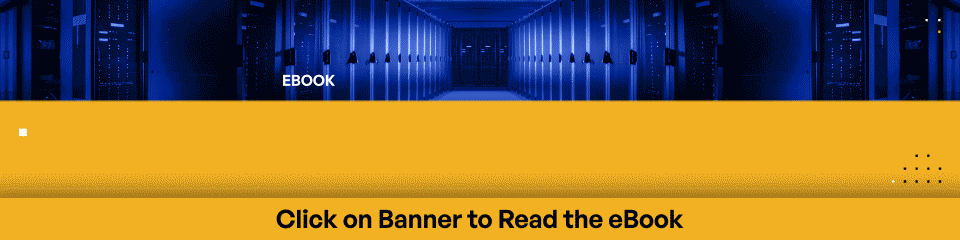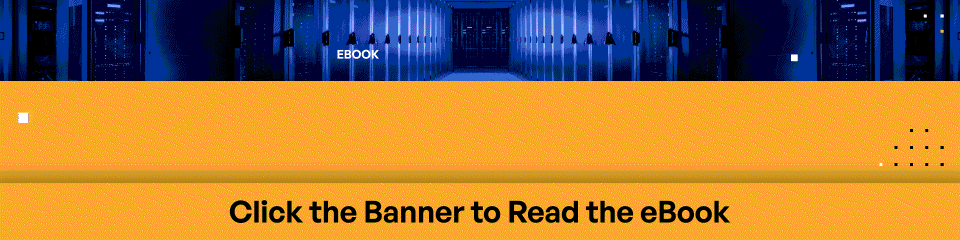SFTP | What Is Secure File Transfer Protocol?
Secure File Transfer Protocol (SFTP) is a network protocol that enables secure and encrypted file transfers between a client and a server. It is designed to provide a secure alternative to the traditional File Transfer Protocol (FTP) by incorporating Secure Shell (SSH) for authentication and data encryption.
Secure file transfer, including but not limited to SFTP, is important in that it protects sensitive and confidential information during transmission. When files are transferred over unsecured channels, such as regular FTP, they can be intercepted, leading to data breaches and compliance violations. Secure file transfers help safeguard data integrity, confidentiality, and authenticity, ensuring that only authorized parties have access to the transferred files.

Evolution of SFTP
The evolution of SFTP can be traced back to the development of the SSH protocol in the 1990s. SSH was created as a secure replacement for Telnet and remote shell protocols, providing encrypted communication between networked devices. Recognizing the need for secure file transfers, developers extended SSH to include file transfer capabilities, resulting in the birth of SFTP.
As cyber threats increased and became more sophisticated, SFTP had to adapt to keep up. Over the years, SFTP has undergone several updates to improve its security and functionality. Better data encryption and improved error handling was introduced, then support for file locking and file renaming.
In recent years, SFTP has become more widely adopted thanks to its flexibility and ease of use. It is now used extensively in enterprise environments to securely transfer large volumes of sensitive data between different systems and applications.
SFTP continues to evolve, with new features and updates being added to make it even more secure and functional. As the threat landscape continues to evolve, it’s likely that SFTP will continue to be a critical tool for secure file transfer in the years to come.
How Does SFTP Work?
SFTP combines the secure authentication and encryption features of SSH with file transfer functionality. It allows users to securely upload, download, and manage files on remote servers using an encrypted connection. SFTP has gained popularity as a standard protocol for secure file transfers, and it is widely supported by various operating systems and file transfer software.
Over time, SFTP has undergone several improvements and enhancements to address security vulnerabilities and improve performance. New versions of SSH and SFTP have been released to incorporate stronger encryption algorithms, better authentication mechanisms, and enhanced features. The protocol has become a trusted method for secure file transfers in various industries, including finance, healthcare, and government sectors.
How Secure Is SFTP?
The security of SFTP stems directly from its foundation in the Secure Shell (SSH) protocol. SSH provides a secure, encrypted channel over an unsecured network, protecting data confidentiality and integrity during transfer.
Unlike traditional FTP, which sends credentials and data in plaintext, SFTP encrypts everything – commands, data, and user credentials – using strong cryptographic algorithms. Common robust ciphers employed include AES-256 for symmetric encryption of the data stream and RSA 2048 or stronger keys for asymmetric key exchange and host authentication. This robust encryption makes eavesdropping extremely difficult.
Authentication in SFTP is also significantly enhanced compared to FTP. It supports multiple methods, including standard passwords (though less recommended), public key authentication (highly secure and automatable), and multi-factor authentication (MFA), adding layers of protection against unauthorized access.
SSH also includes mechanisms for data integrity checking (using message authentication codes like HMAC-SHA2) to ensure data hasn’t been tampered with during transit. Furthermore, the initial SSH connection process involves host key verification, where the client checks the server’s public key against a known list, mitigating the risk of man-in-the-middle attacks.
When asking “is SFTP secure?”, the answer is a definitive yes, especially when compared to its predecessors. FTP offers no encryption, making it highly vulnerable. FTPS adds security via TLS/SSL (similar protocols used by HTTPS), encrypting data, but it often requires multiple ports (one for commands, another for data transfers), potentially complicating firewall configurations. SFTP, conversely, uses a single port (typically port 22) for all communications, simplifying network security rules.
The inherent security features of a secure SFTP implementation align well with stringent compliance requirements found in regulations like HIPAA, SOC 2, and FedRAMP, which mandate secure handling and transmission of sensitive data, often specifying minimum encryption standards like TLS 1.2 or higher equivalent protection.
The security of an SFTP setup however depends heavily on proper configuration. Best practices for hardening include: disabling weak ciphers and algorithms, enforcing strong authentication (prioritizing key-based auth and MFA), regularly rotating keys, restricting user permissions to the minimum necessary (least privilege), keeping the SFTP server software patched and updated, and actively monitoring logs for suspicious activity. Utilizing a well-configured secure file transfer protocol (SFTP) provides a reliable and trustworthy method for data exchange.
How Is SFTP Different Than FTP?
While it seems like just a small change in name, the differences between SFTP and FTP are significant.
FTP uses a two-channel approach to establishing connections between computers:
- The command channel initiates and sends FTP commands between each computer to help facilitate the transfer.
- The data channel is where the actual movement of data happens.
FTP is rather simple: A single computer (the client) attempts to connect to an FTP server to download or upload files. The server handles the incoming connection and accepts login credentials if configured to require authentication. Once the connection is established, the server and the client can exchange files.
The limitation of FTP is that it includes no inherent security. While a data server may have some form of encryption, FTP does not include encryption for data in transit. Because of this fact, a man-in-the-middle attack or other forms of data theft could steal data transmitted via FTP and immediately read it. This kind of approach is not useful for any application that needs any form of security.
Enter Secure FTP. This protocol models its functionality off of FTP but makes connections via SSH. That means that the file transmission is protected through encryption.
SFTP has several advantages over FTP:
- Encryption: SSH uses encryption to protect data during transit. If that data is stolen or listened to during a transfer, the hacker would still need to break the encryption to read it. Because of this, secure FTP is suitable for applications that call for data security.
- Simplified Use: FTP uses multiple channels to execute transfers, which means multiple connections to various ports on the server. Users only connect to a single port (the SFTP port, typically defaulting to port 22) on an SFTP server.
- Tunneling: SSH supports a process of tunneling, where data is transferred through an encrypted “tunnel.” Unlike direct transfers (of which FTP is an example), when SFTP uses SSH, it can protect all data transmitted, including authentication credentials. SSH tunneling also allows users to use multiple applications within an encrypted tunnel.
Because of these advantages, SFTP is a common form of secure file transfer for many enterprise documents and data management solutions.
What Does the “S” or “Secure Shell” in “SFTP” Mean?
SSH (Secure Shell) is a cryptographic network protocol used for secure communication between two networked devices such as computers, servers, and mobile devices. It provides secure remote login, secure file transfer, and other services over an insecure network. It uses a client-server architecture and public-key cryptography to authenticate the remote computer and grant access to the requested resources. SSH also provides strong encryption and authentication to protect against various attacks such as man-in-the-middle, eavesdropping, and spoofing. SSH helps protect important data while it is being transmitted over the network, as well as allowing secure access to remote systems. SSH is also used to remotely execute commands, creating a secure tunnel between two machines.
SSH File Transfer Protocol (SFTP) is an enhanced version of SSH that uses the same Secure Shell encryption to provide secure file transfer over networks. SFTP provides strong encryption and authentication to protect against various attacks, allowing the secure transfer of files between two networked systems. It is a secure, reliable, and fast protocol for transferring data over a Secure Shell connection, offering features such as directory listing, file permissions, and authentication. SFTP also supports data compression and hashing, which can help reduce the amount of data transferred and its complexity. SFTP is uniquely qualified for secure file transfer because of its strong encryption, authentication methods, and efficient data transfer protocol.
SFTP vs. TFTP: Key Differences
While both SFTP and TFTP (Trivial File Transfer Protocol) are used for transferring files, they differ significantly, especially concerning security. The most critical distinction is that TFTP provides no encryption or authentication mechanisms. It transmits data, including any potential credentials (though it typically doesn’t use them), in plain text. This inherent lack of security makes TFTP unsuitable for transferring sensitive or confidential data over any network that isn’t completely trusted and isolated.
TFTP operates using UDP (User Datagram Protocol), which is simpler and faster than the TCP (Transmission Control Protocol) used by SFTP, but less reliable as it doesn’t guarantee packet delivery. Due to its simplicity and minimal overhead, TFTP is primarily used in specific scenarios within local networks, such as booting diskless workstations, upgrading firmware on network devices (like routers or switches), or transferring configuration files where speed and simplicity outweigh security concerns. In contrast, sftp leverages SSH for robust encryption and authentication over TCP, ensuring reliable and secure data transfer, making it the standard choice for business and enterprise file transfers involving sensitive information.
What’s the Difference Between FTP, SFTP, and FTPS?
While FTP, SFTP, and FTPS are all used for file transfers, they have unique attributes and key differentiators, namely their encryption methods.
FTP (File Transfer Protocol) is a standard protocol used to transfer files over the internet. It is an insecure protocol, meaning data is transferred in plain text, and it does not include any encryption. A business would use FTP and not SFTP or FTPS if they do not have a secure connection or if they do not need to transfer sensitive data. FTP is easier to set up and is quicker to transfer files, since it does not use encryption, however it is less secure than SFTP or FTPS.
SFTP (Secure File Transfer Protocol) is a secure protocol that provides data encryption using the SSH protocol over the internet. A business would use SFTP and not FTP or FTPS if they require a secure connection and they need to transfer sensitive data. SFTP provides a secure connection, as it uses encryption, however it is slower than FTP, as encryption needs to be applied to the data being transferred.
FTPS (File Transfer Protocol over SSL/TLS) is a secure protocol that uses SSL/TLS encryption for file transfer services. It is a more secure version of FTP, as data is transmitted with encryption over the Secure Sockets Layer (SSL) and Transport Layer Security (TLS) protocols. A business would use FTPS and not FTP or SFTP if they require a secure connection and they need to transfer sensitive data. FTPS provides a more secure connection than FTP, as it uses SSL/TLS encryption. However, it is slower than FTP or SFTP, as encryption needs to be applied to the data being transferred.
In summary, FTP is an insecure protocol that does not provide any encryption, SFTP is a secure protocol that provides encryption, and FTPS is a secure protocol that uses SSL/TLS encryption.
Using SFTP for Secure Data Transfer
SFTP is a popular choice for secure data transfer because it provides a secure connection for exchanging data over a public or private network. It uses strong encryption, which helps protect data from being viewed or modified throughout the transfer process. It also offers secure authentication to ensure that the data is being sent to the correct recipient. Additionally, SFTP is easy to set up and use, and is often used in organizations as a secure alternative to traditional file transfer methods such as FTP and HTTP.
Organizations use SFTP for secure data transfer because it helps protect sensitive data and confidential information. By using SFTP, organizations are able to ensure that data is not exposed to potential risk, such as unauthorized access, data corruption, and other security threats. Additionally, because SFTP uses encryption to protect data during transfer, it ensures that data remains confidential and prevents attackers from intercepting it. It also provides an efficient method for organizations to securely exchange large amounts of data, which may be beneficial for remote file transfers.
SFTP is a more secure alternative to email for file transfer, as not all email services use encryption, which protects data from being viewed or modified in transit. Additionally, email does not offer authentication, which makes it more vulnerable to malicious actors. SFTP also offers greater speed and reliability compared to email. With SFTP, files are transferred directly from the sender to the recipient rather than being stored on a mail server, which can reduce the risk of data being tampered with or being leaked from the server.
What Port Does SFTP Use?
SFTP usually uses port 22. This is because port 22 is reserved for SSH (Secure Shell), which is used to secure the connection between the two computers. Port 22 is the standard port for SFTP, but other ports can also be used if they are open on the server. Port 22 is the preferred port for SFTP because it is the standard port used by SSH and is the most secure port available. Port 22 offers a higher level of encryption compared to other ports, making it more difficult for malicious attackers to access and tamper with the data being transferred. Also, port 22 is a well-known port, making it easier for network administrators to manage their firewalls.
Advantages and Disadvantages of SFTP
SFTP is foundational for secure data exchange for many organizations, offering significant benefits but also presenting certain limitations. Understanding these trade-offs is crucial for deciding if sftp is the right choice for specific needs.
Advantages of SFTP
- End-to-End Encryption: By leveraging SSH to encrypt both commands and data throughout the transfer, end-to-end encryption ensures confidentiality and integrity.
- Single Port Operation: Typically uses only port 22 for all communication, simplifying firewall configuration and reducing the attack surface compared to protocols like FTPS that may require multiple ports.
- Strong Authentication: Supports robust authentication methods, including password, public key infrastructure (PKI), and multi-factor authentication (MFA).
- Compliance Alignment: The strong security features help organizations meet regulatory compliance requirements mandated by regulations such as HIPAA, GDPR, PCI DSS, and FedRAMP.
- Platform Support & Automation: Widely supported across operating systems and easily integrated into scripts and automated workflows for scheduled or triggered file transfers.
Disadvantages of SFTP
- Performance Overhead: The encryption and decryption processes consume CPU resources, potentially making SFTP slower than unencrypted protocols like FTP, especially on systems with limited processing power.
- Key Management Complexity: Managing SSH keys (generation, distribution, rotation, revocation) can become complex, particularly in large environments with many users and servers.
- No Native Transfer Resumption: The core SFTP protocol doesn’t inherently support resuming interrupted transfers. While many modern clients implement proprietary extensions for this, it’s not a guaranteed feature.
- Potential Single-Threaded Bottlenecks: Some SFTP server/client implementations might be limited by single-threaded performance, which can become a bottleneck during high-volume transfers.
When to Use SFTP
SFTP is highly recommended for scenarios demanding secure file transfer of sensitive or regulated data, such as exchanging financial reports, personally identifiable or protected health information (PII/PHI), or intellectual property (IP). Its single-port operation and strong encryption make it ideal for transfers over untrusted networks.
For internal bulk data transfers, however, where speed is the absolute priority and the network is considered secure, simpler protocols might be considered. For highly complex workflows involving automation, guaranteed delivery, and detailed auditing beyond basic logging, a dedicated managed file transfer (MFT) solution, which often supports SFTP alongside other protocols, might be a more suitable alternative.
Is SFTP the Same as a Virtual Private Network?
A virtual private network (VPN) is a private internet connection over public internet channels, typically connecting to a local area network (LAN) for professional purposes. With a VPN, a user’s computer and network traffic are routed over a “private” virtual connection that tunnels into a larger, “private” network. The private aspect of this network still operates on top of a public internet connection. SFTP software combines commands and encryption combinations, essentially making this traffic private to outside users.
There are some commonalities here, particularly the notion of using encrypted communications to run private data over public networks. However, SFTP is dedicated solely to file transfer and sharing, whereas a VPN essentially allows a user to enter an entire public network and its resources. This kind of application provides two advantages over SFTP:
- Business LAN Access: With a VPN and the right credentials, a user can access a private LAN as if they were on a device within the LAN itself. As such, the computer connecting to the LAN over the VPN has similar, if not identical, capabilities to a computer within a private office.
- Private IP Protection: Users can connect to a remote SFTP server through a VPN, which means their IP address is protected from unauthorized tracking.
SFTP can be used with a VPN for additional security, but they do not accomplish the same things individually.
Best Practices for SFTP Usage
SFTP is an excellent choice for businesses that need to securely transfer sensitive data. It provides a more secure, reliable, and compliant way to transfer data than regular FTP. To make the most of SFTP and ensure optimal performance and security, it is important to follow a few key guidelines. These guidelines, in fact, could be considered best practices:
Establish Naming Conventions and Folder Structures for SFTP
Establishing consistent naming conventions and organizing files into logical folder structures can greatly enhance the efficiency of file management. By using descriptive filenames and grouping related files together, you can easily locate and access files, reducing the chances of errors and confusion.
Optimize File Transfer Performance
To improve the performance of file transfers, consider factors such as network bandwidth, file compression, and concurrent transfer limits. Optimizing these parameters can help maximize transfer speeds and efficiency, especially when dealing with large files or frequent transfers.
Monitor and Log All SFTP Activities
Implementing robust monitoring and logging mechanisms allows you to track SFTP activities and detect any anomalies or suspicious behavior. By monitoring SFTP activities, you can identify potential security breaches, unauthorized access attempts, or unusual transfer patterns. Logging these activities provides an audit log for forensic analysis and compliance purposes.
Draft a Disaster Recovery Plan and Back Up Your Data
Regularly backing up your SFTP server and its associated data is crucial for mitigating the risk of data loss. Implementing a backup strategy ensures that in the event of hardware failures, data corruption, or other unforeseen circumstances, you can restore your files and configurations to a previous state. Additionally, having a comprehensive disaster recovery plan in place enables you to recover quickly and minimize downtime in case of server outages or catastrophic events.
Integrate SFTP Into Multiple Workflows
SFTP can be seamlessly integrated into various workflows, enhancing efficiency and automating file transfer processes. Let’s explore some common workflows where SFTP integration is beneficial:
SFTP for Business File Transfers
Many organizations rely on SFTP for secure and reliable file transfers in their day-to-day operations. Whether it’s exchanging files with external partners, distributing reports, or synchronizing data between different systems, SFTP offers a secure and efficient solution. By integrating SFTP into business workflows, you can streamline file transfers, reduce manual effort, and ensure the integrity and confidentiality of sensitive data.
Automate Processes With SFTP
Automation plays a significant role in modern workflows, enabling organizations to eliminate repetitive tasks and improve productivity. Integrating SFTP into automated processes allows for seamless and secure file transfers without manual intervention. Whether it’s scheduled transfers, triggered actions based on specific events, or integration with workflow management systems, incorporating SFTP into automated processes can greatly enhance efficiency and reliability.
Integrate SFTP With Cloud Storage Solutions
Cloud storage solutions have become increasingly popular for their scalability and accessibility. Integrating SFTP with cloud storage providers allows for seamless file transfers between local systems and cloud environments. Whether you need to upload files to the cloud, retrieve data from cloud storage, or synchronize files between different platforms, combining SFTP with cloud storage solutions provides a secure and efficient mechanism for managing data across multiple environments.
Real‑World SFTP Use Cases and Examples
SFTP remains a trusted standard for secure file transfer across industries. From healthcare and finance to media and IoT, organizations rely on SFTP to protect sensitive data, meet compliance mandates, and ensure reliable delivery. Here are real-world use cases highlighting how SFTP supports secure operations in diverse environments.
SFTP for Healthcare EHR Exchange
Hospitals and clinics use SFTP to securely transfer patient electronic health records (EHR) containing personally identifiable and protected health information (PII/PHI) to other providers, labs, or insurance companies. These sensitive patient medical records, often in exchanged in batch transfers of varying size, must meet strict privacy requirements in compliance with HIPAA.
SFTP for Financial Batch Reporting
Banks and financial institutions leverage secure sftp to submit large batch files of transaction data, statements, or regulatory reports to clearinghouses, partners, or government agencies. SFTP offers a reliable and auditable method for secure, high-volume, scheduled or automated bulk data transfers in compliance with Sarbanes-Oxley (SOX), Payment Card Industry Data Security Standards (PCI DSS), and the Gramm-Leach-Bliley Act (GLBA), which require secure handling of sensitive financial data like customer account information and PII.
SFTP for Government Data Submissions
Federal and state agencies utilize SFTP for secure submission and exchange of sensitive citizen data, inter-agency reports, or compliance documentation. SFTP can handle variable but frequently large data sets, often containing personally identifiable information (PII) and classified or sensitive government data. SFTP meets stringent government security requirements for encrypted and authenticated communication channels in compliance with FedRAMP, FISMA, and specific agency mandates.
SFTP for Media Asset Delivery
Production houses and distributors use SFTP to transfer large media files (often GBs or TBs of high-resolution video, audio masters) to partners, broadcasters, or streaming platforms. SFTP can accommodate high bandwidth and reliability needs while providing a secure method to transfer these valuable digital assets, preventing interception or corruption, in compliance with contractual obligations and intellectual property (IP) protection.
SFTP for DevOps Artifact Distribution
Software development teams employ SFTP within their CI/CD pipelines to securely deploy application builds, libraries, configuration files, and other artifacts to testing or production servers. SFTP integrates easily with scripting for automated, secure deployments in compliance with internal security policies and secure software development practices.
SFTP for IoT Data Collection
Industrial or utility companies may use SFTP to securely collect telemetry data, logs, or firmware updates from remote sensors, meters, or control systems, especially in critical infrastructure. SFTP offers an encrypted channel to securely gather data from potentially vulnerable edge devices in compliance with industry-specific regulations (e.g., NERC CIP) and data integrity concerns.
What Role Does SFTP Play in Compliance?
Almost every compliance framework requires some form of encryption for data at rest and data in transit between devices. Solutions like FTP simply do not meet these requirements, unlike secure FTP.
That is not to say that secure FTP meets all requirements out of the box. Secure file transfer solutions can come with stronger or weaker encryption algorithms in place, limiting their usefulness for compliance. For example, if an older SFTP program uses defunct encryption algorithms like DES or MD5, they will not meet encryption requirements.
In general, if an SFTP host uses AES-128 or AES-256 symmetric cryptography on server-stored information and in-transit encryption utilizing RSA 2048 keys (like TLS 1.2 or higher), then it will almost certainly meet most encryption standards, including those for regulations like the Health Insurance Portability and Accountability Act (HIPAA), the Federal Risk and Authorization Management Program (FedRAMP), or SOC 2.
Additionally, platforms like SFTP gateways can help large enterprises facilitate secure, fast, and high-volume transfers between legacy and cloud systems without breaking compliance.
What Should I Look for in an SFTP Solution?
A secure FTP solution should satisfy three crucial criteria:
- Security: The server and the transmission protocol must have proper encryption. Additionally, dedicated firewalls, strict identity and access management with multi-factor authentication, and role-defined access controls are all important for top-notch security and most compliance standards.
- Usability: Even the most secure solution must be usable by people in an organization. User experience not only makes the program effective and useful, it promotes better security through features like passwordless authentication and ease of implementation across multiple platforms.
- Scalability: An enterprise-grade secure FTP platform should support the kind of scalability necessary to support rapid company growth. This includes features like unlimited bandwidth, unlimited file sizes, and unlimited connections.
SFTP Deployment Options
Organizations can implement SFTP capabilities through several deployment models, each with distinct implications for security, cost, control, and compliance.
A common approach is an on-premises SFTP server, where the organization hosts and manages the server hardware and software within its own data center. This provides maximum control over security configurations and data locality but requires significant upfront investment and ongoing maintenance resources.
Alternatively, cloud-based SFTP solutions are increasingly popular. These can range from Infrastructure-as-a-Service (IaaS), where you manage the OS and SFTP software on cloud VMs, to Platform-as-a-Service (PaaS) or fully managed Software-as-a-Service (SaaS) offerings, like Kiteworks.
Cloud options offer scalability, potentially lower initial costs, and reduced management overhead, but rely on the provider’s security infrastructure and practices. Managed SFTP services specifically outsource the setup, maintenance, security, and monitoring to a third-party provider, simplifying operations for businesses lacking dedicated IT resources.
Finally, a hybrid approach might combine on-premises servers for internal transfers with cloud-based solutions for external partner communications, balancing control and flexibility. When choosing a deployment model, organizations must weigh factors like data sensitivity, regulatory requirements (e.g., data residency rules under GDPR), budget, available technical expertise, and the need for scalability.
Selecting the Right SFTP Server and Deployment Model
Choosing the right sftp server and deployment model is critical for meeting security, operational, and compliance needs. Key considerations include deployment options: hosted (SaaS), on-premises, or hybrid.
A hosted SFTP service offers convenience, rapid deployment, and often comes with managed security and compliance certifications (like SOC 2 or FedRAMP), reducing the burden on internal IT. However, it means less direct control over the infrastructure and potential concerns about data residency.
An on-premises SFTP server provides maximum control over security configurations, data location, and integration with internal systems like Active Directory/LDAP for Identity and Access Management (IAM) or internal Public Key Infrastructure (PKI). This model requires dedicated hardware, software maintenance, internal expertise for management, and responsibility for achieving compliance validation.
A hybrid SFTP model might involve an on-premises gateway managing connections to cloud storage or a mix of hosted and self-managed servers, offering flexibility but increasing complexity.
Beyond the deployment model, evaluate scalability needs (number of users, connections, file sizes, throughput), high availability requirements (failover, redundancy), the robustness of key management features (secure storage, rotation policies, support for various key types), and importantly, relevant compliance certifications.
Integration capabilities with existing security infrastructure (SIEM, DLP, etc.) are also crucial.
When migrating from legacy FTP servers, a phased approach is advisable: audit existing FTP usage, select and configure the new secure SFTP solution, test thoroughly, migrate users and automated jobs incrementally, provide user training on new clients or procedures, and finally, decommission the insecure FTP server after verifying successful migration.
SFTP: A Critical Function for Data-driven Enterprises
SFTP serves two critical functions across an enterprise. On the one hand, employees can rely on secure FTP for important, secure file sharing where speed and privacy are paramount. On the other hand, SFTP can serve as the foundation for more extensive managed file transfer solutions where batch processing, scheduled transfers, and event-driven transfers are part of day-to-day business operations.
Transfer Files Securely and in Compliance With Kiteworks SFTP
The Kiteworks Private Content Network offers a comprehensive solution for automated secure file transfers, including SFTP and managed file transfer (MFT), ensuring the protection of sensitive content while complying with data privacy regulations and standards worldwide.
The Kiteworks SFTP solution features a hardened virtual appliance and a scalable server infrastructure, providing centralized governance and tracking of every user and automated action. This ensures that organizations have complete visibility and control over their file transfer activities.
The Kiteworks Private Content Network consolidates an organization’s third-party communication channels, such as SFTP, MFT, email, file sharing, web forms, and APIs, allowing organizations to securely share or transfer sensitive files while maintaining regulatory compliance.
Kiteworks’ hosted SFTP service provides:
- Compliant Systems: Kiteworks’ SFTP server is designed to comply with major regulations, including HIPAA, FedRAMP, GDPR, and others.
- Secure Deployment Flexibility: Kiteworks’ flexible deployment options include on-premises, hosted, and private, hybrid, or FedRAMP Authorized virtual private cloud. Organizations manage their encryption keys, ensuring complete data privacy.
- Comprehensive File Visibility and Audit Logging: Kiteworks provides a CISO Dashboard that offers an end-to-end view of all file activity, namely who sent what to whom, how, and when. All file activity is logged to facilitate security information and event management (SIEM) reporting, eDiscovery, and regulatory compliance, saving organizations valuable time and effort in finding anomalies and demonstrating compliance.
- Ease of Use: Unlike traditional SFTP servers that require technical expertise, Kiteworks simplifies file sharing for business users. Administrators appoint and empower trusted business managers to create folders, invite external users, and define their access permissions effortlessly. This streamlines collaboration and reduces the burden on IT help desks.
To learn more about Kiteworks, including our SFTP capabilities, schedule a tailored demo today.
SFTP – FAQs
Secure File Transfer Protocol (SFTP) is a secure alternative to File Transfer Protocol (FTP) that uses SSH encryption to protect data during transfer. There are several subtle and not-so-subtle differences between SFTP vs. FTP. For example, unlike FTP, which transmits data in plain text and is vulnerable to interception, SFTP ensures data confidentiality, integrity, and availability by encrypting both the command and data channels.
secure file transfer is crucial for protecting sensitive and confidential information from unauthorized access, interception, and data breaches. Without encryption, data transmitted over unsecured channels can be compromised, leading to regulatory compliance violations and security risks.
SFTP originated from the SSH protocol in the 1990s as a secure replacement for Telnet and remote shell protocols. Over time, improvements such as stronger encryption, better error handling, and support for file locking and renaming have enhanced its security and usability, making it a widely adopted enterprise solution.
Best practices for SFTP usage include establishing proper naming conventions and folder structures, optimizing file transfer performance, monitoring and logging activities, maintaining backups and disaster recovery plans, and integrating SFTP into automated workflows to enhance efficiency.
SFTP helps organizations meet compliance requirements by ensuring encryption of data in transit and at rest. Properly configured SFTP solutions using AES-128 or AES 256 encryption, along with RSA 2048-bit keys, can comply with standards such as HIPAA, FedRAMP, and SOC2.