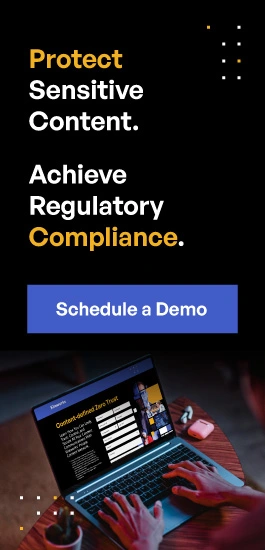What is Secure File Sharing?
Not all file sharing software solutions are made equal. While free file sharing solutions are available, they often lack the robust security and compliance features necessary for business use. It’s essential to choose a solution that meets your organization’s specific needs.
How do I share files securely? The best way to share files securely is to use a paid option that guarantees you have the appropriate security features and meet regulatory compliance guidelines. While some options may be tantalizing, using proper software will better serve your business.

What Is Secure File Sharing and Why Is It Important for Business?
File sharing is at the heart of almost every activity on the internet, not to mention most data-driven business operations. This kind of transfer can include individual sharing between employees and massive batch file transfers for enterprise organizations supporting data storage and backup.
However, secure file sharing only works as well as its weakest link. While there are several security options for communication, only a few technologies fit the bill of a secure method to share data.
Consider some of the following information-sharing tools:
- Email: Despite advancements in technology, many users still rely on email for file management and sharing. However, modern secure file sharing solutions like Kiteworks offer enhanced security and compliance features that email lacks. Email is ubiquitous, it’s easy, and it’s geared toward simple sharing. The problem is that email is often not the most secure option to share information, and it certainly isn’t a purpose-built technology for such practices.
- Removable media: USB drives, portable hard drives, and other forms of removable media are also still commonly used to share information. These aren’t secured, and there is no efficiency or usability in the practice of passing around devices with four or five versions of the same file.
- File Transfer Protocol: FTP is one of the oldest and most widely used file transfer methods globally, mainly because it is free, comes with nearly any operating system, and transfers data fast. However, FTP is inherently insecure, without encryption, making it unsuitable for most enterprise applications or compliance strategies.
- Secure FTP: SFTP is the encrypted version of FTP, built using Secure Shell capabilities. SFTP is a standard for secure transfers. While it doesn’t meet many compliance standards out of the box, it does employ encryption and can be configured to do so. It often serves as the baseline for many enterprise file transfer platforms.
- Managed File Transfer: MFT typically includes SFTP and other protocols and bundles them into comprehensive enterprise solutions that include cloud-based sharing, analytics, audit logging, automation, batch file processing, and compliance security management.
- Peer-to-peer: P2P file sharing is a tricky process. The entire notion of P2P sharing is to avoid client-server models that can serve as bottlenecks for performance. P2P often uses a distributed sharing model, and technology like BitTorrent has revolutionized file sharing. However, it typically isn’t secured and is not suitable for most enterprise file sharing applications.
Cloud-based Secure File Sharing
Cloud-based secure file sharing involves sharing files over the internet while ensuring their security and privacy. This method uses cloud platforms to provide authorized access to files, ensuring they remain protected. In this method, the files are uploaded to a cloud-based platform or server and shared with specific people or groups with authorized access.
Cloud-based secure file sharing offers several benefits, including:
- Accessibility: Files can be accessed from anywhere and at any time, as long as there is an internet connection.
- Easy collaboration: Multiple people can have access to the same file or folder, making collaboration easier and more efficient.
- Security: Cloud-based file sharing offers various security features, such as encryption and authentication, to ensure that the files remain secure.
- Cost-effective: Businesses can save money by using cloud-based file sharing instead of investing in expensive on-premises servers.
Popular cloud-based secure file sharing platforms include Dropbox, Google Drive, Microsoft OneDrive, and Box.
Why Use Secure File Sharing?
Whether deployed in the cloud or on-premises, it is important—in fact critical—for businesses to use a secure file sharing solution instead of a free, consumer file sharing application. Here are just a few reasons why businesses should use a secure file sharing solution:
- Protect Sensitive Content: Secure file sharing protects sensitive content, such as personally identifiable and protected health information (PII/PHI), financial records, customer data, and intellectual property (IP), from being accessed by unauthorized personnel.
- Comply with regulations: Many industries, such as healthcare, manufacturing, and finance, must comply with data privacy regulations and standards that require certain types of information to be shared (and stored) securely. Regulatory compliance examples include the General Data Protection Regulation (GDPR), California Consumer Privacy Act (CCPA), Financial Industry Regulatory Authority (FINRA), Federal Information Security Management Act (FISMA), and the Health Insurance Portability and Accountability Act (HIPAA). Failing to comply with these regulations can result in hefty fines and litigation.
- Prevent Data Breaches: When files are shared insecurely, they can be intercepted by hackers or unauthorized parties, which can lead to data breaches and identity theft.
- Ensure data integrity: Secure file sharing methods ensure that the data being shared is accurate and has not been tampered with or corrupted in transit.
- Improve collaboration: Secure file sharing enables teams to collaborate and share information more effectively, knowing that their sensitive data is protected.
Secure File Sharing vs. Free File Sharing: A Features and Capabilities Comparison
A secure file sharing solution, like Kiteworks, offers enterprise-grade security, compliance, deployment flexibility, and advanced governance-ideal for regulated industries. By contrast, a free file sharing solution, like Dropbox, is secure for basic sharing and collaboration, but lacks the depth of compliance, auditing, and deployment options. The following table shows key differences in these solutions:
| Feature/Capability | Kiteworks Secure File Sharing | Dropbox Free Secure File Sharing |
|---|---|---|
| Encryption | AES-256 at rest, strong TLS 1.2 in transit, supports E2EE | AES-256 at rest, SSL/TLS in transit, E2EE folders available |
| Compliance & Governance | Supports HIPAA, GDPR, CMMC, NIST CSF, GxP; advanced auditing | GDPR, basic HIPAA support for teams, basic audit logs |
| User Authentication | SSO, multi-factor authentication (MFA), role-based permissions | Two-factor authentication, basic role-based permissions |
| Deployment Options | On-premises, private cloud, hybrid, FedRAMP | Cloud only |
| File Size Limit | Large files, limited by policy or infrastructure | 2 GB per transfer (free), up to 250 GB (paid) |
| Activity Monitoring & Auditing | Real-time and historical CISO dashboard, SIEM integration | Basic file access logs, notifications, no SIEM integration |
| Collaboration Features | Co-authoring (MS Office), VDRs, managed file transfer, SFTP | Real-time sync, comments, shared folders, group sharing |
| Access Controls | Granular, policy-driven, expiration, password, external controls | Password protection, link expiration, granular folder permissions |
| Third-Party Integrations | Connects to ECMs (Dropbox, Box, OneDrive, SharePoint, etc.) | Integrates with some apps; limited ECM integration |
| Target Audience | Enterprises, regulated industries, high-security needs | Individuals, small teams, general use |
What Should I Look for in a Secure File Sharing Solution?
Not all solutions are created equal. While consumer file sharing can be relatively straightforward, enterprise users and organizational sharing need to consider a few essential criteria:
- Security and compliance: Enterprises most likely operate in a world where security and compliance are paramount. A secure file sharing solution appropriate for such organizations would meet their needs by including the right levels of encryption and server security, privacy protections, tracking, controls, auditing, reporting, and more.
- File sharing limits: Passing documents back and forth is one thing. But in many cases, users need to exchange multimedia files like videos, CT and MRI images, or CAD files. This also doesn’t include any batch transfers they may want to implement. For many industries, large file transfers are a standard operating procedure and day-to-day function.
- Advanced file transfer: A solid solution may also include multiple ways to transfer files. This includes user-friendly sharing interfaces, batch SFTP transfers, automated MFT transfers, etc.
- Auditing logging: Along with compliance and security, audit logs are incredibly useful, if not necessary. Proper systems must log system and user events, provide forensics in case of system failure or breach, and create an audit trail for compliance.
- Security and business analytics: Even more advanced solutions include implementing dashboards and analytics to help chief information security officers (CISOs) manage security and compliance and enable data managers to augment practices and technologies for better performance.
- Security information and event management: An advanced form of logging and system event monitoring, SIEM is often seen as a powerful security tool required by many compliance frameworks. While not always necessary, having either a built-in SIEM or SIEM integration is critical for everything from security and compliance governance to rapid incident response.
- Mobile sharing: A reliable and flexible solution should provide several data management and sharing options, including local sync and secure mobile file sharing through dedicated apps.
10 Tips for Secure File Sharing for Businesses
Secure file sharing is crucial for businesses of all sizes. As cyber threats increase, implementing protective measures for sensitive information is essential. In this list, we have compiled 10 essential tips for secure file sharing, covering topics such as encryption, access control, and employee education.
- Use a secure file sharing service: Make use of a reputable and secure file sharing service that has strong encryption protocols in place to protect your data.
- Limit access: Restrict access to files to only those who need it. Set permissions and credentials to ensure only authorized personnel can access the files.
- Set up Multi-factor Authentication: Use multi-factor authentication (MFA) to ensure that anyone who tries to access the files has the correct login credentials and additional security measures in place.
- Encrypt files before sharing: Use encryption tools to encrypt files before sharing them to prevent unauthorized access.
- Use a secure email system: Make use of a secure email system that encrypts messages and attachments, making it difficult for cyberattackers to intercept and steal sensitive information.
- Educate employees: Security awareness training programs focus on the importance of security practices and the risks of file sharing. They should be aware of how to handle sensitive information and how to use encryption tools.
- Regularly update security settings: Regularly update your security settings to ensure that your files remain protected. This includes updating passwords, revoking access for former employees, and keeping software and systems up to date with the latest security patches.
- Monitor access and use: Monitor who is accessing your files and how they are being used. This can help prevent unauthorized access and identify any suspicious activity.
- Use strong passwords: Use strong passwords and require employees to use strong passwords for accessing files. This can prevent hackers from guessing passwords and gaining access to sensitive information.
- Back up your files: Regularly back up your files to prevent data loss in case of a security breach or other issue. This can also help you quickly recover from any data loss incidents.
Should I Choose a Free File Sharing Solution?
The short answer is no. While free file sharing solutions are available, they often lack the robust security and compliance features necessary for business use. Kiteworks provides a comprehensive, secure file sharing solution designed to meet the needs of enterprises, ensuring data protection and regulatory compliance.
Open-source platforms also exist—but these often rely on the organization to install, maintain, and update the software. Most secure file transfer solutions, particularly cloud-based, handle these difficult tasks.
Kiteworks Is Your Best Bet for a Secure File Sharing Solution
File sharing is one of the most fundamental activities for a business. Having a secure, compliant, and powerful file sharing solution provides businesses with the tools they need to work safely, securely, efficiently, and effectively without sacrificing their workflows or data governance policies.
Kiteworks secure file sharing empowers organizations to work with third parties across various secure channels, such as Secure Virtual Data Rooms, collaboration, Secure Managed File Transfer (secure MFT), and Secure File Transfer Protocol (Kiteworks SFTP), ensuring regulatory compliance, including GDPR compliance, HIPAA compliance, and SOC2 compliance.
With Kiteworks, businesses can ensure data integrity and protection while maintaining efficient workflows. By leveraging a common secure file sharing foundation with a single set of controls, governance policies, user management, and data source connectivity, organizations can reduce risk and cost. Core capabilities include co-authoring using seamless Microsoft Office integration, collaboration with any user, anywhere in the world, integration of email collaboration with shared folders, and more.
The Kiteworks Private Data Network provides organizations robust secure file sharing capabilities with comprehensive governance, compliance, and protection. Schedule a personalized demo today to learn more.