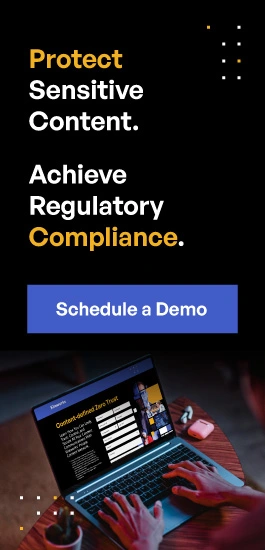What Is Identity and Access Management (IAM)?
Identity and access management (IAM) refers to the processes, practices, and technologies related to managing identity information, including authentication, authorization, and accounting. IAM helps ensure the access rights of individuals are applied as needed based on their business roles or relationships in an organization.
While it may not seem like a necessary part of daily tasks, IAM is an important element of any secure IT environment, especially one that is growing increasingly digitized and mobile-friendly. Every organization must ensure that IAM is part of their cybersecurity risk management strategy.
Why Is Identity and Access Management Important?
IAM is a central part of the security and compliance of an organization. One can say that without IAM, an organization has no security and a useless audit trail. IAM is about knowing who somebody is so you know whether to let them into the bank, to work at the teller station, or into the vault. Meanwhile, your audit trail and reporting would show that many things happened, but not who did them, so you couldn’t prove compliance with privacy and data protection regulations or investigate incidents effectively.
IAM is a part of the identity and access management domain, consisting of several sub-domains:
What are the basic components of identity and access management (IAM)?
IAM systems mainly perform three basic tasks: identifying, authenticating, and authorizing. This means that only the intended persons are allowed access to specific hardware, software, applications, and IT resources—as well as specific data and content—to perform tasks. An IAM framework includes components such as:
- User: An identity that has associated credentials and permissions
- Group: A collection of users that specify permissions for multiple users to give administrators an economy of scale
- Policy: Permissions and controls to access a system, resource, data, or content, within a business context
- Role: A set of policies, typically corresponding to the minimum set of privileges needed to perform a particular business function, such as accounting or marketing, that can be applied to users or groups
Benefits of Identity and Access Management
There are various cybersecurity benefits associated with IAM that include:
Information sharing
By providing a common platform for access and identity management, IAM allows you to apply the same security principles across all systems, applications, data, and content used in an organization. IAM frameworks enable organizations to implement and enforce user authentication, privileges, and validation policies.
Enhanced security
IAM systems help identify and mitigate security risks by identifying violations to set rules. IAM systems also facilitate the resolution of unauthorized access privileges without necessarily having to search through multiple systems.
Simplified access
IAM simplifies sign-in, sign-up, and user management processes for all users and user groups in a system. It makes it easy to set and manage system access privileges to users to enhance user satisfaction.
Increased productivity
Since IAM automates and centralizes the identity and access management processes, it helps create automated workflows that enable personnel to increase their productivity by reducing manual tasks like onboarding new personnel or when personnel change roles. It also helps to reduce errors that may occur during the manual processes.
Compliance with regulations
Virtually all compliance regulations require authorization or access controls for enforcing policies, as well as an audit trail and reporting for proving compliance in audits. To prove proper access control enforcement and assign accountability, the activities tracked in the audit trail must always be tied to authenticated users.
Implementation of zero trust
Organizations have responded to the exponential rise in advanced persistent threat attacks with a new model for security architecture called zero trust. IAM plays a central role because the key tenets of zero trust include granular authorization for all resources, such as assets, services, workflows, etc., and authentication of users and systems before access to each resource is permitted.
What Are Some of the Common IAM Standards?
A good IAM system should have sound standards that ensure accuracy in meeting compliance requirements. Some of the commonly used protocols and standards in IAM systems include:
OAuth 2.0
OAuth 2.0 authorization protocol enables third-party risk management (TPRM)—namely, how organizations permit vendors and other third parties in their supply chain to access protected systems and sensitive content through access tokens. It is also essential for employees using mobile devices and remote systems outside the physical walls of the enterprise, and for single sign-on (SSO).
User-Managed Access (UMA)
UMA is an Oauth-based access management protocol standard that helps regulate access to protected systems by third parties.
Security Assertion Markup Language 2.0 (SAML 2.0)
SAML is an open standard that allows identity providers (IdP) to authenticate users and pass their authorization assertions to service providers. With SAML, users can use one set of credentials to log into many different web applications. It is often used to implement single sign-on (SSO).
Next Generation Access Control (NGAC)
NGAC enables systematic and policy-consistent approaches to access control that grant or deny users administrative capabilities.
How Do IAM Systems Function?
|
Task |
Function |
|
Authenticating users |
IAM systems authenticate users by confirming that they are who they say they are. They traditionally use credentials, user IDs, and passwords, but today support multiple factors such as face or fingerprint biometrics, SMS texting of a one-time password (OTP) to a proven device, or a code from a managed authenticator app. |
|
Authorizing users |
Access management ensures a user is granted the exact level and type of access to a tool they’re supposed to have. |
|
Single sign-on |
Identity and access management solutions that have single sign-on (SSO) allow users to authenticate their identity with one portal instead of many different resources. After authentication, the IAM system becomes the source of identity truth for the other resources available to the user. The user therefore does not need to remember several passwords. |
|
Managing user identities |
IAM systems can be used as a sole directory for creating, modifying, and deleting users. They can be integrated with one or more other directories and synchronized with them. Identity and access management can also create new identities for users needing specialized access to an organization’s tools. Many organizations also centralize user role assignments in IAM attributes to streamline assignment of policies in multiple applications across the enterprise. |
|
Provisioning and de-provisioning users |
Provisioning a user entails specifying which tools and access levels (editor, viewer, administrator) to grant them. IAM tools allow IT departments to provision users by role, department, or other groupings as needed. Identity management systems enable provisioning via policies based on role-based access control (RBAC). |
|
Reporting |
IAM tools generate reports after actions taking place on a system (such as login time, what resources have been accessed, and the type of authentication granted). This helps to ensure compliance and assess any security risks. |
Best Practices for Implementing Identity and Access Management
The purpose of identity and access management (IAM) is to ensure that only authorized people have access to corporate applications and information assets. IAM systems are used to provide single sign-on (SSO) capabilities, meaning users only need one set of credentials to access all their applications. These best practices ensure your company’s web and local applications stay secure as you further adopt IAM tools and technologies.
Defining what information assets need protection and who should have access to them
When it comes to IAM, there are best practices that organizations should follow to ensure the security of their data. One of the most important steps is defining what information assets need protection and who should have access to them.
Where data, information, and content are treated as information assets in the true business and accounting sense, implementing different levels of access, authentication, and authorization to each assets is important. This seems like a simple task, but it’s one that is often overlooked or not given enough attention. Organizations need to take inventory of their information assets and determine which ones contain sensitive content that needs to be protected. They also need to identify who needs access to this data and for what purpose.
Determining identity verification methods
There are many best practices for implementing IAM, but one of the key aspects is determining identity verification methods. To properly secure an organization’s data, it is essential first to verify that users are who they say they are.
There are various ways to do this, from simple username and password combinations to more complex multi-factor authentication schemes. The important thing is to choose a method (or combination of methods) that will effectively verify identities without being too burdensome for users.
Developing policies and procedures for managing user accounts
When it comes to identity and access management, best practices always involve developing policies and procedures for managing user accounts. This is because user account management is the foundation of an effective security strategy. Having clear policies and procedures in place ensures that only authorized users have access to your systems and data.
Additionally, regular account reviews can help you identify potential issues—such as access no longer required due to a partner’s change of status—before they become serious problems.
Automating processes whenever possible
In identity and access management, one best practice is to automate processes whenever possible. This can help ensure that users have the correct permissions, and that private data is properly protected.
Automation can also help reduce errors and improve efficiency. There are a few ways to automate processes, such as using scripts or tools that provide prebuilt functionality. Automatic suspension of unused accounts after a standard period of time reduces risk and is required by many security and privacy regulations. When selecting a solution, it is important to consider factors such as ease of use and compatibility with existing systems.
Monitoring user activity to detect suspicious behavior
One of the best practices for identity and access management is to monitor user activity for suspicious behavior.
This can be done by tracking log-in times, failed log-in attempts, and unusual log-in activity patterns. By doing so, you can quickly identify any potential threats and take steps to mitigate them. A “fail2ban” policy automates the shutdown of login attempts from a given IP address after a burst of failed logins, on the assumption a bot is attempting to break in by brute force (trial and error with commonly used credentials).
Reviewing and updating IAM configurations on a regular basis
Organizations should review and update their configurations on a regular basis. Doing so helps ensure that only authorized users have access to sensitive data and systems, protecting the organization from potential breaches.
Regular reviews of IAM configurations also help identify potential weaknesses in an organization’s security posture, allowing them to be addressed before they can be exploited. Organizations can keep their data and assets safe from unauthorized access by taking a proactive approach to IAM.
Finding the Right IAM for Managing Sensitive Content Communications
Using an IAM solution is a requisite for managing log-in access to sensitive content communication tools. Whatever IAM solution is employed, the result needs to be a consistent SSO log-in experience across all devices, the desktop client, as well as any plugins. Key capabilities that you need to look for in an IAM solution include:
- It never sends a password unless it is encrypted
- Only a single login per session is needed with credentials defined at login passed between resources without the need for additional logins
- Mutual authentication where a client proves its identity to a server and a server proves its identity to the client
- Institution of password management best practices such as minimum password length and character combinations, password expiration, limiting users from reusing previous passwords, etc.
The Kiteworks Private Content Network seamlessly integrates with the IAM components in virtually any organization’s security stack, such as Okta, Azure Active Directory, LDAP, SMS, and Ping Identity, supporting SAML 2.0, OAuth, Radius, and a variety of authenticator apps. This enables Kiteworks to control access to the multiple sensitive content communication channels in the Kiteworks platform—for both internal and third-party users.
Kiteworks applies IAM to the resources that ultimately need to be secured and tracked—the sensitive content of the enterprise—rather than just the systems, applications, and features that contain the content at rest. After all, content moves between applications, and between an enterprise and its customers, its employees, and most problematic, its third parties: supply chain partners, regulators, outsourcers, attorneys, accountants, and many other types. Kiteworks helps ensure security and compliance by using identity, authentication, and authorization to dynamically apply the right policy to the right user with the right content in the right context, and track the user’s actions with that content for compliance and accountability, even as it moves between organizations. This is key for organizations seeking to manage their security risk and comply with privacy and security regulations.
Organizations can see the Kiteworks Private Content Network in action by scheduling a custom demo of it today.