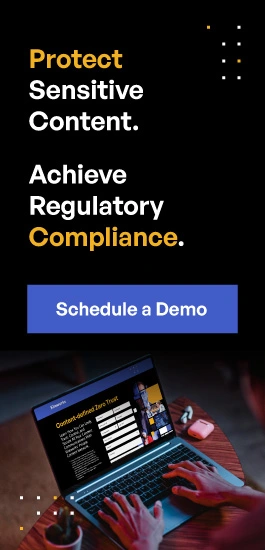Demystifying DMARC: Enhancing Email Security With Domain-based Message Authentication, Reporting & Conformance
In today’s digital landscape, email security is critically important. With cyber threats and malicious activities constantly targeting individuals and organizations, it is crucial to implement robust measures to safeguard email communication. DMARC (Domain-based Message Authentication, Reporting & Conformance) is an effective tool for mitigating phishing attacks and enhancing email security.

This article aims to provide a comprehensive understanding of DMARC and its role in enhancing email authentication, ensuring secure and trusted communication channels.
Understanding Email Authentication Protocols
To better understand DMARC, we have to take a step back and understand email authentication first. Email authentication protocols are security measures implemented to verify the authenticity and integrity of email messages. These protocols are designed to combat email spoofing, phishing attacks, and other forms of email-based fraud. Here are some commonly used email authentication protocols:
SPF (Sender Policy Framework) Email Authentication Protocol
SPF allows the domain owner to specify which mail servers are authorized to send emails on behalf of their domain. The recipient’s mail server can check the SPF record to verify if the sending server is authorized, reducing the chances of spoofed emails.
DKIM (Domain Keys Identified Mail) Email Authentication Protocol
DKIM adds a digital signature to email messages using public-key cryptography. The recipient’s mail server can verify the DKIM signature by checking the corresponding public key in the DNS record of the sender’s domain. This ensures that the email has not been tampered with during transit and comes from a legitimate source.
DMARC Email Authentication Protocol
DMARC builds upon SPF and DKIM by providing an additional layer of email authentication. It allows domain owners to specify how the receiving mail server should handle emails that fail SPF or DKIM checks. DMARC also enables the domain owner to receive reports on email authentication results for their domain, helping them monitor and take action against potential abuse.
BIMI (Brand Indicators for Message Identification) Email Authentication Protocol
BIMI is an emerging protocol that aims to display sender-verified logos in email clients. It leverages both DMARC and the Verified Mark Certificates (VMC) standard to authenticate the sender’s domain and associate it with a logo. This provides a visual indicator to recipients that the email is legitimate and builds trust in the sender’s brand.
These authentication protocols work together to establish the legitimacy of email messages and provide recipients with increased confidence in the authenticity of the sender. Implementing these protocols can significantly reduce the risk of email-based attacks and improve email security.
History and Evolution of DMARC
DMARC has a relatively short but impactful history in the realm of email authentication and security. The evolution of DMARC reflects a continuous effort to strengthen email authentication. By leveraging DMARC, domain owners and email service providers can collaborate to mitigate email-based fraud and enhance the security of email communication.
Here’s a timeline highlighting the key milestones in the history of DMARC:
2012: Development and Introduction of DMARC
DMARC was introduced as an open standard in 2012 by a collaborative effort of industry leaders including PayPal, Google, Microsoft, Yahoo, and others. The goal was to combat email spoofing, phishing attacks, and other forms of email-based fraud.
2013: Initial Adoption of DMARC
DMARC gained early adoption by major email service providers, such as Yahoo and AOL. These providers implemented DMARC policies to authenticate incoming email messages and reduce email abuse. DMARC builds upon existing email authentication protocols, SPF and DKIM. It provides a framework for integrating these protocols and leveraging their authentication capabilities to verify the legitimacy of email messages. By aligning SPF and DKIM results with the “From” domain, DMARC strengthens email authentication.
2015: Wider Adoption of DMARC
Over the years, DMARC has gained significant adoption across the industry. Major email service providers, such as Gmail, Yahoo Mail, Outlook.com, and others, have implemented DMARC and adhere to its policies. This widespread adoption has increased the effectiveness of DMARC in combating email fraud and promoting a more secure email ecosystem.
One significant advancement introduced by DMARC is alignment requirements. It ensures that the domain used in the “From” address matches the domain used in the DKIM signature or SPF authentication results. Alignment helps prevent email spoofing by verifying that the authenticated domains align with the visible “From” domain.
2017: DMARC.org Transition
The management and development of DMARC shifted from DMARC.org to the Internet Engineering Task Force (IETF). This transition ensured ongoing maintenance and development of the protocol under the guidance of the IETF community.
2018: Improved Reporting Mechanisms in DMARC
DMARC reporting mechanisms saw improvements to provide better insights into email authentication activity. This allowed domain owners to gain more comprehensive visibility into the authentication status of emails sent on behalf of their domains.
2019: Emergence of BIMI
Brand Indicators for Message Identification (BIMI) began to emerge as an extension to DMARC. BIMI allows domain owners to associate their verified brand logos with authenticated emails, providing a visual indicator of legitimacy, trust, and brand recognition for recipients.
2020: Increased Enforcement of DMARC Policies
DMARC allows domain owners to specify a policy for handling emails that fail authentication or alignment checks. Initially, the policy options were “none” (monitor mode) and “quarantine” (mark as spam). However, the “reject” policy option, which instructs receiving servers to reject unauthenticated emails, gained prominence over time, as it provides stronger protection against fraudulent messages.
2021: Ongoing Development of DMARC
DMARC continues to evolve, with ongoing discussions, refinements, and updates within the IETF community. The aim is to address emerging email security challenges and enhance the effectiveness of DMARC as a robust email authentication protocol.
Throughout its history, DMARC has played a crucial role in strengthening email security, protecting users from phishing attacks, and promoting a more trustworthy email environment. Its widespread adoption and continuous development demonstrate the commitment of industry stakeholders to combat email fraud and ensure the authenticity of email communication.
How DMARC Works
DMARC works by leveraging existing email authentication protocols, SPF and DKIM, to verify the authenticity of email messages and combat email-based fraud. Here’s a step-by-step explanation of how DMARC works:
Step 1: SPF Check
When an email is received by the recipient’s mail server, the server performs an SPF check as part of the DMARC evaluation. SPF (Sender Policy Framework) is an email authentication protocol. The mail server queries the DNS (Domain Name System) for the SPF record of the sender’s domain. The SPF record contains a list of authorized mail servers that are allowed to send emails on behalf of the domain.
The mail server then verifies if the sending server’s IP address matches any of the authorized servers listed in the SPF record. If the IP address is authorized, the SPF check passes, indicating that the email is legitimate and aligned with the sender’s domain. If the SPF check fails, it suggests that the email may be suspicious or illegitimate.
Step 2: DKIM Verification for DMARC Evaluation
In addition to the SPF check, the mail server performs DKIM verification as part of DMARC evaluation. It adds a digital signature to the email using public-key cryptography.
The mail server retrieves the public key from the DNS record of the sender’s domain. With the public key, the server verifies the DKIM signature attached to the email. This verification ensures that the email has not been tampered with during transit and that it originated from the claimed sender.
If the DKIM verification passes, it indicates that the email is genuine and has not been altered in transit. However, if the DKIM verification fails, it suggests that the email may have been modified or forged.
Step 3: DMARC Policy Evaluation
Once the SPF check and DKIM verification are completed, the mail server proceeds to evaluate the DMARC policy. The domain owner publishes a DMARC record in their domain’s DNS. This record contains policy instructions and other parameters for email receivers to follow when processing emails from the domain.
DMARC Policies and Actions
The DMARC policy specifies how the recipient’s mail server should handle emails that fail SPF or DKIM checks. There are three possible policy actions:
- None: The policy action is set to “none” (monitor mode). In this case, the domain owner requests the recipient’s mail server to continue processing the email as usual but to generate and send DMARC reports back to the domain owner. This allows the domain owner to monitor email authentication results and potential abuse.
- Quarantine: The policy action is set to “quarantine.” In this case, the recipient’s mail server marks the email as spam or places it in the recipient’s spam folder. The email is still delivered but with a higher likelihood of being flagged as potentially suspicious.
- Reject: The policy action is set to “reject.” In this case, the recipient’s mail server outright rejects the email and does not deliver it to the recipient’s inbox. The email is considered unauthenticated and potentially fraudulent.
DMARC Alignment and Reporting
DMARC also introduces the concept of alignment, which verifies if the domain used in the “From” address aligns with the domain used in the SPF or DKIM authentication results. Alignment helps prevent email spoofing by confirming that the authenticated domains align with the visible “From” domain.
DMARC also includes reporting mechanisms. Aggregate (RUA) and Forensic (RUF) reports are generated and sent to the domain owner. These reports provide information about email authentication results, including pass, fail, and alignment status. Domain owners can analyze these reports to monitor email authentication activity, identify unauthorized use of their domain, and take appropriate actions to protect their domains.
DMARC Deployment and Implementation
Implementing DMARC requires careful planning and execution. This section provides a step-by-step guide to deploying DMARC effectively, from initial configuration to gradual enforcement. It also highlights best practices for DMARC implementation, including monitoring, policy adjustments, and collaboration with stakeholders, ensuring a smooth and successful deployment.
| DMARC Action | Description |
|---|---|
| Assess Domain Infrastructure | Begin by assessing your domain infrastructure, including the email servers and DNS configuration. Ensure that you have administrative access to the domain’s DNS settings and the ability to create and modify DNS records. |
| Understand SPF and DKIM | Familiarize yourself with SPF and DKIM authentication protocols. SPF allows domain owners to specify authorized mail servers for their domain, while DKIM adds a digital signature to emails for verification purposes. Implementing SPF and DKIM is a prerequisite for DMARC deployment. |
| Implement SPF | Create an SPF record in your domain’s DNS. Specify the authorized mail servers (IP addresses or hostnames) that are allowed to send emails on behalf of your domain. This record helps validate the authenticity of the sender’s IP address during SPF checks. |
| Implement DKIM | Generate a DKIM key pair consisting of a private key and a corresponding public key. Configure your email server to sign outgoing emails with the private key and publish the public key in your domain’s DNS. The DKIM signature is verified by the recipient’s mail server using the public key. |
| Publish DMARC Record | Create a DMARC record in your domain’s DNS. The DMARC record specifies the desired policy for handling emails that fail SPF and/or DKIM authentication. It also provides instructions for generating DMARC reports. |
| Set Policy Action | Determine the policy action you want to apply to emails that fail authentication. The policy action options are “none” (monitor mode), “quarantine” (mark as spam), or “reject” (block the email). Start with “none” to monitor and analyze the authentication results before moving to more aggressive actions. |
| Monitor DMARC Reports | Enable DMARC reporting by specifying an email address where DMARC reports will be sent. Analyze the reports to gain insights into email authentication results, identify sources of abuse or misconfiguration, and fine-tune your authentication setup. |
| Gradually Enforce Policies | Once you have gained confidence in your SPF, DKIM, and DMARC setup, consider gradually enforcing stricter DMARC policies. Transition from “none” to “quarantine” or “reject” actions, but do so incrementally to avoid disrupting legitimate email flows. |
| Manage False Positives | During the implementation process, carefully monitor false positives, which are legitimate emails that may be flagged as spam or rejected due to misconfiguration or alignment issues. Adjust your DMARC policies and authentication setup as needed to minimize false positives. |
| Ongoing Maintenance | Regularly review DMARC reports, monitor authentication activity, and stay informed about best practices and updates related to DMARC. Continuously refine your SPF, DKIM, and DMARC configurations to ensure the best possible email authentication and security. |
By following these steps, you can successfully deploy and implement DMARC to enhance email security, combat email fraud, and establish trust in your domain’s email communication.
What Are the Benefits of DMARC
DMARC offers several advantages that contribute to improved email security, sender reputation, and overall email ecosystem. Here are the key advantages of implementing DMARC:
DMARC and Email Deliverability
DMARC plays a crucial role in email deliverability by enhancing the trustworthiness and authenticity of email messages. Implementing DMARC correctly can positively impact your domain’s reputation and ensure that legitimate emails reach the recipients’ inboxes.
Implementing DMARC enhances email deliverability by strengthening email authentication, combating fraud, establishing domain reputation, and reducing the chances of legitimate emails being misidentified as spam. By leveraging DMARC’s capabilities and regularly monitoring and optimizing your email authentication setup, you can improve the chances of your messages reaching recipients successfully.
DMARC and Phishing Mitigation
DMARC significantly reduces the risk of phishing attacks by enabling domain owners to set policies for handling emails that fail authentication. By specifying actions such as rejection or quarantine, DMARC ensures that fraudulent emails are not delivered to recipients’ inboxes, thereby protecting individuals and organizations from falling victim to phishing attempts.
DMARC and Brand Protection
Protecting a brand’s reputation is of utmost importance in today’s digital landscape. DMARC enhances security by preventing email-based brand impersonation and ensuring that only legitimate senders can use the brand’s domain for email communication.
DMARC and Compliance Regulations
In an era of increasing data protection and privacy regulations, DMARC’s implementation can help organizations meet regulatory requirements for email security, particularly in sectors that handle sensitive data or personal information. Compliance with regulations such as the General Data Protection Regulation (GDPR) or the Health Insurance Portability and Accountability Act (HIPAA) can be reinforced by adopting DMARC as part of your email security strategy.
DMARC Facilitates Collaboration and Industry Alignment
DMARC encourages collaboration among domain owners, email service providers, and other organizations involved in the email ecosystem. By adopting DMARC, you contribute to a more secure email environment and help create a globally aligned approach to email authentication and security.
Enhanced Visibility and Reporting Into Email Activity
DMARC provides detailed reports on email authentication results, offering valuable insights into email activity associated with your domain. These reports allow you to monitor authentication performance, identify potential threats, and take proactive measures to address misconfigurations, unauthorized senders, or other suspicious activities.
How to Analyze DMARC Reports
Analyzing DMARC reports is an essential process for understanding and improving email authentication for your domain. When receiving DMARC reports, carefully review both aggregate (RUA) and forensic (RUF) reports.
Aggregate reports provide an overview of email authentication results, including the IP addresses of sending servers, authentication methods used, alignment results, and the disposition of emails. Pay attention to the percentage of emails that pass authentication and identify any patterns or discrepancies in the results.
Forensic reports offer more detailed information about individual email messages that failed authentication or encountered issues. They provide message headers, body, and other diagnostic data for investigation.
Analyze authentication and alignment results to assess the overall health of your email authentication setup. Identify sources of authentication failures and misalignments to address misconfigurations, unauthorized senders, or potential threats. Consider false positives, legitimate emails marked as failures or quarantined, and investigate the causes behind them.
Evaluate the impact of your DMARC policies by reviewing the disposition of emails and adjust policies gradually based on the feedback received. Regularly analyze DMARC reports, identify trends, and fine-tune your SPF, DKIM, and DMARC configurations to enhance email security and integrity. Stay updated with industry best practices to continuously improve your email authentication strategy based on the insights gained from the reports.
Secure and Compliant Email Communications With Kiteworks
As part of the Kiteworks Private Content Network, Kiteworks secure email enables organizations to keep their emails private, ensuring data privacy and regulatory compliance. Kiteworks enables users to create secure emails by applying secure encryption protocols to content before it is sent. Users can also secure emails sent through Kiteworks by setting expiration rules and controlling who can access the emails. The Kiteworks Email Protection Gateway automates email protection with policy-based, end-to-end encryption to protect private email content from cloud service providers and malware attacks.
Kiteworks’ Microsoft Outlook plugin, web app, mobile apps, and enterprise application plugins allow organizations and their employees to send private emails with the highest levels of security and compliance, using encryption, policy-based rules, access controls, auditing, and reporting capabilities.
Schedule a custom demo to see how Kiteworks can enable your organization to protect sensitive content sent and received over email.