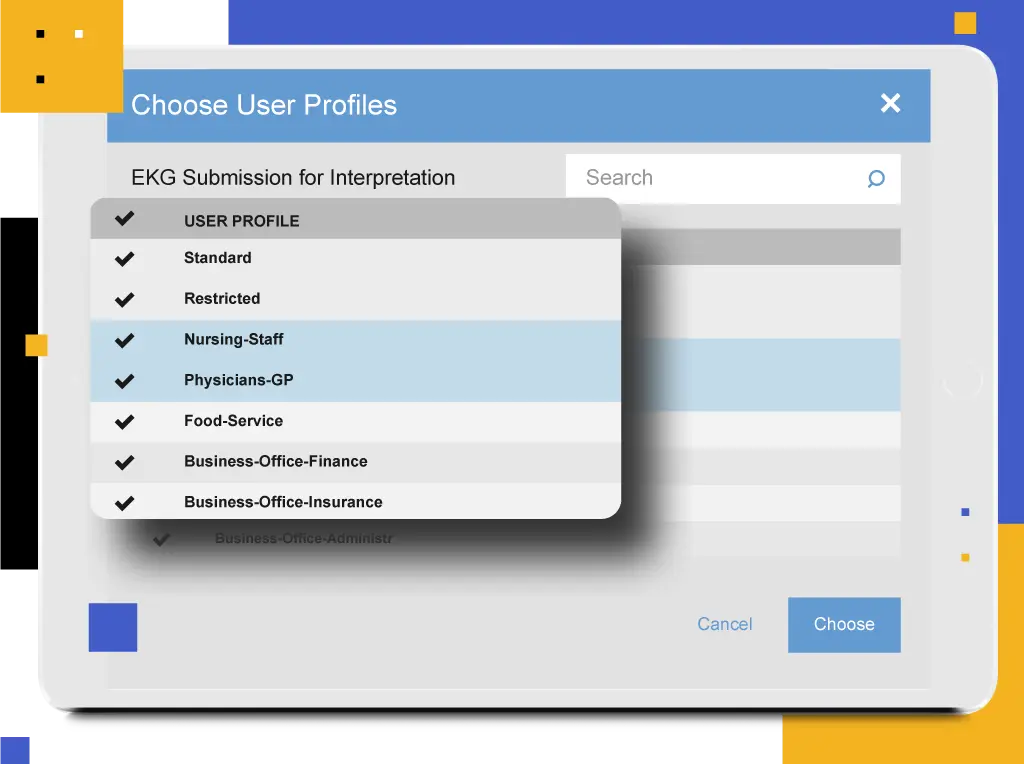
Enforce Security and Compliance Automatically
Achieve data privacy in web forms when you put Kiteworks’ security, governance, and compliance capabilities to work. Design forms to enforce inclusion of all data required for demonstrating regulatory compliance for secure forms. Edit forms, set security and governance policies, and secure, track, and record who accesses the data and with whom they share it. All form submissions are logged so you can track them in the Kiteworks CISO Dashboard, demonstrate full visibility for internal and regulatory audits and reporting, feed to your SIEM solution, or respond to eDiscovery requests.
Reduce Errors and Delays With Email Compose Dialog Forms
Provide a menu of forms in user email compose windows. Use form submissions to kick off manual or automated business processes. Standardize input information required by the process. Hard-code destination email addresses so submitters don’t need to know them. Make selection of valid parameter values foolproof with lists, radio buttons, and checkboxes.
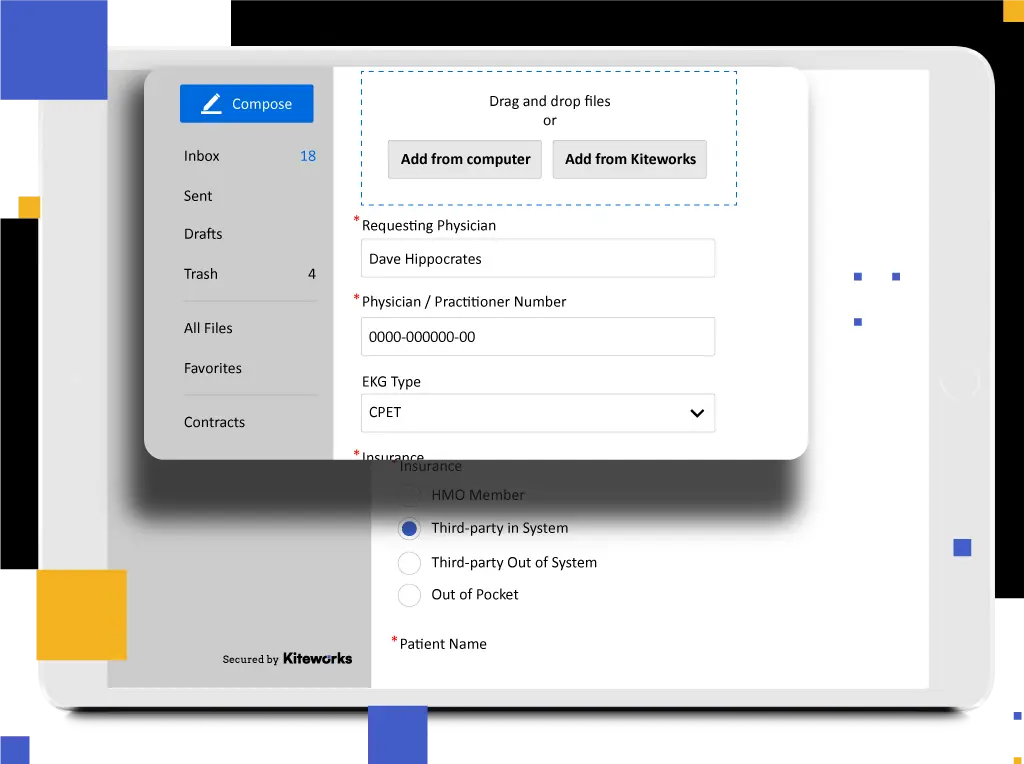
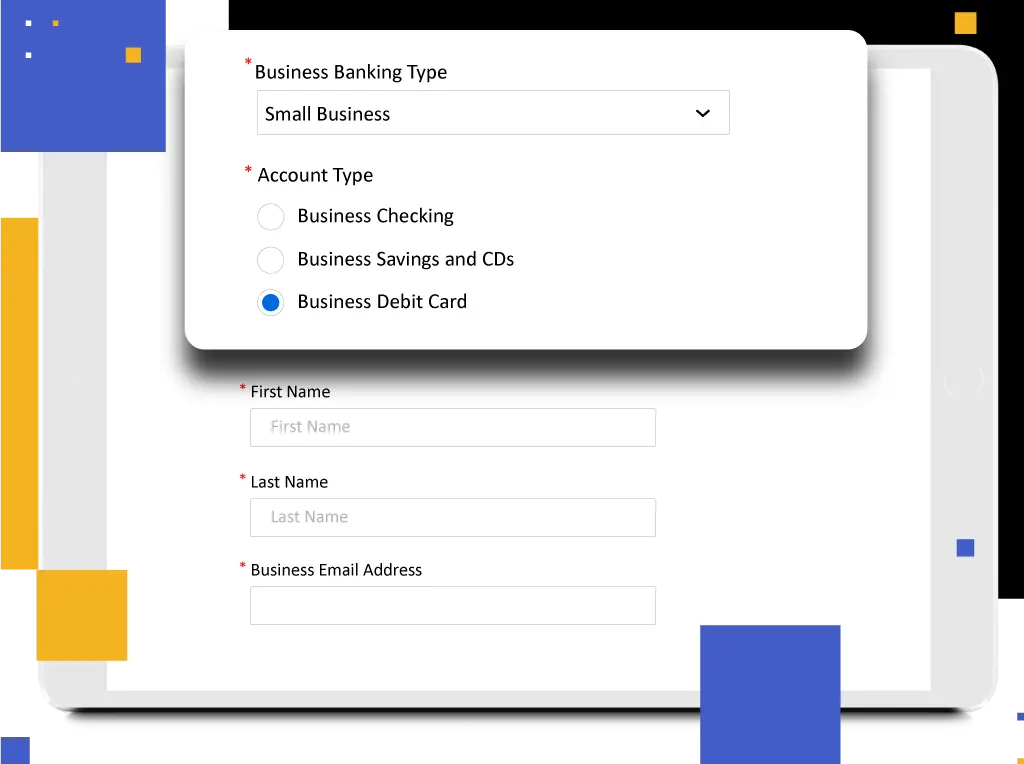
Simple, Secure Web Form Submissions With Compliant Self-service
Embed links to secure, governed forms in externally and internally facing portals. Simplify submissions, such as applications, legal evidence, insurance claims, and medical data. Use form data to provide context and metadata for uploaded files. Invoke manual or automated business processes utilizing form data and attachments. Allow public uploads, require authentication, and enforce strict upload controls.
Automate Web Form Workflows With Kiteworks’ Managed File Transfer Capability
Utilize codeless automation to address the form to the email inbox of a Kiteworks managed file transfer (MFT) server or client. Author a flow to securely access the attachment and take further actions: store in local or remote folders, parse, forward, and many other functions. Invoke post-processing scripts automatically, or notify users of work queued for them. Use form parameters to direct workflows, feed post-processing scripts, guide manual workers, or preserve information for audits.
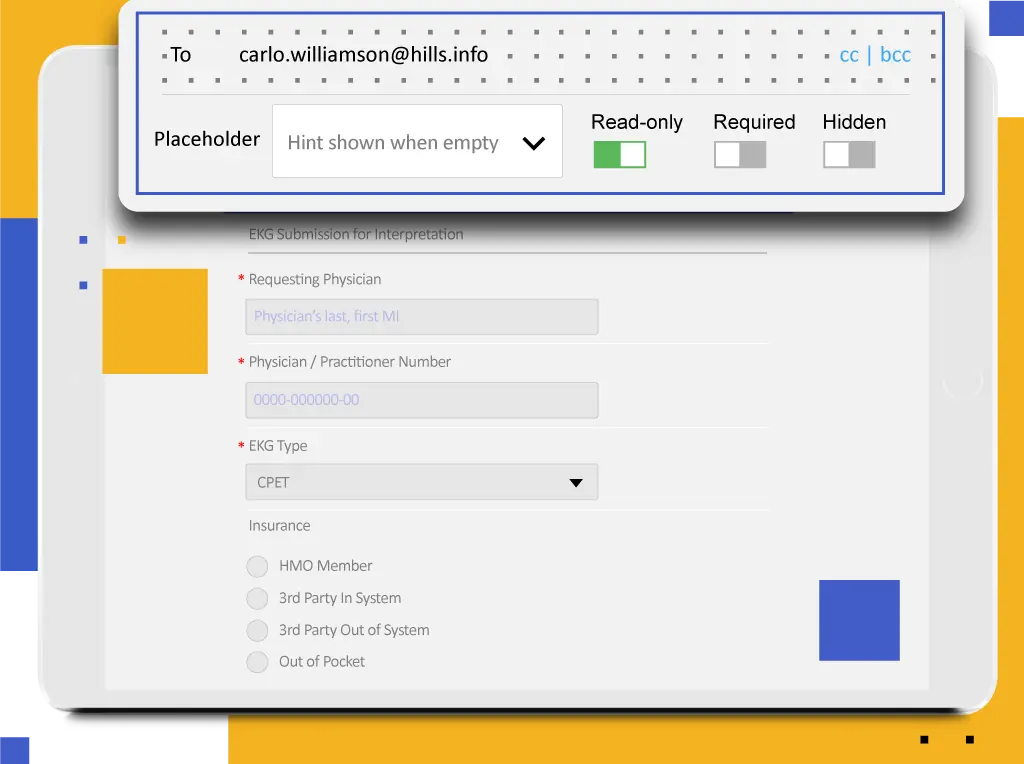
Kiteworks Acquires Advanced Data Collection Provider 123FormBuilder
Secure Web Forms FAQs
Secure web forms are as secure as the security measures put in place by the developer or website hosting the form. In most cases, secure web forms will use an encryption protocol such as Secure Sockets Layer (SSL) to ensure that data is encrypted while it is being sent to the website. Additionally, the form may require a secure password and/or other authentication methods like multi-factor authentication (MFA).
Secure web forms requires website owners to implement authentication measures such as using a secure password, two-factor authentication (2FA), or other forms of multi-authentication (MFA). Additionally, website owners should ensure that their web forms are using an up-to-date encryption protocol such as TLS, and that all data is securely stored once it is collected.
When creating secure web forms, website owners should consider state, national, regional and/or industry data security regulations and ensure that the forms comply with these regulations. This may include reviewing regulations such as the General Data Protection Regulation (GDPR) or the California Consumer Privacy Act (CCPA) and ensuring that the data collected is protected in accordance with these regulatory compliance laws. Regulatory compliance for secure forms mitigates the risk of data breaches, costly fines and penalties, and litigation.
Secure web forms provide website owners with a way to collect data from users and store that information securely to ensure data privacy in web forms. This helps organizations protect sensitive information like credit card numbers, phone numbers, and mailing addresses from being accessed by malicious actors who can use it to commit identity theft. Additionally, secure web forms can help websites comply with data privacy regulations like the General Data Protection Regulation (GDPR) and the California Consumer Privacy Act (CCPA).
Kiteworks secure web forms provide organizations a simple, streamlined way to create and manage web forms. With custom fields and easy-to-use templates, users can quickly and easily design forms that are secure and in adherence to regulatory compliance laws and standards.
FEATURED RESOURCES

Customer Use Cases: Kiteworks Private Content Network Innovations
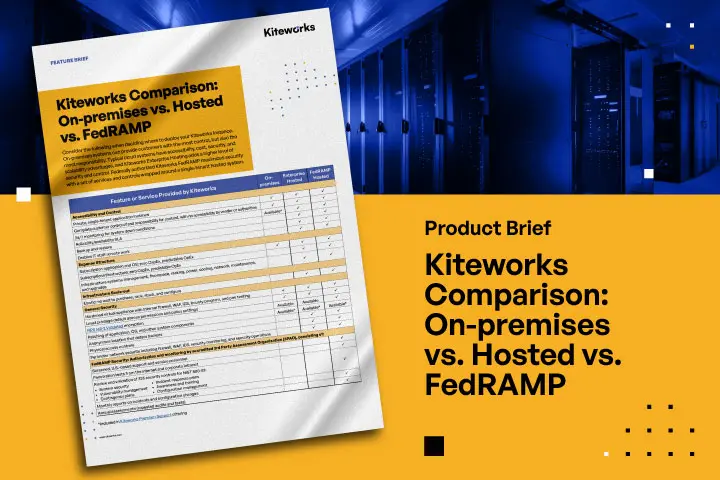
Kiteworks Enterprise – Why FedRAMP Hosted vs. Standard Hosted



