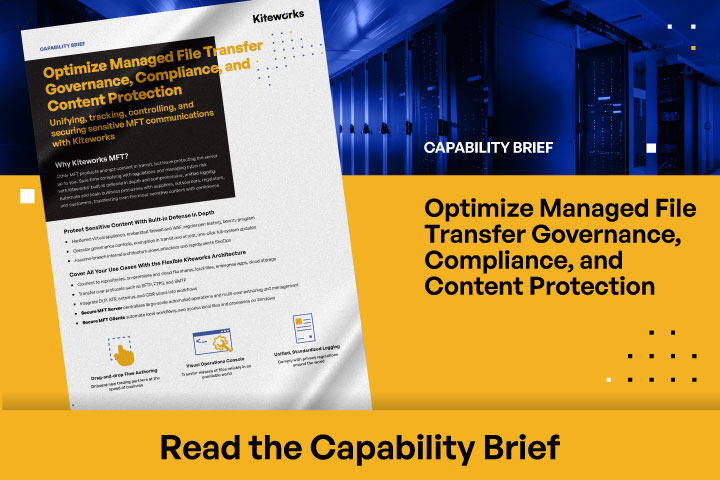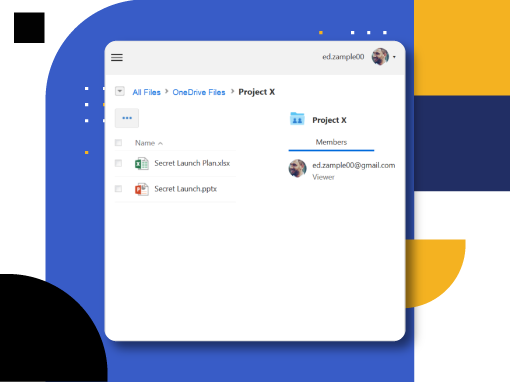
Securely Share Sensitive OneDrive Files Externally
External User Sharing | OneDrive Compliance
- Transfer regulated financial and medical documents, photos and other private files
- Capture photos from inspections or cases, and store securely in OneDrive
- External users with any kind of Microsoft Office license collaborate seamlessly
- Avoid the headache of adding external users to Active Directory
Apply Granular Access Permissions Suitable for Sensitive Data
Access Permissions | OneDrive Compliance
- Authenticated view-only, or view with watermark, for less-trusted external recipients
- Authenticated download or edit privileges for more-trusted external parties
- Delegate folder management role to surrogates
- Set policies for access expiration
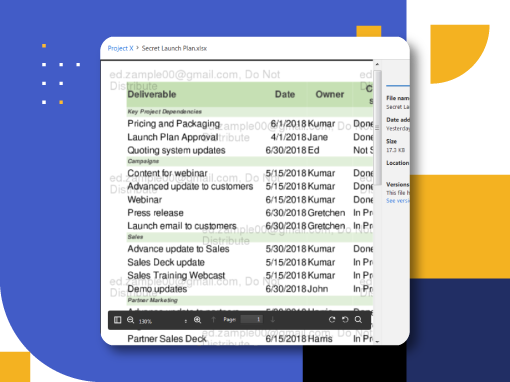
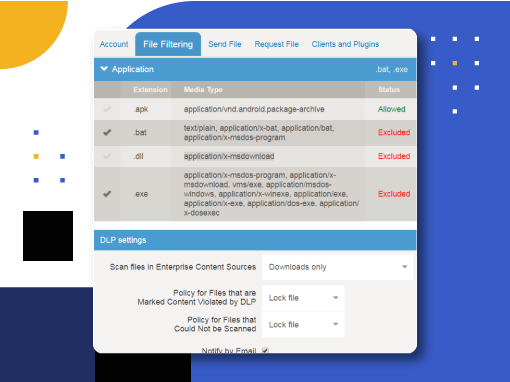
Ensure Security and Compliance with File Policies
File Sharing Policies | OneDrive Compliance
- Protect private information by scanning all outgoing files with your enterprise DLP
- Protect against unknown threats by scanning all incoming files with your ATP
- Manage domain whitelist/blacklist centrally for all data sources
- Manage client and device access
Centralize Administrative Control over Employee Sharing Privileges
Administrative Controls | OneDrive Compliance
- Controls based on role-by-role profiles, rather than user-by-user settings
- Manage employee roles centrally with LDAP/AD attributes, with automatic onboarding
- Control which users can share folders and email attachments from OneDrive
- Full audit trail and logging of all activity, with reporting to demonstrate compliance
- Analyze file sharing logs with your SIEM
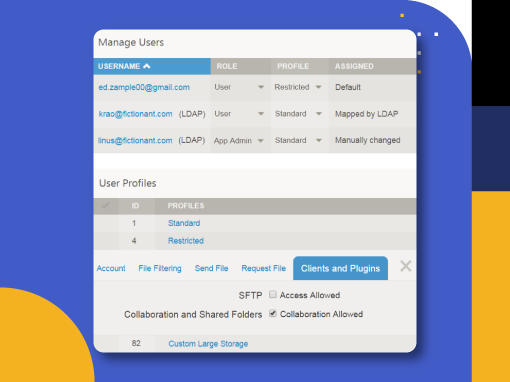
See how easy it is for users to securely share OneDrive content with third parties, with complete administrative governance over the process.
Frequently Asked Questions
Microsoft OneDrive for Business has a variety of security features that make it a secure option for storing and sharing files. Some key security features include encryption of data in transit and at rest, compliance with important industry standards and regulations, such as GDPR, ISO 27001, HIPAA, and FERPA, data loss prevention, two-factor authentication, ransomware detection and recovery, advanced threat protection, and more. Despite these strong security measures, however, no system is 100% invulnerable. It’s still important for users to employ best practices in cybersecurity (like not clicking on suspicious links) to protect their data.
Yes, Microsoft OneDrive for Business is compliant with GDPR. Microsoft has strict privacy policies and comprehensive data protection measures in place that adhere to the requirements of GDPR. They have also implemented features such as data loss prevention, advanced data governance, customer lockbox, and Office 365 auditing and reporting to ensure GDPR compliance. In addition, Microsoft provides tools and documentation to help their customers understand GDPR and how to use and configure Microsoft products and services to comply with this regulation. It’s important, however, for businesses to understand that while Microsoft OneDrive for Business can support GDPR compliance, the responsibility to ensure compliance also lies with the businesses themselves, in terms of how they use and manage the platform.
Microsoft OneDrive for Business offers several data governance features to ensure information remains secure, organized, and accessible. For example, Microsoft offers data loss prevention to identify, monitor, and protect sensitive information, retention policies to keep business data for a certain period to comply with industry regulations, eDiscovery to enable businesses to identify, hold, and export data relevant to legal cases or investigations, and information barriers that prevent certain groups of people within the organization from communicating or sharing data with each other. These and other features ensure effective data governance and help businesses manage and protect their data.
Microsoft OneDrive for Business mitigates the risk of unauthorized access through several measures: authentication, encryption, permission controls, audit logs, malware protection, data loss prevention, security framework compliance, mobile device management, and others. By employing these measures, OneDrive for Business substantially minimizes the risk of unauthorized access to data.
Microsoft OneDrive for Business allows organizations to demonstrate compliance with data privacy regulations through several key features. For example, Microsoft OneDrive for Business provides data loss prevention (DLP) capabilities, advanced data governance tools that allow for proactive policy recommendations and automated retention and deletion policies, advanced threat protection (ATP), and auditing and reporting support, giving businesses insight into how their data is being accessed and used, which can aid in demonstrating compliance. Microsoft ensures that OneDrive for Business aligns with GDPR, HIPAA, ISO 27001, and more. Plus, it offers secure sharing and seamless integration with other Microsoft 365 compliance and security tools. Finally, through the Compliance Manager, it provides a risk assessment dashboard that helps organizations determine their compliance score and improve data protection capabilities.
FEATURED RESOURCES
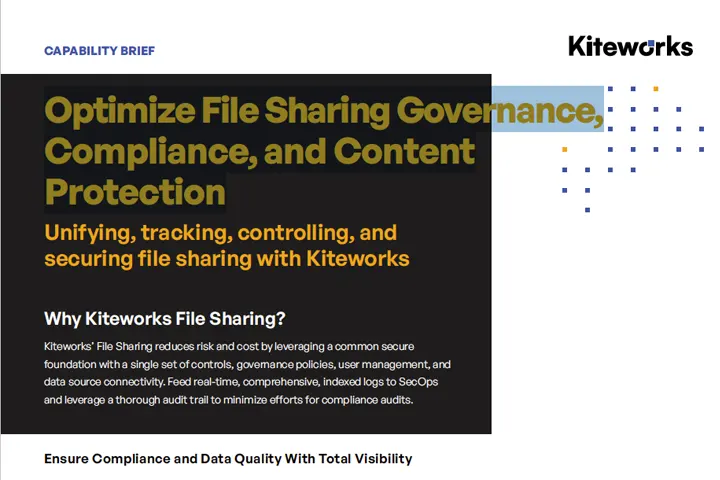
Optimize File Sharing Governance, Compliance, and Content Protection

Customer Use Cases: Kiteworks Private Content Network Innovations