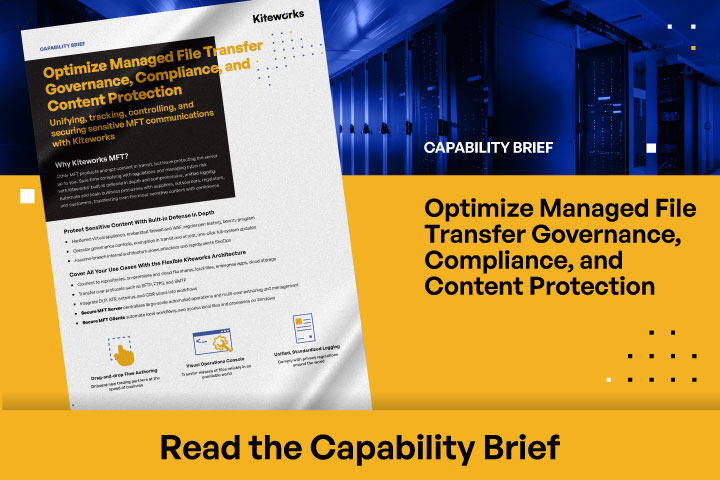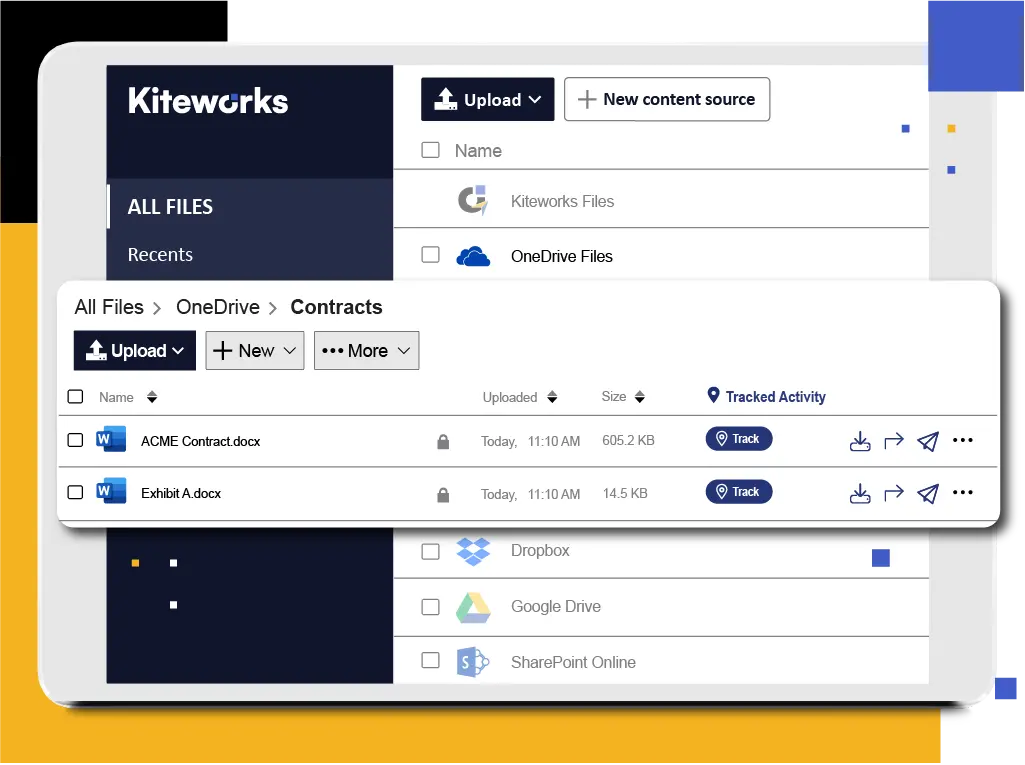
Share and Collaborate on Files Without Exposing OneDrive
Microsoft OneDrive users require Kiteworks to protect sensitive files and ensure data privacy regulation compliance. OneDrive for Business can pose risks due to potential external file sharing. Kiteworks enables the secure sharing of sensitive files externally via governed folders, email, and more, without compromising control. Offering granular permissions, file sharing policies for personal information protection, and centralized control over sharing privileges, Kiteworks also provides full audit logs for SIEM analysis, ensuring the protection of crucial information. Learn more about Kiteworks’ OneDrive regulatory compliance.
Make Microsoft Outlook Security Easy
Microsoft Outlook users need Kiteworks for sensitive data protection amid rising data breach risks. With the Kiteworks Outlook plugin, users can send emails confidently, knowing role-based policies safeguard their data. The seamless deployment process facilitates enterprise-wide implementation. Kiteworks supports secure file transfer of any size. Administrators can set controls on forwarding, expiration, and other factors, and can enable some override capabilities for more privileged end-user roles. Its Request File feature enables secure, compliant uploads from external parties. Kiteworks makes security obtainable, protecting sensitive data effectively.
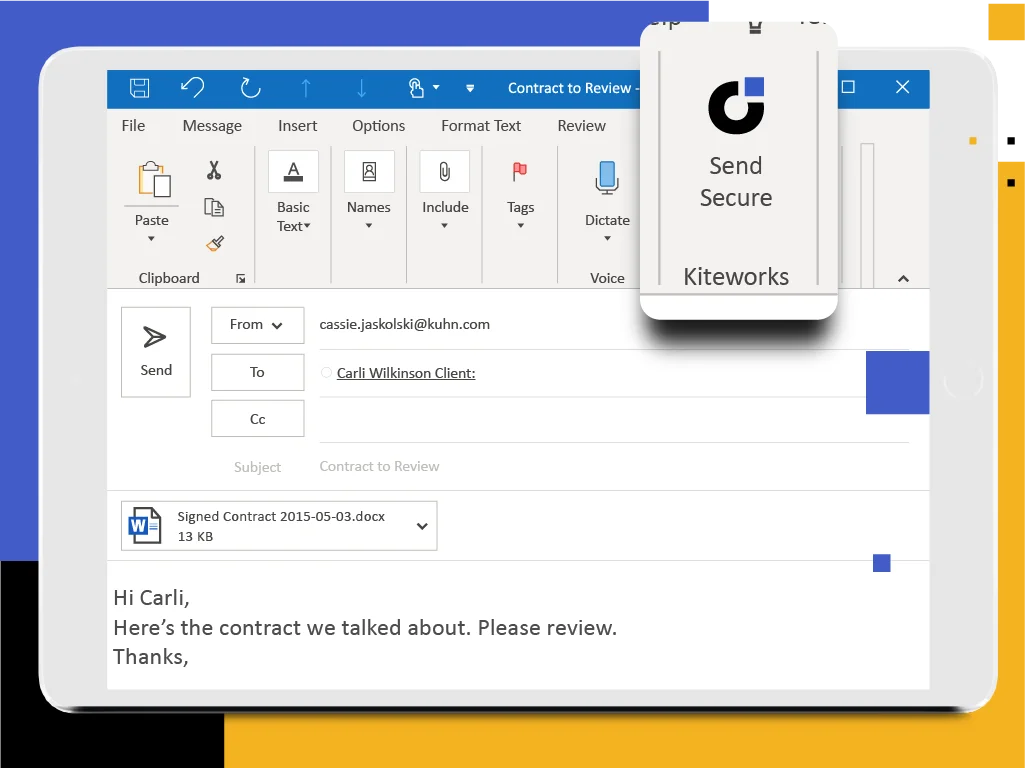
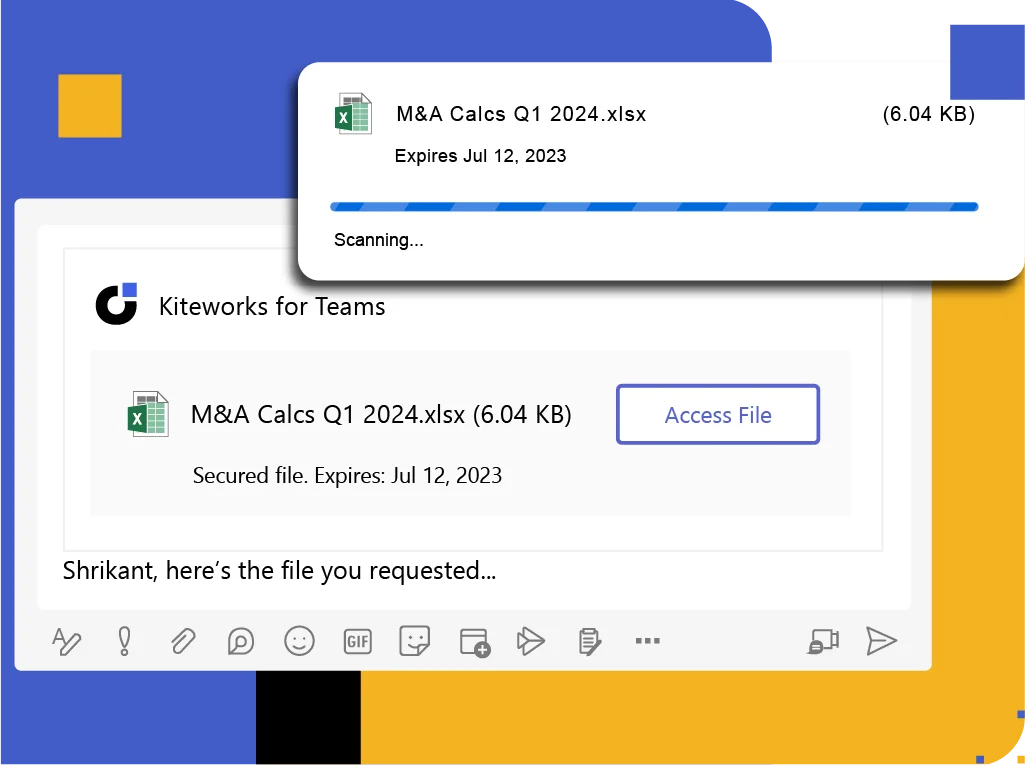
Send Files to Guests and External Parties With Microsoft Teams
Kiteworks empowers Teams customers to share files with guests securely, maintaining compliance and control. The Secure Microsoft Teams plugin facilitates seamless file transfers across desktop, web, and mobile. Kiteworks offers role-based access control for files in its internal secure repository and connected sources like SharePoint, Windows File Shares, and OneDrive. Automatic logging for audit reports ensures transparency, helps mitigate data breaches, and enhances shared data security.
Share Word, Excel, and PowerPoint Documents Securely and Easily
Microsoft Word, Excel, and PowerPoint are widely used, necessitating robust security. Kiteworks ensures secure sharing of these documents, enabling collaboration without data breach fears. Secure Microsoft Office plugins facilitate instant email attachments with full compliance protocols. Users can save documents directly to enterprise repositories and Kiteworks shared folders, fostering external collaboration. Kiteworks also integrates search functions for SharePoint files and file shares directly from Office apps, enhancing productivity and security.
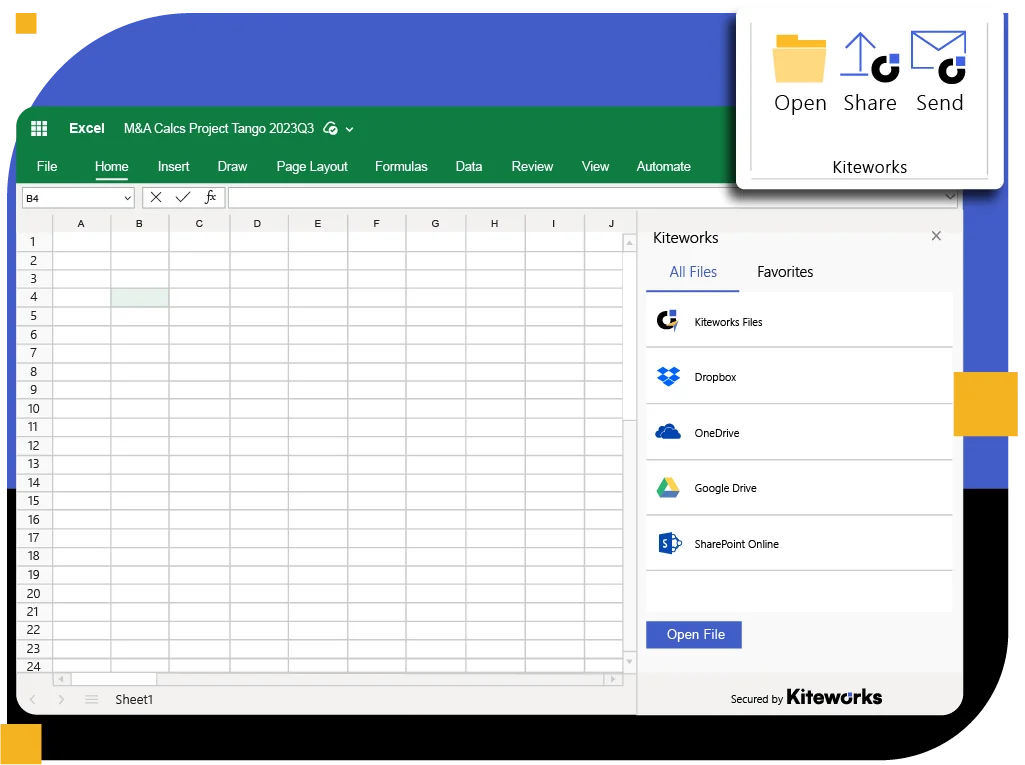

Collaborate Simply and Securely With Third Parties on Microsoft SharePoint Files
While Microsoft SharePoint excels in internal document management, it lacks in secure, compliant external file sharing. Kiteworks’ SharePoint and SharePoint Online Connectors address this, enabling secure, efficient file transfer of any size. They ensure complete security, compliance, and control, protecting confidential information, and honor SharePoint access controls, locking, and versioning. Kiteworks logs all file activity for detailed audit reports, enhancing governance.
Frequently Asked Questions
Yes, Microsoft Outlook is considered secure for sending sensitive files, especially if additional security measures are taken. Outlook offers standard encryption, spam filtering, and malware protection features that can help protect your data. Moreover, Microsoft 365, which includes Outlook, also provides advanced security measures such as advanced threat protection (ATP) that help defend against sophisticated threats hidden in email attachments and links, and can also secure sensitive data with encryption. However, while Outlook is secure, the security can be compromised if the email recipient’s email platform is not secure. Also, the email can be intercepted while in transit or while stored on email servers or on a user’s computer. So, to share sensitive files, it is often recommended to use a secure file sharing platform and share the link through email instead. Always remember to use strong, unique passwords and enable two-factor authentication whenever possible.
Yes, Microsoft Outlook is compliant with the General Data Protection Regulation (GDPR). Microsoft has stated that all of their services, including Outlook, are fully compliant with the regulations set out by the GDPR. They have implemented strong data protection protocols and introduced new features to strengthen data security, privacy, and compliance capabilities for their users. Additionally, Microsoft has implemented extensive documentation and reporting capabilities to help businesses prove their compliance with GDPR regulations. It’s worth noting that while the Outlook platform itself is GDPR compliant, businesses must still ensure they use it in a GDPR-compliant manner. This includes ensuring any personal data is processed legally and securely.
Yes, Microsoft Outlook is HIPAA compliant, provided that a signed Business Associate Agreement (BAA) is in place and the account is configured correctly. Microsoft supports HIPAA compliance and has implemented a number of features to ensure security and privacy of health information. However, the compliance also depends on how the software is being used by the organization or individuals to ensure the privacy and security rules of HIPAA are followed.
Some ways you can make Microsoft Office 365 more secure include:
- Enable multi-factor authentication
- Set up alerts for suspicious activity
- Use Microsoft Secure Score to measure your organization’s security posture, provide recommendations, and apply a score based on system settings, user behavior, and other parameters
- Use advanced threat protection (ATP)
- Use information rights management
- Regularly review user access
- Train staff on cybersecurity basics
- Use encrypted email
- Utilize mobile device management (MDM)
- Regularly update and patch your Microsoft Office 365 platform
Kiteworks enhances the security of Microsoft Office 365 with a single-tenant deployment either on-premises or in a private, hybrid, or FedRAMP virtual private cloud, in contrast to the vulnerable multitenant cloud of Microsoft Office 365, where an attacker can breach multiple customers’ data sets with a single exploit. Kiteworks also safeguards emails and attachments with strong encryption exclusively, including AES-256, TLS, S/MIME, and OpenPGP. This is more secure than the exploitable Office 365 Message Encryption (OME), which uses a weak cryptographic algorithm and the Electronic Code Book (ECB), which attackers can exploit to obtain sensitive information from emails. Finally, Kiteworks has least-privilege defaults for all settings. Users must be granted explicit access to data, and explicit rights to forward it, by admins or trusted business managers. This is more secure than the insecure default access settings of Microsoft Office 365, where anonymous sharing is enabled by default for SharePoint and OneDrive.
FEATURED RESOURCES
Kiteworks Snackable Bytes: Microsoft Plugins
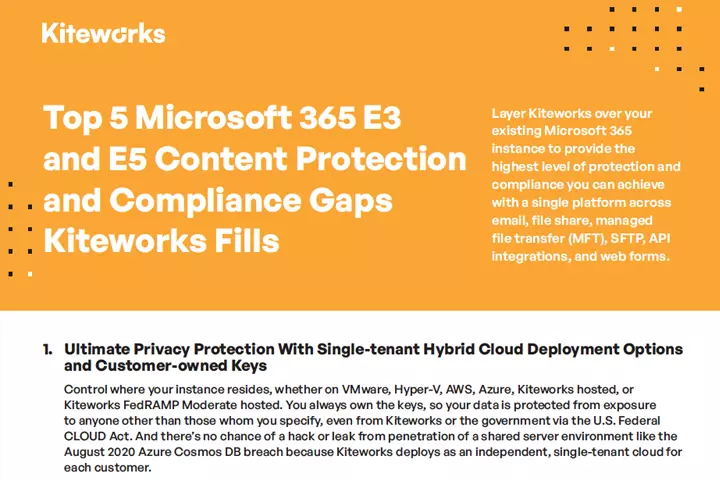
Top 5 Microsoft 365 E3 and E5 Compliance Gaps Kiteworks Fills
Microsoft 365 Purview Comparison to Kiteworks
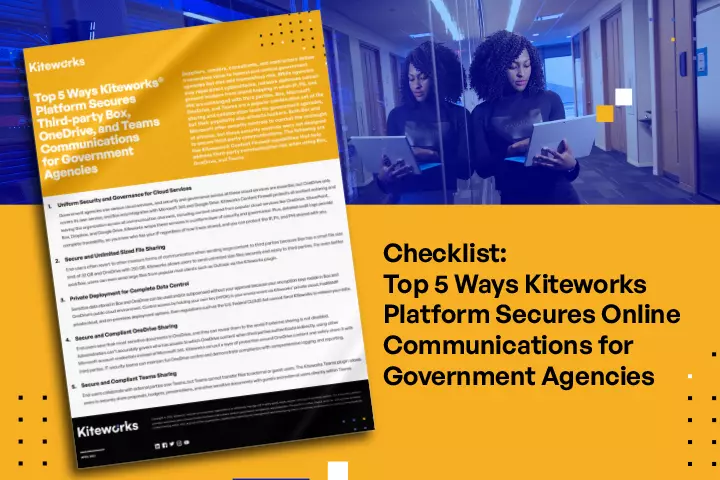
Top 5 Ways Kiteworks Platform Secures Third-party Box, OneDrive, and Teams Communications for Government Agencies