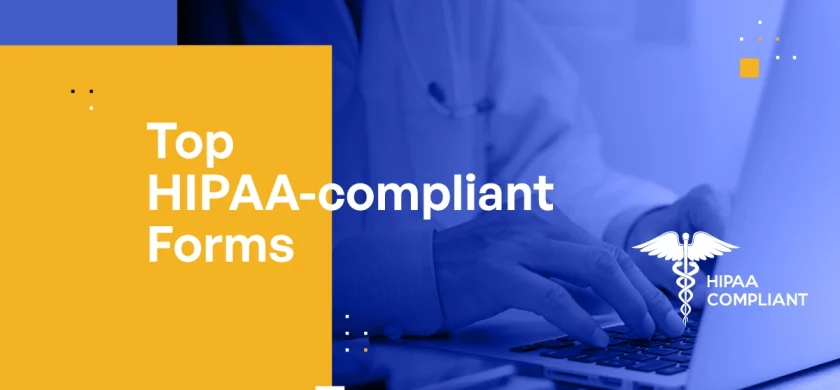
Top HIPAA-compliant Forms
Collecting patient information online? If you aren’t using a HIPAA-compliant form, you could be at risk of a data breach or HIPAA-related penalties and fines.
Are Google Forms HIPAA compliant? Standard Google Forms are not HIPAA compliant. However, you can make them HIPAA compliant by signing a business associate agreement with Google along with changing security and privacy settings on the account to safeguard protected health information (PHI) and other sensitive data.
HIPAA Compliance Definition
HIPAA (Health Insurance Portability and Accountability Act) compliance refers to the compliance with the set of security regulations that have been created by the U.S. Department of Health and Human Services (HHS) to protect the privacy and security of personal health information. These regulations require that organizations must take appropriate measures to protect patients’ sensitive health information. This includes the implementation of strong physical, technical, and administrative security measures to protect the confidentiality, integrity, and availability of the data.
Organizations that must be HIPAA compliant include healthcare providers, health plans, healthcare clearinghouses, and their business associates. It is necessary for any organization that deals with protected health information (PHI) to be HIPAA compliant, as PHI includes any identifying information related to a patient’s physical or mental health. Examples of organizations that must be HIPAA compliant include health insurance companies, hospitals, doctors’ offices, clinics, nursing homes, pharmacies, medical laboratories, and any other organization that deals with PHI.
HIPAA compliance is important because it ensures that patients’ sensitive information is protected from unauthorized access or disclosure. This helps to maintain the privacy and security of patient information and supports the trust between healthcare providers and their patients. Compliance with HIPAA also helps to ensure that patient information is kept accurate, up to date, and secure. Additionally, compliance also helps to prevent data breaches, which can result in financial penalties and costly reputational damage.
Organizations and their customers and patients benefit from HIPAA compliance in a number of ways. HIPAA compliance helps to ensure that sensitive patient data is properly secured and handled with confidentiality. It also ensures that patient information is kept up to date and accurate and provides the framework for organizations to monitor and audit access of patient data. Furthermore, HIPAA compliance helps to protect the financial and reputational interests of organizations and patients by helping to prevent data breaches and other malicious attacks.
Additionally, compliance can help to reduce the risk of non-compliance penalties, liability concerns, and other legal issues.
What Are HIPAA-compliant Forms?
HIPAA-compliant forms are user-completed digital documents that contain fields, text, and other inputs taken from patients to complete some sort of data-driven task. For example, you may need to collect health information from a patient during intake, and you’ve decided to collect that information digitally. You can use a digital form on a kiosk or mobile device to do so, but the form must comply with HIPAA Privacy and Security rules.
Briefly, HIPAA regulations define PHI as any data that can be used to identify an individual patient as part of the healthcare process. This data can include medical records, notes from doctors, correspondence between patients and doctors, and patient payment and billing information.
Any primary provider of healthcare services (the “Covered Entity” or CE) or a partner provider (the “Business Associate” or BA) that handles PHI in any capacity is regulated under HIPAA and must abide by the regulation’s reporting, security, and administrative rules.
Any personal data a patient enters into a digital form can be considered PHI. As such, any information entered into that form must remain private and protected from unauthorized access.
Several rules and guidelines govern the necessary steps to secure a form:
- The form must be secured by proper controls as defined by HIPAA’s Security Rule. This states that reasonable, proper encryption and security software must be in place to protect any data at rest and in transit. So, your form must secure data at the device and when it traverses myriad applications within a network.
- The device on which the form was submitted must have adequate technical and physical safeguards, including authorization protection, encryption, and controls over who can access the device.
- If the form is provided by a third-party software vendor, the CE must have a standing Business Associate Agreement (BAA) with the vendor to clarify their responsibilities and liability as well as your own.
Even with these safeguards in place, there isn’t a guarantee that the form is compliant if proper steps (like handling data or data-gathering devices) aren’t also followed. A non-compliant form could jeopardize PHI and put your healthcare organization in non-compliance, with penalties up to $50,000 per incident and potential jail time.
Why HIPAA-compliant Online Intake Forms?
HIPAA (Health Insurance Portability and Accountability Act) compliant online intake forms provide a safe and secure way to collect, store, and transfer sensitive patient health information. Many healthcare and wellness organizations are now utilizing HIPAA-compliant online intake forms to ensure that patient health information remains confidential and secure, and is not shared with any third-party organizations or individuals. Utilizing online forms also eliminates the need to manually fill out paper forms, which can save time and money, and reduce the chances of errors. Furthermore, the use of HIPAA-compliant forms helps ensure that the patient’s privacy is maintained and that the patient’s information is only accessed by those individuals who have the legal authority to do so.
Can I Ensure That My Current Form Provider Is Compliant?
The short answer is yes. Since digital and web HIPAA-compliant forms are technical tools used by healthcare providers, they can be designed to be HIPAA compliant like anything else. Likewise, the form provider can also become HIPAA compliant. How that works, however, will depend on the features of the services offered by the provider.
Some ways to ensure your form provider is HIPAA compliant include:
- Guarantee encrypted data storage and transmission: If a patient submits a form, then that data will usually go somewhere like a remote database. All data transmitted like this must be encrypted during its travel with technology like SSL or SFTP (or some comparable and compliant technology). If there is a way to enable encryption, either through the provider or some settings, then do it.
- Protect any reporting or analytics: The strength of most platforms is their ability to compile data for reporting and analytics, but this data must also be protected in some way if it involves PHI.
- Vet the emails: Many form providers will also include email notifications for submitted forms. These notifications shouldn’t contain any PHI. Nevertheless, make sure that the email is encrypted and stored in encrypted servers through a HIPAA-compliant third party.
- Require your form provider to sign a BAA: If your form provider is handling PHI on your behalf, then they are acting as a BA and therefore need to sign a BAA.
It is imperative that you perform security and risk assessments on the form provider’s product alongside the BAA. This is the only way to ensure that they have the right controls and safeguards to manage patient data.
How to Create Effective HIPAA-compliant Forms
In order to make a form HIPAA compliant, it must meet certain standards to ensure the privacy and security of protected health information (PHI) as outlined by the Health Insurance Portability and Accountability Act (HIPAA). This includes limitations on the use and disclosure of PHI, and requirements for secure storage, encryption, and other safeguards. Forms must be clearly labeled as HIPAA compliant, must include a statement that the PHI will be used and disclosed only in accordance with HIPAA rules, and must obtain the patient’s written authorization to use and disclose PHI. Additionally, the form should not contain any fields that could be used to identify the individual, and any shared PHI should be limited to only what is necessary for the purposes of the given form.
Organizations looking to create HIPAA-compliant forms must have a well-defined process for ensuring these standards are met. This starts with identifying the specific use and purpose of the form, and what type of PHI will be incorporated. Once this is determined, organizations must develop a form that clearly outlines the purpose, limits the use of PHI, and uses language that is clear and concise for the patient to understand. Additionally, organizations must ensure that any shared PHI is secure and encrypted, and the form must be updated regularly to ensure it meets the most recent HIPAA requirements. Lastly, organizations should conduct regular reviews of the form to ensure they remain HIPAA compliant.
Guide to HIPAA-compliant Forms & Private Practice Paperwork
Ensuring HIPAA compliance in private practice involves properly managing forms and paperwork that contain PHI. Implementing HIPAA-compliant forms and documentation practices is essential to safeguarding patient privacy, preventing data breaches, and maintaining regulatory compliance. Here is a guide to help doctors and staff in private practice create and manage HIPAA-compliant forms and paperwork.
Use Secure Forms
When collecting PHI through intake forms, consent forms, or any other type of documentation, ensure that the forms are secure and compliant with HIPAA standards. If using electronic forms, opt for a HIPAA-compliant platform that offers encryption, access controls, and secure data storage.
Implement Access Controls
Limit access to web forms and paperwork containing PHI to only authorized personnel. Establish strong authentication measures, such as unique user IDs and passwords, to ensure that only those with a legitimate need have access to the information.
Maintain Privacy Notices
Under HIPAA, private practices must provide a Notice of Privacy Practices to patients, which outlines how their PHI will be used and disclosed. Ensure that the notice is current and available to patients in print and online.
Obtain Patient Consent
When using or disclosing PHI for purposes other than treatment, payment, or healthcare operations, obtain written consent from patients using a HIPAA-compliant authorization form. This form should clearly state the purpose, the information being disclosed, and the patient’s right to revoke the authorization.
Securely Store and Dispose of Paperwork
Store physical copies of forms and other paperwork containing PHI in a secure location, such as a locked cabinet or restricted access area. When disposing of these documents, use a shredder or a secure disposal service to prevent unauthorized access to PHI.
Conduct Regular Risk Assessments
Periodically assess PHI privacy and security risks within your practice. Identify potential vulnerabilities in your paperwork-handling processes and implement safeguards to address them.
Train Staff
Provide regular training for all staff members who handle PHI, ensuring they understand HIPAA requirements, the importance of safeguarding patient information, and the proper procedures for managing forms and paperwork.
The Kiteworks Difference for HIPAA-compliant Forms
With Kiteworks, healthcare providers get much more than a secure and HIPAA-compliant form product. Covered entities and their business associates utilize Kiteworks to lock down the exchange of PHI with patients, suppliers, and partners by unifying visibility and security across multiple third-party communication channels, including email, file sharing, mobile, managed file transfer, SFTP, and web forms. Organizations all over the world rely on Kiteworks for the following mission-critical capabilities:
Secure Channels
Kiteworks empowers secure file sharing and secure file transfer workflows, providing organizations the means to send and receive PHI securely with partners, patients, suppliers, and other trusted third parties. A hardened virtual appliance, secure deployment options, and other security features ensure the secure transmission of data.
Access Controls
Kiteworks provides granular access controls, allowing organizations to manage user permissions effectively and safeguard their sensitive information from unauthorized access.
Best-in-Class Encryption
Kiteworks employs state-of-the-art encryption to protect data in transit and at rest, ensuring the highest level of security for your organization’s data.
Integration With Enterprise Apps and Security Infrastructure
Kiteworks seamlessly integrates with numerous enterprise applications and security solutions, allowing users to share sensitive content in the applications they use all day, every day, like Microsoft Outlook, Microsoft Office 365, Google Drive, Salesforce, mobile devices, and more.
Visibility Into All File Activity
The platform offers comprehensive visibility into all file activities, enabling organizations to monitor and track file access, sharing, and downloads, as well as detect potential security threats and demonstrate compliance with multiple data privacy regulations and standards, like HIPAA, General Data Protection Regulation (GDPR), National Institute of Standards and Technology Cybersecurity Framework (NIST CSF), and more.
Schedule a custom demo to learn more about how Kiteworks delivers HIPAA-compliant forms.
Additional Resources
- Blog Post Everything You Need to Know About HIPAA Compliance [Complete Checklist]
- Blog Post [HIPAA-compliant Cloud Storage] Secure & Private Storage
- Blog Post Best HIPAA Compliant File Sharing Services & Considerations
- Blog Post What Is the HIPAA Minimum Necessary Rule?
- Article HIPAA Compliance Guide for Business

