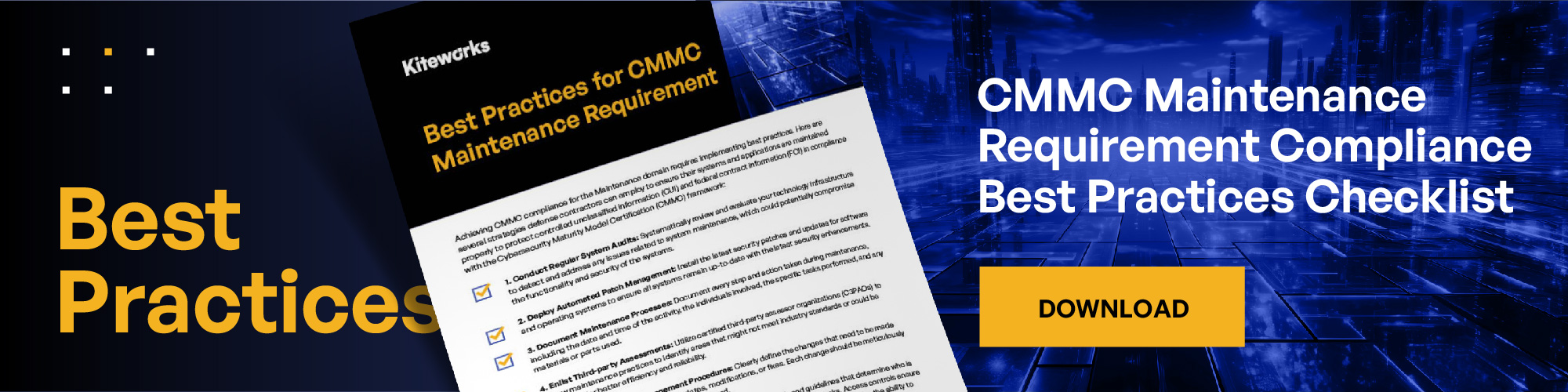How to Meet the CMMC 2.0 Access Control Requirement: Best Practices Checklist for CMMC Compliance
Meeting the Cybersecurity Maturity Model Certification (CMMC) 2.0 access control requirement is crucial for defense contractors aiming to safeguard sensitive information and maintain compliance. The updated CMMC 2.0 framework emphasizes stringent access control measures to secure data within the Defense Industrial Base (DIB) sector.
To achieve compliance, it’s essential to implement best practices that align with the specific access control requirement outlined in CMMC 2.0. This includes establishing robust authentication mechanisms, restricting system access to authorized users, and continuously monitoring access activities.
CMMC 2.0 Compliance Roadmap for DoD Contractors
Read NowBy adhering to these practices, organizations can not only meet CMMC 2.0 standards but also enhance their overall cybersecurity posture, protecting critical information assets from potential threats. In this guide, we will delve into the key best practices for implementing effective access control measures in alignment with CMMC 2.0 security requirements.
In this post, we’ll examine the CMMC 2.0 access control requirement and explore best practices that should help defense contractors adhere to this requirement and ultimately demonstrate CMMC compliance on their path to CMMC certification.
Overview of CMMC 2.0
The Cybersecurity Maturity Model Certification (CMMC) 2.0 is a comprehensive framework designed to enhance the cybersecurity posture of defense contractors operating within the defense industrial base (DIB). This model ensures that contractors secure sensitive unclassified information, such as controlled unclassified information (CUI) and federal contract information (FCI), they handle during their work with the department of defense (DoD).
CMMC 2.0 simplifies the original structure by reducing the levels from five to three—CMMC Level 1 (Foundational), CMMC Level 2 (Advanced), and CMMC Level 3 (Expert). This revision aims to streamline the certification process while maintaining rigorous security standards.
CMMC 2.0 builds upon the guidelines set by NIST 800-171. Like CMMC 2.0, NIST 800-171 is a crucial framework that establishes protocols for protecting CUI but within non-federal systems. This framework is foundational to meeting the CMMC 2.0 access control requirement. For organizations aiming for compliance, understanding how these two frameworks interrelate is essential. By adhering to NIST 800-171, defense contractors can effectively align with the necessary controls under CMMC 2.0. And utilizing these frameworks together solidifies the foundation for robust information security management.
The CMMC 2.0 framework is structured around 14 domains, each with specific requirements that defense contractors must meet in order to demonstrate CMMC compliance. We encourage you to explore each domain in detail, understand their requirements, and consider our best practice strategies for compliance: Access Control, Awareness and Training, Audit and Accountability, Configuration Management, Identification & Authentication, Incident Response, Maintenance, Media Protection, Personnel Security, Physical Protection, Risk Assessment, Security Assessment, System & Communications Protection, and System and Information Integrity.
The CMMC certification process is arduous but our CMMC 2.0 compliance roadmap can help.
Key Takeaways
-
Purpose of CMMC 2.0 Access Control Requirements
The CMMC 2.0 framework emphasizes stringent access control measures, including user identification, authentication, access approval, and accountability. These elements ensure only authenticated and authorized individuals can access sensitive data.
-
Adopt Key Best Practices
Best practices include implementing role-based access controls (RBAC), enforcing multi-factor authentication (MFA), conducting regular access reviews, maintaining audit logs, and providing continuous employee training on access control policies.
-
Integrate NIST 800-171 Guidelines
CMMC 2.0 builds upon the guidelines set by NIST 800-171, making it crucial to understand the interrelation between these two frameworks. Adhering to NIST 800-171 protocols is foundational for meeting CMMC 2.0 security and compliance requirements and enhancing overall cybersecurity.
-
Centralize and Regularly Update Security Measures
Establish a centralized access control system, utilize the principle of least privilege, implement strong password policies, and regularly update and patch systems. These measures help prevent unauthorized access and ensure consistency in applying security policies.
-
Conduct Continuous Security Assessments
Regular security assessments, including penetration testing and vulnerability scans, are essential for identifying weaknesses in access control mechanisms. Integrate access controls with incident response plans and ensure that policies are documented and reviewed periodically.
Overview of CMMC Access Control Domain
The Cybersecurity Maturity Model Certification (CMMC) Access Control Domain focuses on safeguarding sensitive information by regulating access. It requires organizations to implement robust access control mechanisms, ensuring only authorized personnel can access critical data. This domain’s guidelines help businesses manage permissions effectively, mitigating the risk of data breaches and enhancing overall cybersecurity posture.
Access Control is a critical component in ensuring secure data management within organizations. It outlines the necessary practices and processes for limiting access to sensitive information, thereby protecting against unauthorized exposure and potential cyber threats. Organizations must implement these measures to achieve compliance and enhance their cybersecurity posture.
The CMMC 2.0 framework emphasizes the importance of access control to protect sensitive information. It establishes guidelines and requirements for managing user access to networks and data. Organizations seeking CMMC compliance must implement robust access control measures, ensuring that only authorized personnel can access critical systems, thereby safeguarding against potential threats.
The CMMC 2.0 Access Control requirement refers to the policies and procedures that regulate who can view or use resources within a computing environment. Implementing robust access control mechanisms means defining user roles, establishing permissions, and regularly monitoring access patterns.
Specific elements of the CMMC 2.0 Access Control requirement include user identification, authentication, access approval, and accountability. These measures ensure that only authenticated and authorized individuals can access sensitive data. Implementing these elements correctly helps defense contractors protect the integrity and confidentiality of the CUI and FCI they manage. Let’s take a closer look at each of these elements:
- User identification: A crucial element of the CMMC 2.0 access control requirement, user identification involves verifying the identity of individuals accessing organizational systems to ensure that only authorized users gain entry. This process helps protect sensitive information and maintains system integrity. Incorporating robust user identification measures, such as multi-factor authentication, reduce the risk of unauthorized access and potential data breaches.
- Authentication: By verifying the identity of a user, device, or system, often through methods such as passwords, biometrics, or multi-factor authentication, authentication ensures that only authorized users gain access to sensitive information. Authentication not only helps to protect against unauthorized access and potential data breaches, it also aids in maintaining the integrity of your systems.
- Access approval: Granting users specific permissions to access systems and data based on their roles ensures that only authorized personnel can access sensitive information. Access approval also ensures that permissions are regularly reviewed and updated as roles change within the organization.
- Accountability: Making sure that individuals are held responsible for their actions within systems and applications is vital for CMMC compliance as well as a broader good cybersecurity hygiene. Accountability is crucial for maintaining data security and integrity, as it allows for the tracking and auditing of user behaviors.
Need to comply with CMMC? Here is your complete CMMC compliance checklist.
Best Practices for Meeting the CMMC 2.0 Access Control Requirement
To achieve compliance with the CMMC 2.0 Access Control requirement, defense contractors should follow key best practices. By embracing best practices, defense contractors not only streamline the CMMC certification process, they also enhance their organization’s overall security posture. For the CMMC 2.0 Access Control requirement, defense contractors should strongly consider these best practices:
1. Implement Role-Based Access Control (RBAC)
Organize roles within your company according to specific job responsibilities and allocate access permissions based on these roles. This approach, known as Role-Based Access Control (RBAC), significantly reduces the potential for unauthorized data access. By implementing RBAC, you ensure that employees are granted only the permissions essential for their job functions, thereby enhancing security and maintaining tight control over sensitive information.
This method not only streamlines the management of user permissions but also supports compliance with regulatory requirements and internal policies by consistently applying access rules that align with organizational needs and data protection standards.
2. Enforce Multi-Factor Authentication (MFA)
Implementing multi-factor authentication (MFA) enhances security by mandating more than one method of verifying a user’s identity before allowing access to systems or data. Typically, MFA combines something the user knows, like a password or PIN, with something the user has, such as a smartphone with an authentication app, or something the user is, like a fingerprint or facial recognition. This layered approach creates additional hurdles for potential attackers.
Even if a malicious actor manages to steal or guess a user’s password, they would still need to bypass the second verification step, which is often a dynamically generated code or biometric proof. Consequently, MFA significantly decreases the risk of unauthorized access by making it much harder for attackers to exploit compromised credentials alone. This added layer of protection is especially crucial in safeguarding sensitive information and critical systems from breaches and cyber threats.
3. Conduct Regular Access Reviews
Continuously monitoring and revising access permissions is crucial for maintaining the security of sensitive data. This process involves routinely checking who has access to specific information and ensuring that only those who are currently authorized can view or modify it. It’s essential to revoke access for employees who no longer require it, which includes individuals who have transitioned to different roles within the organization as well as those who have departed from the company.
By doing so, organizations can mitigate the risk of unauthorized data access, which could lead to security breaches or data leaks. This practice not only protects the integrity and confidentiality of sensitive information but also ensures regulatory compliance with data protection regulations beyond CMMC. Regular access reviews should be a part of the organization’s broader security strategy, integrating automated tools and audits to streamline the process and minimize human error.
4. Implement Audit Logs and Monitoring
Maintaining detailed audit logs of all access activities involves recording every instance where users or systems access resources within an environment. These logs should include crucial information such as the user ID, timestamp, type of access (e.g., login, file access, changes made), source IP address, and any other relevant parameters that can help in identifying who did what and when. These comprehensive logs serve as historical records that can be reviewed and analyzed to understand access patterns and behaviors.
Monitoring these logs for unusual or suspicious behavior should be an integral part of any organization’s risk management program. This involves regularly scanning and analyzing the logs to identify anomalies, such as repeated failed login attempts, access from unfamiliar IP addresses, or unusual times of access that deviate from normal patterns.
Implementing automated tools and systems for log monitoring can enhance the efficiency of this process by providing real-time alerts and insights. By diligently maintaining and reviewing these detailed audit logs, organizations can achieve early detection of potential security breaches. This proactive approach allows for the timely investigation and mitigation of threats before they can escalate and cause significant damage. Furthermore, these logs support accountability by providing a clear and traceable record of user activities, which can be invaluable during internal audits, compliance reviews, and forensic investigations in the event of a security incident. This accountability helps ensure that users adhere to security policies and procedures, thereby reinforcing a culture of security within the organization.
5. Train Employees on Access Control Policies
It is essential that all employees fully grasp the significance of access controls and are well-versed in the organization’s policies and procedures related to them. To achieve this, the organization should implement a comprehensive security awareness training program that continually educates employees about the importance of these controls.
Regular training sessions should be scheduled to keep security awareness and compliance at the forefront of everyone’s mind. During these sessions, employees should learn about different types of access controls, such as physical, administrative, and technical controls, and understand how to apply them in their daily work. They should also be informed about the latest threats and how to recognize and respond to potential security breaches.
These training sessions should also address any updates or changes in the organization’s security policies and procedures. By doing so, employees remain up-to-date with current best practices and are reminded of their role in maintaining the organization’s overall security posture.
Creating a culture of security awareness and compliance is not a one-time effort but an ongoing process. Consistent reinforcement through regular training helps embed security practices into the organizational culture. When employees are knowledgeable and vigilant, the risk of security incidents is significantly reduced, thereby protecting the organization’s assets and reputation.
Setting Up Access Control Measures for CMMC Level 2
Implementing Access Control (AC) measures for CMMC Level 2 involves establishing robust protocols to manage and monitor user access to sensitive information. Organizations must ensure that only authorized personnel can access certain data, thus safeguarding against unauthorized breaches. Properly configured access control helps maintain the integrity and confidentiality of vital organizational assets.
Best Practices for Implementing Effective Access Controls
Demonstrating compliance with the CMMC 2.0 access control requirement involves implementing several strategic practices designed to safeguard sensitive information. These best practices help organizations establish and maintain a robust access control framework that ensures only authorized personnel have access to critical systems and data.
By incorporating measures such as multi-factor authentication, regular access reviews, and stringent user provisioning protocols, organizations can effectively mitigate the risk of unauthorized access and enhance their cybersecurity posture.
1. Establish a Centralized Access Control System
A centralized access control system enables unified management of all access permissions and roles within an organization. With this system, administrators can oversee and adjust access rights from a single interface, ensuring that policies are consistently applied to all users and resources. This centralized approach not only enhances security by preventing unauthorized access but also streamlines the process of conducting audits and reviews.
By having all access records and permissions in one place, it becomes easier to track changes, identify anomalies, and ensure compliance with regulatory standards, thereby simplifying the overall management and oversight of access controls.
2. Utilize the Principle of Least Privilege
Provide users only with the essential level of access required to carry out their specific job responsibilities. By doing so, the risk of unauthorized access and potential data breaches is significantly reduced, as there are fewer individuals with extensive or non-essential permissions. This approach not only enhances security by limiting exposure but also promotes a more controlled and monitored access environment within the organization.
3. Implement Strong Password Policies
Ensure that all user accounts are safeguarded with robust and intricate passwords that are updated on a regular basis. Establish and enforce policies that mandate a minimum level of password complexity, including a mix of uppercase and lowercase letters, numbers, and special characters. Additionally, implement measures to prevent users from reusing any of their previous passwords to bolster overall security.
4. Regularly Update and Patch Systems
To ensure robust protection against potential cyber threats, it is vital to keep all systems and software up to date with the latest security patches and updates. Regularly applying these updates helps mitigate vulnerabilities that cybercriminals could exploit to gain unauthorized access to your data and systems.
By staying current with updates, you enhance the overall security posture of your organization, making it harder for attackers to find and exploit weaknesses. Additionally, timely updates often include improvements that boost the performance and functionality of your software, providing an added benefit beyond security.
5. Conduct Regular Security Assessments
Regular security assessments play a critical role in identifying and addressing vulnerabilities in your access control mechanisms, ensuring that unauthorized access is effectively prevented. These assessments can encompass a variety of methodologies, such as penetration testing, which involves simulating cyberattacks to discover exploitable weaknesses, and vulnerability scans that systematically analyze your systems for known security flaws.
Additionally, security audits provide a comprehensive evaluation of your access control policies and procedures, validating their effectiveness and compliance with industry standards and regulatory requirements. Through these multifaceted assessments, organizations can proactively strengthen their security posture and safeguard sensitive information.
6. Integrate Access Controls with Incident Response
Make sure your incident response plan encompasses detailed procedures for handling access control incidents. This should cover the detection and prompt response to unauthorized access attempts, ensuring that any breach is quickly identified and mitigated. Additionally, it is crucial to have a systematic approach for revoking access to accounts that have been compromised. This could involve steps like deactivating the account, resetting passwords, and conducting a thorough investigation to understand the breach’s origin and prevent future occurrences.
By incorporating these elements, your organization can better safeguard its systems and data against unauthorized access.
7. Document and Review Access Control Policies
Keep detailed and complete records of all access control policies and procedures to ensure clarity and consistency. Regularly examine and revise these documents to accommodate any changes in your organization’s structure, operational processes, or evolving security needs. This ongoing review process helps to maintain the relevance and effectiveness of your access control measures, ensuring they continue to protect sensitive information and resources adequately.
8. Use Encryption to Protect Data
Implement encryption to protect CUI and FCI both during transmission across networks and while stored on devices. This process involves converting readable data into a coded format that can only be accessed or deciphered by individuals with the correct decryption key. By doing so, encryption provides an additional layer of security, ensuring that sensitive data remains secure and confidential even if it is intercepted by unauthorized parties or accessed through a security breach. This is crucial for maintaining the integrity and privacy of the information against potential cyber threats.
Kiteworks Helps Defense Contractors Adhere to the CMMC 2.0 Access Control Requirement With a Private Content Network
Meeting the CMMC 2.0 access control requirement is vital for defense contractors tasked with safeguarding CUI and FCI. By focusing on elements such as user identification and authentication, access approval, accountability, physical access, and session controls, organizations can establish a robust framework for protecting sensitive information. Implementing the best practices shared in this post should significantly enhance this framework. These measures not only ensure compliance with CMMC 2.0 but also bolster the organization’s overall security posture, maintaining the trust and security necessary for working with the Department of Defense. By adhering to these standards, defense contractors demonstrate their commitment to national security and regulatory compliance.
Kiteworks supports the CMMC Access Control requirement with a variety of features, including:
- Role-Based Access Control (RBAC): Implement role-based access controls to ensure that users have access only to the information necessary for their role.
- Granular Permissions: Set granular permissions on files and folders, controlling who can view, edit, or share specific content.
- User Authentication: Supports for robust user authentication methods, including multi-factor authentication (MFA), verifies the identity of users before granting access to the system.
- Audit Logs and Monitoring: Comprehensive audit logs track user activity within the platform. These logs can be used to monitor access patterns and detect any unauthorized or suspicious activity.
- Access Policies: Define and enforce access policies that align with organizational and regulatory requirements. This includes setting rules for password complexity, session timeouts, and account lockouts after failed login attempts.
The Kiteworks Private Content Network, a FIPS 140-2 Level validated secure file sharing and file transfer platform, consolidates email, file sharing, web forms, SFTP, managed file transfer, and next-generation digital rights management solution so organizations control, protect, and track every file as it enters and exits the organization.
Kiteworks supports nearly 90% of CMMC 2.0 Level 2 requirements out of the box. As a result, DoD contractors and subcontractors can accelerate their CMMC 2.0 Level 2 accreditation process by ensuring they have the right sensitive content communications platform in place.
With Kiteworks, DoD contractors and subcontractors unify their sensitive content communications into a dedicated Private Content Network, leveraging automated policy controls and tracking and cybersecurity protocols that align with CMMC 2.0 practices.
Kiteworks enables rapid CMMC 2.0 compliance with core capabilities and features including:
- Certification with key U.S. government compliance standards and requirements, including SSAE-16/SOC 2, NIST SP 800-171, and NIST SP 800-172
- FIPS 140-2 Level 1 validation
- FedRAMP Authorized for Moderate Impact Level CUI
- AES 256-bit encryption for data at rest, TLS 1.3 for data in transit, and sole encryption key ownership
Kiteworks deployment options include on-premises, hosted, private, hybrid, and FedRAMP virtual private cloud. With Kiteworks: control access to sensitive content; protect it when it’s shared externally using automated end-to-end encryption, multi-factor authentication, and security infrastructure integrations; see, track, and report all file activity, namely who sends what to whom, when, and how. Finally demonstrate compliance with regulations and standards like GDPR, HIPAA, CMMC, Cyber Essentials Plus, IRAP, and many more.
To learn more about Kiteworks, schedule a custom demo today.
Additional Resources
- Blog Post Ready for CMMC? Gauge Your CMMC Readiness With This CMMC Assessment Guide
- Blog Post If You Need to Comply With CMMC 2.0, Here Is Your Complete CMMC Compliance Checklist
- Blog Post CMMC Audit Requirements: What Assessors Need to See When Gauging Your CMMC Readiness
- Guide CMMC 2.0 Compliance Mapping for Sensitive Content Communications
- Blog Post 12 Things Defense Industrial Base Suppliers Need to Know When Preparing for CMMC 2.0 Compliance