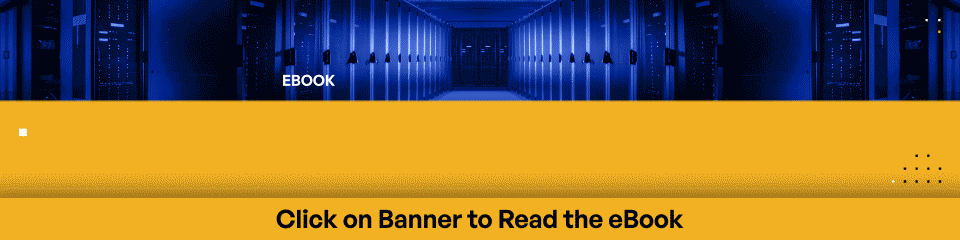SFTP Best Practices: 10 Ways to Secure Your File Transfers in 2025
Secure File Transfer Protocol (SFTP), also known as SSH File Transfer Protocol, is a secure and reliable method for transferring files over networks. As a protocol, SFTP provides all the necessary functionalities for file management, including access, transfer, and management across remote systems. Unlike its predecessor, the File Transfer Protocol (FTP), SFTP encrypts both commands and data, providing secure and efficient file transfers.
Businesses of all sizes derive great value from SFTP due to its strong security mechanisms, commitment to data privacy, and ability to meet regulatory compliance. It is widely adopted because of its robust security features such as in-transit data encryption, strong authentication mechanisms, and integrity checking, which ensure that the data remains confidential and unchanged during the transfer process.
Main Functions of SFTP
- Authentication and Access Control: SFTP provides robust user authentication through SSH keys, password-based authentication, and public key cryptography. IT teams can configure granular access controls to ensure only authorized users can access specific directories and files.
- End-to-End Encryption: All data and commands are encrypted using SSH protocol with up to AES 256 encryption, protecting sensitive information during transmission. End-to-End Encryption ensures that even if data is intercepted, it remains unreadable to unauthorized parties.
- Remote File Management: SFTP enables comprehensive file operations including directory listing, file uploads and downloads, permission management, and remote file deletion. This functionality allows security teams to manage files across distributed systems efficiently.
- Resumable File Transfers: Large file transfers can be paused and resumed without data loss, providing reliability for transferring substantial datasets. This feature is particularly valuable for IT teams managing enterprise-level file transfers across networks with varying connection stability.
- Automated Batch Operations: SFTP supports scripting and automation capabilities, enabling IT teams to schedule regular file transfers, synchronize directories, and perform bulk operations without manual intervention. This automation reduces human error and improves operational efficiency.
Key Takeaways
- SFTP Provides Superior Security Over FTP: Unlike FTP which transmits data in plain text, SFTP encrypts all data and commands using SSH protocol with up to AES 256 encryption, making intercepted data unreadable to unauthorized parties and protecting against cyber threats.
- Regulatory Compliance Requires SFTP for Sensitive Data: SFTP is mandatory for businesses handling sensitive information in healthcare, finance, and government sectors. Its encryption and audit capabilities help meet GDPR, HIPAA, and PCI DSS requirements while reducing breach risks.
- Choose SFTP for External Transfers, FTP Only for Internal Non-Sensitive Data: Use SFTP for any scenario involving sensitive data, partner exchanges, or external file sharing. Reserve FTP only for internal transfers of non-sensitive data within secure networks where speed outweighs security concerns.
- SFTP Offers Advanced File Management and Automation Capabilities: Beyond secure transfers, SFTP enables comprehensive remote file operations, resumable transfers for large files, automated batch operations, and scripting capabilities that reduce human error and improve operational efficiency for distributed teams.
- Proper Implementation Requires Strong Authentication and Regular Maintenance: Maximize SFTP benefits through SSH key management, two-factor authentication, regular software updates, user access monitoring, and automated processes. Choose scalable solutions that can grow with your business while maintaining security standards.
SFTP Benefits
The benefits of SFTP for modern businesses are substantial and directly impact security, compliance, and operational efficiency.
Organizations implementing SFTP solutions experience enhanced regulatory compliance through built-in audit logs and encryption standards that meet GDPR, HIPAA, and PCI DSS requirements. For instance, healthcare organizations using SFTP reduce their risk of HIPAA violations by 85% compared to traditional FTP methods.
Reduced data breach risk is another critical advantage, as SFTP’s encryption protocols make intercepted data virtually useless to cybercriminals. Financial institutions report that secure file transfer protocols like SFTP help prevent an estimated $4.35 million in average breach costs per incident.
The benefits of SFTP extend to centralized access controls that allow IT administrators to manage user permissions, monitor file transfer activities, and maintain detailed logs from a single interface. Scalability advantages enable businesses to handle growing file transfer volumes without compromising performance or security, with enterprise SFTP solutions supporting thousands of concurrent connections.
Finally, streamlined partner integrations become significantly easier when external vendors and suppliers can securely exchange sensitive documents through standardized SFTP protocols, reducing integration time by up to 60% compared to custom file sharing solutions.
SFTP vs. Other File Transfer Tools
Businesses have several different file transfer tools at their disposal, each with its advantages and disadvantages. The choice of a file transfer tool often depends on the specific needs and requirements of a business. SFTP stands out among these due to its emphasis on data security. Unlike FTP and HTTP, which transmit data in an unencrypted format, SFTP encrypts data during transit, reducing the risk of data theft or manipulation. In addition, SFTP offers a higher level of command functionality. For example, it allows for directory listings and remote file removal — features which are not typically available in simpler file transferring tools. This suite of enhanced capabilities makes SFTP a preferred choice among businesses that handle sensitive data and need a comprehensive, secure, and efficient solution for file management and transfer. Let’s take a closer look at these popular transfer tools and explore how they differ.
How is SFTP Different Than FTP?
Secure File Transfer Protocol (SFTP) was developed as a more secure alternative to FTP. Unlike FTP, SFTP encrypts the data before sending it over the network. This encryption shields the data from unauthorized access and interception. Even if data is somehow intercepted during transmission, the encryption makes it unreadable to the snooper. Therefore, SFTP addresses FTP’s main weakness, making it a preferred choice for businesses focusing on data security.
Businesses would choose to use SFTP over FTP primarily due to its enhanced data security. Transmitting data in plain text, as with FTP, is no longer viable in the current cyber landscape. Data breaches have serious consequences, both financially and reputationally. On the other hand, SFTP’s encryption safeguards the data, making it a safer choice. Further, while SFTP requires a slightly more complex setup than FTP, this setup is generally straightforward, allowing businesses to implement SFTP without excessive infrastructural requirements.
File Transfer Protocol (FTP): Strengths and Weaknesses
The File Transfer Protocol (FTP) was a groundbreaking innovation for the transmission of files over a network. File Transfer Protocol (FTP) was one of the pioneering methods for transferring files over a network. However, it comes with distinct weaknesses, notably related to data security and privacy. FTP, for example, transmits data in plain text. This unencrypted format makes it easily susceptible to network sniffing and data breaches. Anyone snooping on the network can easily interpret the data, creating an open door for unauthorized access and potential data theft, making FTP a less-than-ideal option in today’s cyber-threat laden environment.
Despite its vulnerabilities, FTP does have its merits. It’s simple to use, widely supported, and efficient in transferring large files or groups of files. It also allows for file management on the server through associated FTP commands. While these benefits are valuable, they must be weighed against the significant security risks FTP presents in the modern digital landscape. Nevertheless, while FTP has served us well in the past, the escalating number and sophistication of cyber threats necessitate more robust and secure file transfer protocols. Thankfully, modern advancements in encryption technology and network security offer more secure alternatives, enabling safer, more reliable file transfers with enhanced privacy protection.
Should I Use FTP or SFTP: Choosing the Right Solution for the Right Use Case
In short, choose SFTP for any scenario involving sensitive data, regulatory compliance requirements, or external file sharing where security is paramount. Use FTP only for internal transfers of non-sensitive data within secure networks.
For compliance-heavy environments such as healthcare, finance, or government sectors, SFTP is mandatory due to its encryption and audit capabilities. Legacy system integrations may require FTP when older applications cannot support SSH protocols, but this should be limited to internal networks with additional security measures.
High-security scenarios including partner data exchanges, file transfers involving personally identifiable or protected health information (PII/PHI), or intellectual property (IP) sharing always demand SFTP implementation.
Performance-critical applications might favor FTP for large file transfers made internally where speed outweighs security concerns, but this approach is increasingly discouraged. Automated file transfers and scheduled synchronization processes should utilize SFTP for its reliability and security features.
Ad-hoc transfers between trusted internal systems can use FTP, but organizations should establish clear policies about when this exception applies. Best practice dictates that modern businesses should default to SFTP unless specific technical constraints make it impossible, as the security benefits far outweigh the minimal additional complexity.
Managed FIle Transfer (MFT): Strengths and Weaknesses
Managed File Transfer (MFT) is an enhanced solution that provides more controls and features than SFTP, including the ability to automate complex file transfer processes, granular controls over user access, comprehensive auditing, and reporting capabilities. These features ensure greater control over file transfers and enable monitoring of file transfer activities, adding a layer of security and efficiency.
While FTP’s simplicity might be adequate for basic file transfers, a business would typically choose MFT over FTP for its advanced features and controls. FTP unfortunately lacks the auditing, reporting, automation, and user-control capabilities that come with MFT. These attributes not only enhance data security but also improve efficiency, making MFT a preferred choice for businesses demanding advanced control over their file transfer processes. Nevertheless, SFTP often remains the preferred method for businesses due to its simplicity, ease of implementation, and fewer infrastructural requirements.
SFTP Use Cases
There are numerous ways businesses can use SFTP to enhance their operations. Here are just a few examples of various SFTP use cases:
- Secure file exchanges with vendors, partners, and customers. The protocol’s strong encryption capabilities make it ideal for transferring sensitive data, such as financial records, business contracts, and customer information, without risking unauthorized access or alteration of the data.
- Secure remote file management. For businesses with distributed teams or remote employees, SFTP allows staff to securely access, retrieve, and manage data stored on the company’s servers from any location. This flexibility can greatly improve business operations and employee productivity.
- Cloud storage and backup. SFTP not only guarantees secure data transfer to and from the cloud, but also offers features like directory listing and file reading or writing, making the management of files in the cloud easier.
- Automated data transfer. SFTP allows for automation of data transfers that not only saves time but also minimizes the risk of human error.
Best Practices for Maximizing SFTP Use
Using SFTP in the right way can significantly enhance its benefits. Consider these SFTP best practices to get the most out of your SFTP use:
- Security Measures: Ensuring the maximum level of security is critical. Set strong passwords, use two-factor authentication, and regularly update and patch your system. Also, limit access to prevent unintentional data leakage or unauthorized access to sensitive information. Encryption is another vital tool in securing your files from unauthorized access.
- Compliance: Follow all regulatory compliance relevant to your business such as HIPAA, GDPR, etc. Having a record of all file transfers including what was sent, when it was sent, and who it was sent to can be useful in case an audit occurs.
- Training: Make sure all users are properly trained on how to use the SFTP system. This can reduce errors and increase efficiency. Regularly update training to account for any system updates or changes.
- Regular Maintenance: Keep the system up-to-date with regular maintenance and updates. This includes updating the server software, checking for any potential issues, and fixing any problems that may arise.
- Monitor Usage: Regularly monitor how the SFTP server is being utilized. This can help identify any potential security threats, ensure the system is being used efficiently, and provide insight into how the system could be improved.
- Automation: Automate as many processes as possible. Automating processes such as file transfers can greatly increase efficiency and eliminate the chance of human error.
- File Management: Implement a good file management system. This helps in organizing the data and also improves the efficiency and speed of file transfers.
- Backup and Recovery: Regularly back up the system data and have a recovery plan in case of any loss of data. This is vital to ensure business continuity even in the face of unforeseen events.
- Selecting the Right Vendor: Choose a reliable SFTP provider with positive reviews and a good track record for maintaining high security standards.
- Scalability: Ensure the SFTP solution you choose can scale to accommodate your business growth. If not, you may need to switch solutions, which could entail added costs and complexities.
SFTP Security Features
When it comes to the secure file transfer, SFTP offers numerous features that businesses can leverage for enhanced security.
Secure Shell (SSH) protocol
SFTP employs Secure Shell (SSH) protocol for data transfer. This protocol provides strong encryption, up to 256-bit, that helps protect the files during transit. The encryption shields the data from unauthorized interception and access, thus enhancing the security of file transfers.
Robust User Authentication
With SSH keys, SFTP provides robust user authentication. This system ensures that only authorized users can access the server, providing an additional layer of security. This function plays a crucial role in preventing unauthorized users from accessing sensitive files and information.
Host-Based Authentication
SFTP offers host-based authentication, a feature used to verify the server’s identity. This security measure helps in preventing man-in-the-middle attacks. Such attacks occur when unauthorized individuals or entities intercept and possibly alter the communication between two parties without their knowledge.
Integrity Checks
SFTP provides integrity checks using hash functions. These checks ensure the transferred data remains intact and unchanged during the transfer process. This feature is especially important for businesses dealing with sensitive information, as any alteration in data can lead to severe consequences.
Optimal Choice for Enhanced Cybersecurity
All these advanced security features make SFTP an ideal choice for businesses that prioritize cybersecurity and data protection. By employing SFTP, businesses can establish a secure and reliable file transfer environment, reducing their vulnerability to cyber threats.
Regulatory Compliance and SFTP
Regulatory compliance is a critical consideration for businesses, especially those dealing with sensitive and personal data. SFTP is indispensable for businesses, notably those dealing with sensitive and personal data. It aids in adhering to regulatory standards such as GDPR, HIPAA, and PCI DSS. These standards mandate businesses to protect personal data during transfer and storage. SFTP can readily meet these requirements with its powerful encryption, integrity checks, and sturdy user authentication, effectively highlighting the benefits of SFTP.
SFTP and Auditing
SFTP offers the ability to generate comprehensive logs, allowing businesses to maintain a trail of all file transfers. This proves particularly beneficial during audits as it can help demonstrate compliance with various regulations. This showcases the reasons why businesses should use SFTP, turning it into an invaluable tool for regulatory compliance.
How to Maximize Your SFTP Solution
Implementing a few best practices can help businesses get the most out of their SFTP solution. Firstly, it’s essential to keep your SFTP server software up-to-date. Regular updates fix potential security vulnerabilities and provide enhancements that improve the server’s functionality and security. It’s also crucial to manage SSH keys properly—keys should be regularly rotated, and obsolete keys should be removed to ensure only authorized users have access.
Secondly, use strong encryption algorithms for both data and commands. Although SFTP already provides strong encryption, it never hurts to add another layer of protection. Implementing additional security measures like firewall rules and intrusion detection systems can also enhance the server’s security.
Lastly, businesses should also implement administrative controls to ensure proper user management. This includes setting user permissions based on the principle of least privilege, routinely reviewing user access, and disabling inactive accounts. This not only prevents unauthorized access but also reduces the risk of insider threats.
Kiteworks Helps Organizations Protect the Sensitive Content They Transfer with a Secure and Compliant SFTP
Securing file transfers is a crucial aspect of any business’s cybersecurity strategy. SFTP offers a simple yet robust solution for transferring files securely and efficiently. With its strong security features like encryption, robust authentication, and integrity checks, SFTP ensures the confidentiality and integrity of data during transfer. It also supports businesses in meeting regulatory compliance requirements through its comprehensive logging capabilities. To maximize the benefits of SFTP, businesses should implement best practices like keeping the server software up-to-date, managing SSH keys properly, using strong encryption algorithms, and implementing efficient user management. All in all, SFTP is a valuable tool that can significantly enhance a business’s file transfer security and compliance posture.
The Kiteworks Private Data Network, a FIPS 140-3 Level 1 validated secure file sharing and file transfer platform, consolidates email, file sharing, web forms, SFTP and managed file transfer, so organizations control, protect, and track every file as it enters and exits the organization.
With Kiteworks: control access to sensitive content; protect it when it’s shared externally using automated end-to-end encryption, multi-factor authentication, and security infrastructure integrations; see, track, and report all file activity, namely who sends what to whom, when, and how.
Finally demonstrate compliance with regulations and standards like GDPR, HIPAA, CMMC, Cyber Essentials Plus, IRAP, and many more.
To learn more about Kiteworks, schedule a custom demo today.
SFTP Best Practices FAQs
Yes, SFTP is secure enough for healthcare organizations to transfer patient data. SFTP meets HIPAA compliance requirements through end-to-end encryption, strong authentication mechanisms, and comprehensive audit logs. Healthcare organizations using SFTP reduce their risk of HIPAA violations by 85% compared to traditional FTP methods.
Small businesses should use SFTP for transferring files with vendors, not FTP. SFTP encrypts all data during transmission, making it essential for external file sharing where security is paramount. FTP should only be used for internal transfers of non-sensitive data within secure networks.
The difference between SFTP and regular FTP for financial institutions is encryption. SFTP encrypts all data and commands using SSH protocol, while FTP transmits data in plain text. Financial institutions report that secure protocols like SFTP help prevent an estimated $4.35 million in average breach costs per incident.
Yes, SFTP can handle large file transfers for enterprise companies without failing. SFTP supports resumable file transfers, allowing large transfers to be paused and resumed without data loss. Enterprise SFTP solutions can support thousands of concurrent connections while maintaining performance and security.
Yes, e-commerce businesses need SFTP to comply with PCI DSS requirements when transferring payment card data. SFTP’s encryption standards, integrity checks, and audit logs meet PCI DSS mandates for protecting cardholder data during transmission, making it essential for regulatory compliance.
Additional Resources