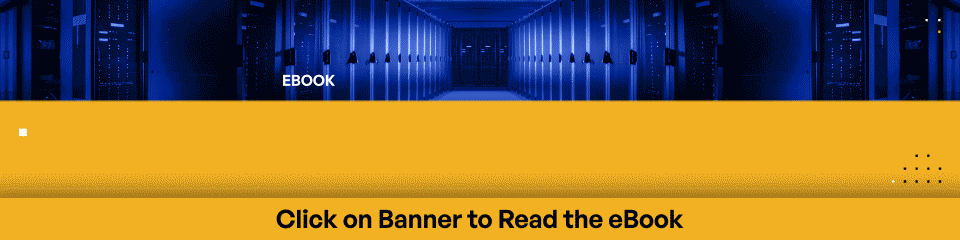Best Secure File Transfer Software for Businesses in the UK: A Comprehensive Guide
In today’s digital age, businesses are increasingly relying on secure file transfer software to ensure the confidentiality and integrity of their sensitive data. With the ever-present threat of cyber attacks and data breaches, it is essential for businesses in the UK to invest in the best secure file transfer software available. In this comprehensive guide, we will explore the importance of secure file transfer for businesses, the risks of insecure file transfers, the benefits of using secure file transfer software, key features to look for in such software, and the top solutions available in the UK. Additionally, we will provide valuable insights on how to choose the right secure file transfer software for your business.
Top 5 Secure File Transfer Standards to Achieve Regulatory Compliance
Understanding the Importance of Secure File Transfer for Businesses
Secure file transfer plays a crucial role in maintaining the confidentiality and integrity of sensitive information exchanged within and outside an organization. In today’s interconnected world, businesses regularly transfer files containing confidential customer data, financial records, and intellectual property. Without proper security measures, these file transfers can become vulnerable to interception and unauthorized access.
One of the primary reasons for using secure file transfer software is to protect your business from potential data breaches. By encrypting files during transfer, secure file transfer software ensures that only authorized parties can access the information. This helps businesses comply with data protection regulations, such as the GDPR in the UK, and avoid costly penalties and damage to their reputation.
The Risks of Insecure File Transfers
Using insecure file transfer methods, such as email attachments or unsecured FTP servers, exposes businesses to significant risks. Hackers and cybercriminals continuously exploit vulnerabilities in these insecure channels to gain unauthorized access to sensitive data.
Furthermore, insecure file transfers can result in data loss or corruption, leading to operational disruptions and financial losses for businesses. A single data breach can have far-reaching consequences, including legal liabilities, loss of customer trust, and damage to brand reputation.
The Benefits of Secure File Transfers
Investing in secure file transfer software offers numerous benefits for businesses in the UK. Firstly, it enables secure communication and collaboration with clients, partners, and remote teams. By providing a secure platform for file transfers, businesses can confidently exchange sensitive information without worrying about data breaches.
Secure file transfer software also enhances productivity by streamlining file-sharing processes. It eliminates the need for manual, time-consuming methods like printing and mailing physical documents. Additionally, it provides features such as automatic notifications and audit trails, ensuring accountability and traceability for every file transfer.
Moreover, secure file transfer software offers advanced access controls, allowing businesses to define user permissions and restrict access to specific files or folders. This ensures that only authorized individuals can view and modify sensitive information, reducing the risk of data leakage.
Another benefit of secure file transfer software is its ability to integrate with existing business systems and processes. This seamless integration enables businesses to automate file transfers, synchronize data across multiple systems, and maintain data consistency and accuracy.
Furthermore, secure file transfer software often includes advanced security features such as two-factor authentication, IP filtering, and antivirus scanning. These features provide an additional layer of protection against unauthorized access, malware, and other cyber threats.
In addition to protecting sensitive data, secure file transfer software also helps businesses meet compliance requirements. It provides detailed logs and reports that can be used to demonstrate compliance with data protection regulations and industry standards.
Lastly, investing in secure file transfer software demonstrates a commitment to data security and privacy, which can enhance customer trust and loyalty. By prioritizing the protection of sensitive information, businesses can differentiate themselves from competitors and attract customers who value data privacy.
Key Features to Look for in Secure File Transfer Software
When selecting secure file transfer software for your business, it’s essential to consider specific key features to meet your organization’s unique needs. Here are some key features to look for:
Security and Encryption Standards
Make sure the software provides robust encryption protocols, such as SSL/TLS, to protect your files in transit. Look for features like multi-factor authentication and data loss prevention to add additional layers of security.
Ease of Use and Interface
Choose software with a user-friendly interface that facilitates easy navigation, file uploading, and sharing. Intuitive features such as drag-and-drop functionality and customizable workflows can greatly enhance user experience.
Scalability and Integration Capabilities
Consider your organization’s future growth and requirements. Ensure that the software can scale along with your business needs and integrates seamlessly with other essential applications, such as cloud storage or enterprise resource planning systems.
Top Secure File Transfer Software Solutions in the UK
IBM Sterling Secure File Transfer
IBM Sterling Secure File Transfer is a robust and reliable solution designed to meet the secure file transfer needs of businesses. It offers advanced features and capabilities to ensure the safe and efficient exchange of sensitive data within organizations and with external partners.
One of the notable advantages of IBM Sterling Secure File Transfer is its strong security measures. It employs encryption technologies and protocols, such as SSL/TLS and SSH, to protect data in transit. Additionally, it provides options for authentication, access controls, and secure protocols to safeguard data at rest. The solution also supports compliance with various regulatory standards, ensuring that organizations meet industry-specific requirements.
Another notable feature is its scalability and flexibility. IBM Sterling Secure File Transfer can handle high-volume file transfers, making it suitable for businesses with demanding transfer needs. It also offers integration capabilities with existing systems and applications, enabling seamless workflow integration and automation.
On the downside, the complexity of implementation and administration may require technical expertise. Setting up and configuring the solution might involve a learning curve. Additionally, some users have reported occasional issues with the user interface and documentation, which could affect the ease of use.
In conclusion, IBM Sterling Secure File Transfer provides businesses with a secure and scalable solution for their file transfer requirements. With its emphasis on data protection, compliance support, and integration capabilities, it offers a comprehensive package for organizations seeking a robust and reliable secure file transfer solution.
Globalscape Enhanced File Transfer (EFT)
Globalscape Enhanced File Transfer (EFT) is a feature-rich and secure file transfer solution designed to meet the needs of businesses requiring a robust and reliable data exchange platform. With a wide range of capabilities, EFT offers advanced security features and flexible deployment options.
One of the key strengths of Globalscape EFT is its comprehensive security features. It leverages industry-standard encryption protocols to protect data in transit and at rest, ensuring the confidentiality and integrity of sensitive information. EFT also incorporates multi-factor authentication and granular access controls, enabling businesses to enforce strict security measures and comply with regulatory requirements.
Another advantage of EFT is its versatility and scalability. The solution offers flexible deployment options, including on-premises, cloud, and hybrid environments, allowing businesses to choose the most suitable setup for their needs. EFT also provides robust scalability and can handle high-volume file transfers efficiently, making it suitable for organizations with demanding data exchange requirements.
However, it’s worth noting that the complexity of EFT’s features and configuration options may require a learning curve. Some users have reported that the setup and administration process can be challenging initially. Additionally, the licensing model and pricing structure of EFT might not be cost-effective for smaller businesses with more limited transfer requirements.
In summary, Globalscape Enhanced File Transfer (EFT) offers businesses a comprehensive and secure file transfer solution. With its strong emphasis on security, flexible deployment options, and scalability, EFT is well-suited for organizations that prioritize data protection and efficient data exchange.
Citrix ShareFile
Citrix ShareFile is a popular secure file transfer solution that provides businesses with a reliable platform for efficient and secure file sharing and collaboration. It offers a range of features designed to enhance productivity and safeguard sensitive data.
One of the notable advantages of Citrix ShareFile is its ease of use and intuitive interface. The solution offers a user-friendly experience for both administrators and end-users, making it effortless to manage and share files securely. It provides various options for uploading, accessing, and sharing files, including web-based access, desktop applications, and mobile apps, ensuring flexibility and convenience for users.
An important feature of Citrix ShareFile is its robust security measures. It utilizes industry-standard encryption technologies to protect data during transfer and at rest. It also allows businesses to set granular access controls, enabling them to define user permissions and restrict data access based on user roles and responsibilities. Additionally, ShareFile supports compliance with industry-specific regulations, providing organizations with peace of mind regarding data privacy and regulatory requirements.
However, some considerations should be kept in mind. Pricing can be a potential drawback for smaller businesses, as Citrix ShareFile’s plans may be relatively higher compared to other file transfer solutions in the market. Additionally, the advanced features and customization options may require some time and expertise to configure and optimize to meet specific business needs.
In summary, Citrix ShareFile offers businesses a secure and user-friendly file transfer solution. With its robust security features, intuitive interface, and compliance support, ShareFile provides an efficient platform for secure file sharing and collaboration in organizations of all sizes.
Kiteworks
Kiteworks Managed File Transfer (MFT) is an enterprise-level solution designed to handle large file transfers securely both within and outside of an organization. It places a strong emphasis on security and compliance, featuring robust encryption, activity tracking, and automated policy enforcement. It supports multiple protocols and can integrate with existing infrastructure and applications.
One of the key advantages of Kiteworks MFT is its ability to streamline and automate file transfer processes, saving time and reducing errors. Its scalability makes it suitable for businesses of all sizes, while its centralized control simplifies administration. The solution also includes Secure Automated File Transfer and Secure File Sharing features. These features allow users to automate the process of transferring files and share files securely, respectively.
The solution supports remote file access and sharing on mobile devices without the need for a VPN. This feature enhances efficiency and productivity by enabling faster file transfers. This allows employees to easily access and share digital data from anywhere, at any time. This is particularly beneficial for organizations with remote workers or those that frequently work on the go.
With Kiteworks, organizations have full control over their data and intellectual property. This ensures enhanced data privacy as not even cloud service providers can access the data. Also, organizations know exactly where their files are. They can track and monitor both senders and recipients, and can enforce file sharing policies at a user and corporate level. This gives organizations full control over their content and how it is shared.
How to Choose the Right Secure File Transfer Software for Your Business
The first step to choosing the right secure file transfer software for your business is assessing your business needs. Prioritize your business requirements, taking into account factors such as the volume and sensitivity of data you need to transfer, the number of users, and any specific security or compliance regulations you must adhere to. This will help you identify the software that best aligns with your organization’s needs.
When assessing your business needs, it’s important to consider the types of files you will be transferring. Are they large files, such as multimedia files or design drafts, or are they smaller documents like spreadsheets or presentations? Understanding the size and complexity of your files will help you determine the level of file transfer software you require.
Additionally, consider the nature of your business and the industry you operate in. Different industries have varying levels of security and compliance regulations. For example, if you work in the healthcare or financial sector, you may need file transfer software that meets specific industry standards, such as HIPAA or PCI DSS compliance.
Evaluating Vendor Support and Reputation
Ensure that the software vendor provides reliable technical support and responsive customer service. Look for customer reviews and testimonials to gauge the vendor’s reputation. A reputable vendor will prioritize security updates and provide regular software enhancements.
When evaluating vendor support, consider the availability and responsiveness of their customer service team. Will they be available to assist you during your business hours? Are they known for their prompt and effective resolution of technical issues? These are important factors to consider, as any downtime or technical difficulties can have a significant impact on your business operations.
It’s also worth researching the vendor’s reputation in the industry. Are they well-known and respected? Do they have a track record of delivering reliable and secure file transfer software? Reading customer reviews and testimonials can provide valuable insights into the vendor’s reliability and the quality of their software.
Considering the Cost and Value for Money
Compare pricing plans and licensing models to find a secure file transfer software solution that offers the best value for your business. Consider factors such as implementation and training costs, as well as any additional features or services offered by the vendor.
When considering the cost of file transfer software, it’s important to look beyond the initial price. Take into account any additional costs, such as implementation fees or ongoing maintenance and support charges. Some vendors may offer lower upfront costs but have higher ongoing expenses, while others may include comprehensive support and maintenance in their pricing.
Furthermore, consider the value that the software provides for your business. Does it offer features and functionalities that will streamline your file transfer processes and improve efficiency? Will it help you meet your security and compliance requirements? Evaluating the value that the software brings to your business will help you make a more informed decision.
Kiteworks Helps UK Organizations Transfer Files Securely
Selecting the best secure file transfer software for your business in the UK is a critical decision. By understanding the importance of secure file transfer, evaluating the risks of insecure transfers, and considering key features and top software solutions in the market, you can make an informed choice. Follow the guidelines provided in this comprehensive guide, and you will be well on your way to ensuring the confidentiality and integrity of your business’s sensitive data.
The Kiteworks Private Content Network consolidates email, file sharing, web forms, SFTP and managed file transfer, so organizations control, protect, and track every file as it enters and exits the organization
With Kiteworks: control access to sensitive content; protect it when it’s shared externally using automated end-to-end encryption, multi-factor authentication, and security infrastructure integrations; see, track, and report all file activity, namely who sends what to whom, when, and how.
Finally demonstrate compliance with regulations and standards like GDPR, HIPAA, CMMC, Cyber Essentials Plus, IRAP, and many more.
To learn more about Kiteworks, schedule a custom demo today.
Additional Resources
- Case Study Jaja Finance Improves Content Security and Operational Efficiency Enterprisewide
- Blog Post 4 File and Email Communication Takeaways From the 2023 Verizon DBIR
- Case Study Hartmann Ensures GDPR Compliance by Protecting PHI While Enhancing Staff Efficiency
- Video Achieve Cyber Essentials Certification with Kiteworks: Protecting Sensitive Content and Meeting Security Standards
- Brief How to Achieve NIS 2 Compliance and Secure Your Content