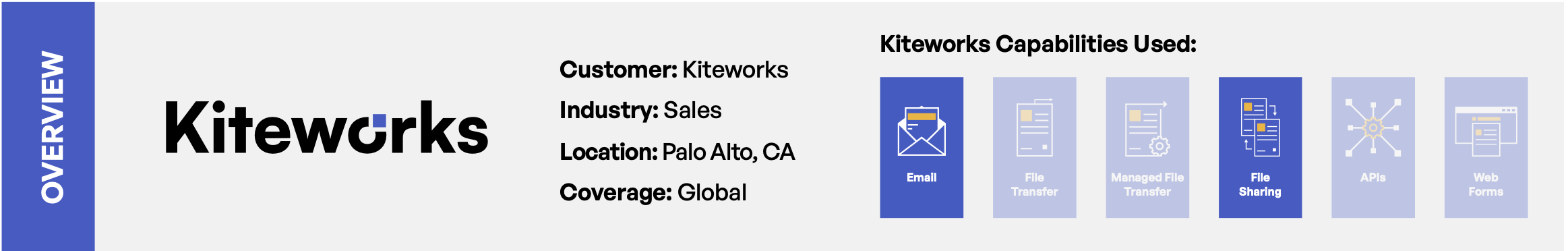Case Study - Kiteworks Sales
Learn how the Kiteworks’ Sales team protects intellectual property when collaborating on proposals, pricing, security architecture, and contracts.
Download PDF

Using Kiteworks to Protect Customers’ Security Posture
Kiteworks’ Sales organization is structured like many other sales organizations. There are four territories: Americas East, Americas West, Europe, Middle East, and Africa (EMEA), and Asia Pacific (APAC). Sales representatives in every territory are supported by Sales Engineers and Channel Managers, and they report to their respective regional General Manager. Finally, Kiteworks’ Chief Revenue Officer is responsible for the entire Sales organization.
What makes Kiteworks’ Sales organization unique is how the team communicates with current and prospective customers. Their approach makes sense, given the product they sell. The Kiteworks-enabled
“While customers typically consider Kiteworks for our security and governance capabilities, it’s the platform’s ease of use that often seals the deal.”
– Ken Delaney, Vice President,
Sales – Americas East, Kiteworks
private content network unifies, tracks, controls, and secures sensitive content moving within, into, and out of their organization to mitigate risk and demonstrate compliance. Every Kiteworks employee, including Sales representatives, understand the importance of protecting sensitive information when sharing it externally with trusted partners. Naturally, every employee uses the product frequently and Sales representatives are no exception.
Stu Parker, Kiteworks’ Vice President for the Americas West region, believes using Kiteworks when selling to customers not only demonstrates the product’s value, but it also protects their security posture. He explains, “Most companies don’t like to disclose the security tools they use. Most times, in fact, they don’t want people to know they’re even talking with us. By using Kiteworks for our conversations with customers, we can talk privately about solving their problems with our technology.”
Stu marvels at how other technology companies communicate with customers using regular email. Those emails often contain valuable intellectual property like configuration settings, technology details, security certifications, and other sensitive information hackers would love to get ahold of and monetize.
Hackers, however, are only one of Stu’s concerns. Kiteworks operates in a very competitive space and no one on his team wants pricing information to fall into the hands of a competitor. Parker elaborates, “If your pricing gets posted on the public internet, your competitors know exactly where you’re going to come in at on a bid and you put yourself at a competitive disadvantage.”
Case Study
Demonstrating Kiteworks’ Value One Sales Opportunity at a Time

That’s why he only uses Kiteworks to share any customer-specific information: signed non-disclosure agreements, sales presentations, security architecture, quotes, and contracts, to name a few. He also uses the Kiteworks-enabled Private Content Network to protect Kiteworks’ own intellectual property: security certifications, pricing, Requests for Proposals (RFPs), tax identification number, security assessment questionnaires, and more. Stu will occasionally use traditional email when communicating with customers, but only to share content that’s publicly available, like case studies and data sheets. Otherwise, anything customer specific only goes through Kiteworks. Stu is a firm believer in the philosophy that if you put anything in the public domain, consider it gone. He summarizes, “Every sales organization should have Kiteworks.”
Ultimately, Stu strives to set an example for his customers. By using Kiteworks, his Sales representatives protect not only their customers’ sensitive information but also Kiteworks’ intellectual property. The result? Everybody’s sensitive information is protected and nobody has visibility into how Kiteworks operates internally.
Stu envisions Kiteworks becoming a part of every customer’s supply chain. As the source of record for all vendor communications, a customer can utilize Kiteworks to store proposals, quotes, contracts, invoices, security certifications, annual business reviews, support tickets, and other interactions, in individual folders, for each and every customer and vendor. The folders are protected by security capabilities like encryption, multi-factor authentication, advanced threat protection (ATP) and data loss prevention (DLP). Access to folders is tightly controlled, and activities like uploads, downloads, and shares are logged and fully auditable. Stu compares Kiteworks in this role as a “high-value vault” that protects sensitive information from external threats and assures only the right people internally have access to it. Kiteworks, as a result, eliminates any ambiguity of where sensitive content is stored, who has access to it, and who’s sharing it with whom.
Demonstrating Kiteworks’ Value With a Secure and Easy-to-Use Solution
Stu’s colleague, Ken Delaney, uses Kiteworks similarly. As Vice President of Sales – Americas East, Ken and his team use Kiteworks to share and collaborate with customers on proposals and contracts to protect sensitive information like terms and conditions, customer use cases and requirements, and financials. Ken agrees with Stu—this information is too sensitive to share using traditional email.
Needs
- Collaborate securely with customers and partners on proposals, pricing, security architecture, and contracts
- Provide Sales and Management teams a “one-stop shop” for sharing territory maps, revenue, quotas, commission plans, and other proprietary content
- Know if and when customers and partners are engaged with Kiteworks Sales (i.e., a sales opportunity is moving forward)
Kiteworks Solution
- Secure email for sharing proprietary sales information like Requests for Proposals (RFPs), customer configurations, pricing, and more
- Secure shared folders for protected, governed, and auditable access to sensitive information containing Kiteworks and customers’ intellectual property
- Read receipt capability notifies Kiteworks Sales representatives that a prospective customer has downloaded a proposal, security certificate, presentation, or other document
“By using Kiteworks for our conversations with customers, we can talk privately about solving their problems with our technology.”
– Stu Parker, Vice President,
Sales – Americas West, Kiteworks
Case Study
Demonstrating Kiteworks’ Value One Sales Opportunity at a Time

As enterprise software sales is a high-intensity, numbers-driven business, Ken needs to know that sales opportunities are progressing as forecasted. He relies, therefore, on Kiteworks’ read receipt function to inform him and his team when a customer downloads a completed RFP, quote, contract, or other sales document. Ken elaborates on the value this feature provides: “The read receipt notification lets us know instantly that we’re top of mind with a customer. Otherwise, we’re left to question whether we’re a top priority or lost in the customer’s email inbox.”
Ken, like Stu, knows he’s demonstrating Kiteworks’ value when he uses it to communicate sensitive material with customers. Ken also notes Kiteworks is a great way for customers to see how easy the platform is to use. Ken elaborates, “While customers typically consider Kiteworks for our security and governance capabilities, it’s the platform’s ease of use that often seals the deal.” Ken knows that cumbersome, hard-to-use technology solutions, no matter how secure, are seldom embraced by end-users. Because Ken and his team, however, use Kiteworks for all their sensitive customer communications, customers get to see firsthand just how easy Kiteworks is to use.
Ken and his team also use Kiteworks to securely communicate with internal partners. If one of Ken’s Sales representatives puts together a contract and wants to leverage a legacy contract, they will use Kiteworks’ Request a File function. Recipients, namely another Sales representative or Kiteworks’ contracts manager, receive an email notification and one of them will upload the document into Kiteworks. If a customer is late with a payment, Kiteworks’ Account Receivables team can send the invoice securely with Kiteworks to the appropriate Sales representative who can follow up with a customer directly. Both Ken and Stu also utilize Kiteworks to share sales information like pipelines, forecasts, and partner deals with the management team every month. Ken and Stu upload this content into a shared, secure folder that only the executive team can access. Lastly, Ken and his team frequently collaborate with one another on sales tools, marketing documents, strategies, lessons learned, and more, all using Kiteworks.
Business Impact
- Improved security posture allowing Kiteworks Sales representatives and their customers to collaborate on sensitive topics like pricing, security posture, customer configuration settings, and Kiteworks technology with complete privacy
- Improved governance over sales contracts, invoices, configurations, and other intellectual property through secure shared folders that control and monitor who accesses these confidential customer documents
- Increased efficiency from storing sales materials like commission plans, quotas, territory assignments, and other documents in secure shared folders rather than emailing them individually upon every request
- Enhanced productivity for Sales representatives who can see which customers and partners are engaging with sales materials and when
“Every sales organization should use Kiteworks.”
– Stu Parker, Vice President,
Sales – Americas West, Kiteworks
Equipping Sales Representatives With the Tools They Need to Succeed
With Stu, Ken, and their respective Sales teams in the field, someone needs to ensure leads are properly routed, opportunities are posted in Salesforce.com, and Sales representatives have all the tools they need to sell effectively. Ryan Gallagher, Kiteworks’ Vice President, Sales Operations, ensures these critical responsibilities don’t fall through the cracks.
Case Study
Demonstrating Kiteworks’ Value One Sales Opportunity at a Time

Ryan uses Kiteworks every day. When a new Sales team member is hired, Ryan sends a welcome email and a “Top 20” resources list that provides access to key sales materials like battle cards, sales presentations, recorded new hire sessions, pricing lists, territory maps, and more. Ryan sends links to these documents, which are all stored in Kiteworks folders, rather than the individual documents. Otherwise, the email would be unwieldy and the new hire overwhelmed. These files are stored in a single “Onboarding” Kiteworks folder, filled with PowerPoint presentations, PDFs, and QuickTime recordings. As sales tools evolve to meet market demand, Ryan moves outdated documents quickly and frequently so only the most current documents are easily accessible.
Ryan explains his rationale for using Kiteworks in his role: “I aim to get new salespeople using Kiteworks right away so they’ll use it with customers right away. It’s imperative that we, as a Sales team, demonstrate Kiteworks’ value with every customer interaction.”
“I aim to get new salespeople using Kiteworks right away so they’ll use it with customers right away. It’s imperative that we, as a Sales team, demonstrate Kiteworks’ value with every customer interaction.”
– Ryan Gallagher, Vice President,
Sales Operations
Ryan also organizes Kiteworks’ annual Sales Kick Off, held every January. Department leaders in Sales, Marketing, Product, and other functions present to a global sales team, which includes Sales Engineers and Channel Partner Representatives. Ryan posts the agenda in a Kiteworks folder and makes several updates, utilizing the Add New Version function. He limits access to the management team so they can review and provide any necessary recommendations before distributing it to a wider audience. He asks every presenter to post their presentation in a folder as a backup in the event the presenter can’t access their presentation on their own laptop. Once Sales Kick Off concludes, Ryan posts every speaker’s PowerPoint and a video recording of their presentation in Kiteworks so anyone who missed the event can still benefit from the material. If a speaker has not yet uploaded their presentation, Ryan uses Kiteworks’ Request a File function, which provides the recipient a secure link to upload their file directly into the appropriate Kiteworks folder.