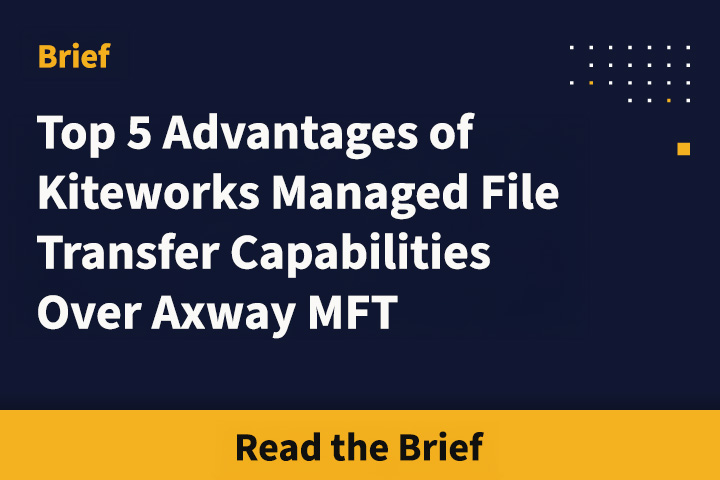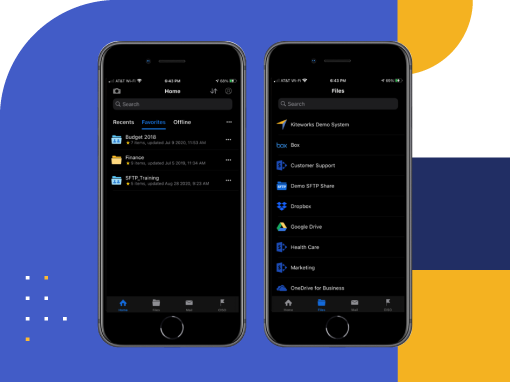
Enhance Productivity with Easy Secure Mobile Content Access
Simplicity | Secure Mobile File Sharing
- Access on-premise and cloud repositories
- Find content quickly with personal Home screen and full text search
- Edit and annotate PDFs with embedded editor
- Securely view images, videos and Microsoft Office documents
- Seamlessly edit and version documents in Microsoft Word, Excel, and PowerPoint apps
Maximum Security when Remotely Sharing Sensitive Information
Security | Secure Mobile File Sharing
- AV and ATP scans for all inbound files prevent malware infections
- DLP scans on all outbound files to ensure data privacy
- Encryption of mobile content in transit and rest
- Take and upload a picture without saving to the insecure camera roll
- Granular policy controls limit access to folders
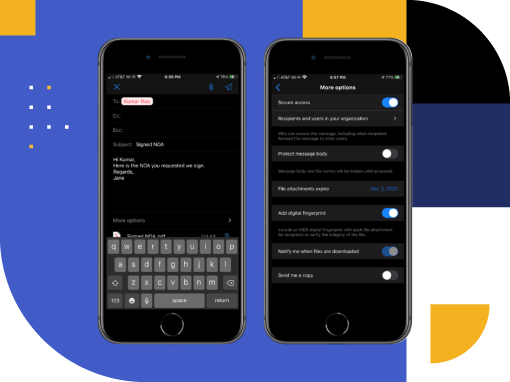
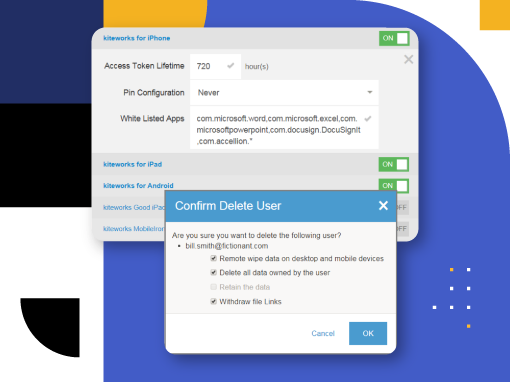
Conform to Internal Policies and External Regulations
Compliance | Secure Mobile File Sharing
- FIPS 140-2 validated, FedRAMP authorized and NIST 800-171 compliant
- Secure container with AES 256 encryption and remote wipe
- Auditable reports for compliance with HIPAA, GDPR and more
- App whitelisting
- Manage permissions to ensure only authorized users have access to files and folders
Frequently Asked Questions
Secure mobile file sharing refers to the process of transferring files between mobile devices while ensuring the privacy, confidentiality, and integrity of the shared data. It involves using encryption and other security measures to protect the files from unauthorized access, interception, or modification during transmission and storage. Secure mobile file sharing is crucial for safeguarding sensitive data, ensuring compliance, promoting collaboration, preventing data breaches, and building trust among users.
To securely share files from a mobile device, you can use a secure file sharing app or platform that offers features like encryption in transit and at rest, password protection, expiration dates for shared links, and access controls. These measures help ensure that only authorized individuals can access the shared files and that the files are not accessible indefinitely.
When shopping for a secure mobile file sharing solution, it is critical that the app or platform has a strong track record of prioritizing security and encryption. Opt for reputable and trusted options that implement robust security measures to safeguard your files during transmission and storage. It is recommended you choose an app or platform that offers end-to-end encryption, which ensures that your files remain encrypted while at rest and during the entire time they’re in transit, even through network firewalls. It is also important to stay up to date with the latest software updates for your device and file sharing apps, as they often include security patches and enhancements. By adhering to these best practices, you can ensure the files you share through your mobile device(s) will be protected.
Yes, you can securely share large files from your mobile device by using file compression techniques or by utilizing cloud storage services. File compression technology reduces the file size, making it easier to share over mobile networks, while cloud storage services enable you to upload large files to the cloud and share them securely through links or access permissions rather than sending the file directly.
To enhance the security of mobile file sharing, it is recommended to use strong, unique passwords for your mobile device and file sharing apps. Enable two-factor authentication whenever possible to add an extra layer of security. Additionally, be cautious when sharing files over public Wi-Fi networks, as they can be vulnerable to interception. Consider using a virtual private network (VPN) to encrypt your network connection and protect your data while using public Wi-Fi. Regularly review and update your sharing settings, revoke access to shared files when no longer needed, and educate yourself on potential security threats to stay vigilant.
FEATURED RESOURCES

Kiteworks Secure Mobile File Sharing for Senior Executives
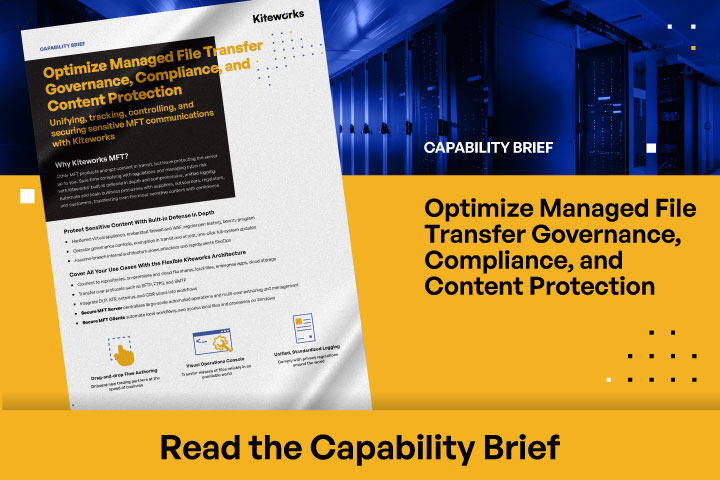
Capability Brief: Secure Managed File Transfer (MFT)